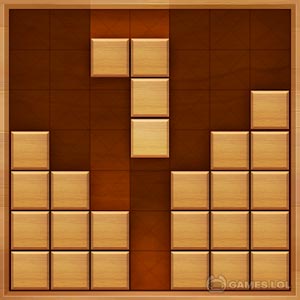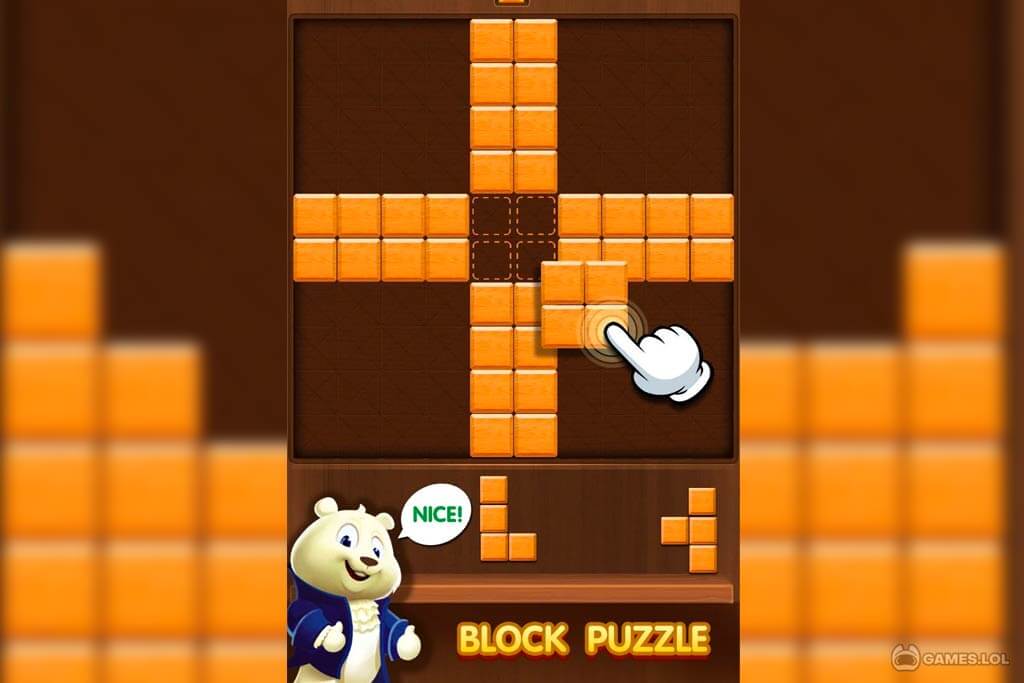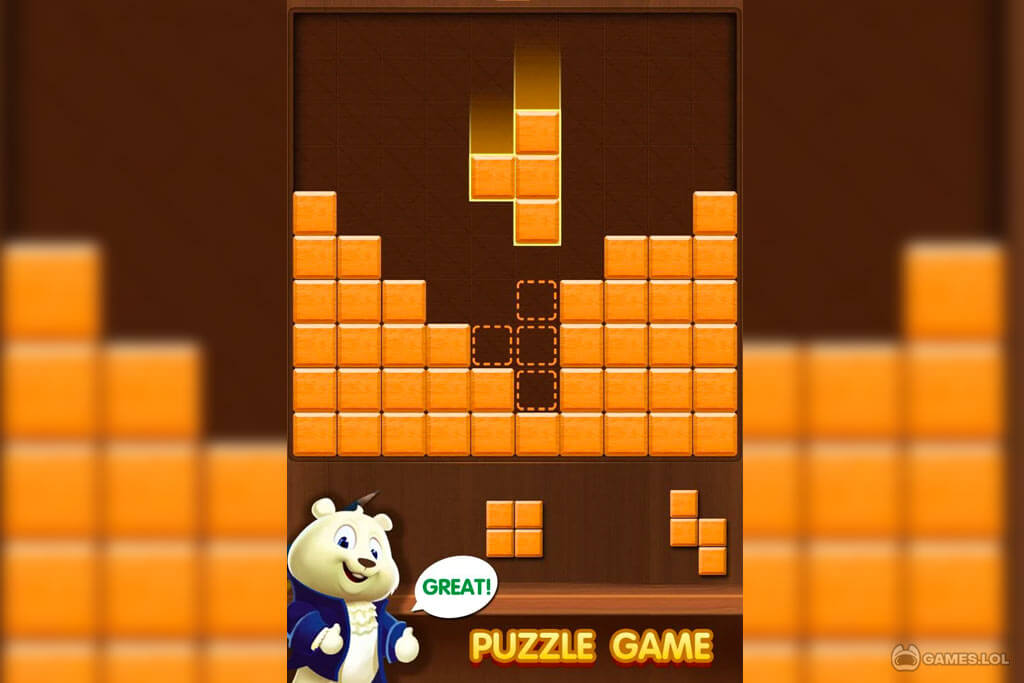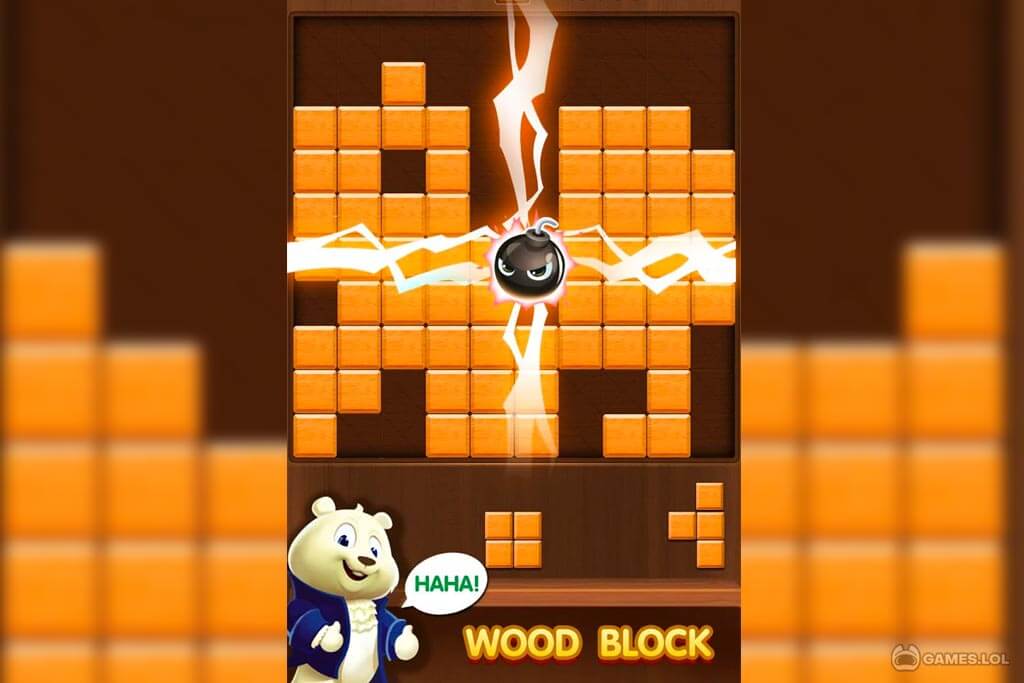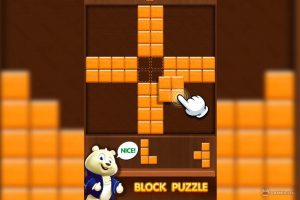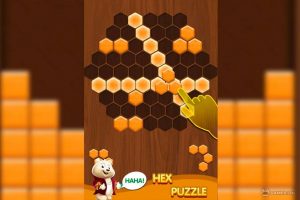Block Puzzle Classic 2018 Puzzle Game for PC | Free Download Link
Get that authentic nostalgic puzzle to feel with Block Puzzle Classic 2018 from renowned puzzle publisher Puzzle Games Free. Play the classic game free-of-charge at the comfort of your PC. Explore the various game modes, rack up some high scores and become the of block puzzle leaderboards. What better way to experience the classic block puzzle format than through this awesome game. Check out some of the game’s notable features below and download Block Puzzle Classic 2018 to your desktop PC for free.
Classic Elements in High Definition
Block Puzzle Classic 2018 comes with all the iconic elements to enhance that nostalgic experience. One such element is the wood-grain design for both background and tiles. In addition to the high-definition graphics are the brilliantly rendered BGM and sound effects. This results in an even more immersive and smoother gameplay experience.
A Variety of Game Modes in Block Puzzle Classic 2018
The game also features four game modes just waiting for you to explore. First is the “Classic Mode” which, as the name suggests, features the classic click-and-drag gameplay. Another is the “Timed Mode” that provides a two-minute window for players to score points as much as they can. Then, there’s the “Bomb Mode” that features random 10-second bombs that will end the game once their timer runs out. The fourth is the “Hexa mode” which, as the name suggests, features hexagonal tiles.
Fun and Immersive Free to Play Game
Block Puzzle Classic 2018 is a modest puzzle game that combines the old with the new puzzle mechanics into one game. It’s core elements and user-friendly interface makes it simple enough to access without compromising the challenges involved. Consider this as a classic reinvented that’s perfect for your family, peers, and anyone who is up for a challenge. Try out this brilliant game today by simply following the instructions on your screen. Download the game and other popular puzzle games like Cookie Cats Pop and Tic Tac Toe For Emoji.
How to Install
 Click "Download"
Click "Download"on the website.
 Install the Playstore
Install the Playstoreon your computer.
 Open the Playstore
Open the Playstore(Desktop shortcut).
 Access your favorite
Access your favoritegames and enjoy!
Minimum System Requirements
You can install Games.lol on any PC that meets the following requirements:
Windows 7 or above
Intel or AMD
At least 2GB
5GB Free Disk Space
OpenGL 2.0+ support