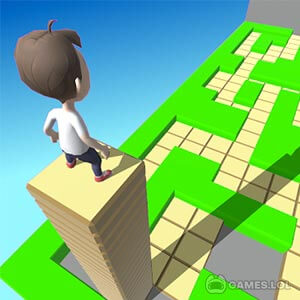Blocky Castle: Free-to-Play Game for PC
Get ready to jump, climb, and dodge as the iconic arcade game by isTom Games Blocky Castle is now available for the PC. Experience one of a kind adventure as you journey into some of the most dangerous castles in the world. Brush up your climbing skills and dominate each Blocky Castle free straight from your PC.
What is Blocky Castle Play?
Blocky Castle is an action-platformer-arcade game developed by and published by isTom games in 2017. Since its inception, the game has managed to reel in millions of arcade platformer fans globally, boasting an overall rating of 4.21/5 stars. Blocky Castle features block-characters and models. In addition to its wacky title and design. Plus, this match also comes with a hilarious premise.
You see, after dodging each obstacle in the game, your character will immediately climb into a cannon just like a human cannonball in the circus. In other words, you are going through one of the most challenging quests in your career only to become a human cannonball.
How to Play Blocky Castle
Blocky Castle plays just like any other arcade game industry that provides straightforward gameplay mechanics and a short nonsensical premise. Starting a new game takes you to a quick intro showcasing the game’s premise.
After the short clip, the game will take you straight to the main title screen that features the play, settings, character, and rankings button. Clicking the “play” button will immediately take you to the level map. It would be best if you reached the top of the tower to progress towards the next stage. Check out this highly immersive and challenging game today, free on your PC.
Blocky Castle PC Game Features
- A plethora of characters to choose from
- User-friendly controls
- High definition graphics and smooth animation
- Easy to learn and wholesome gameplay mechanics
- A diverse collection of challenging levels
Do you want to try more action games? Check out some games like Flippy Knife or Super Brawl Universe for free. Play and download on your PC now!
How to Install
 Click "Download"
Click "Download"on the website.
 Install the Playstore
Install the Playstoreon your computer.
 Open the Playstore
Open the Playstore(Desktop shortcut).
 Access your favorite
Access your favoritegames and enjoy!
Minimum System Requirements
You can install Games.lol on any PC that meets the following requirements:
Windows 7 or above
Intel or AMD
At least 2GB
5GB Free Disk Space
OpenGL 2.0+ support