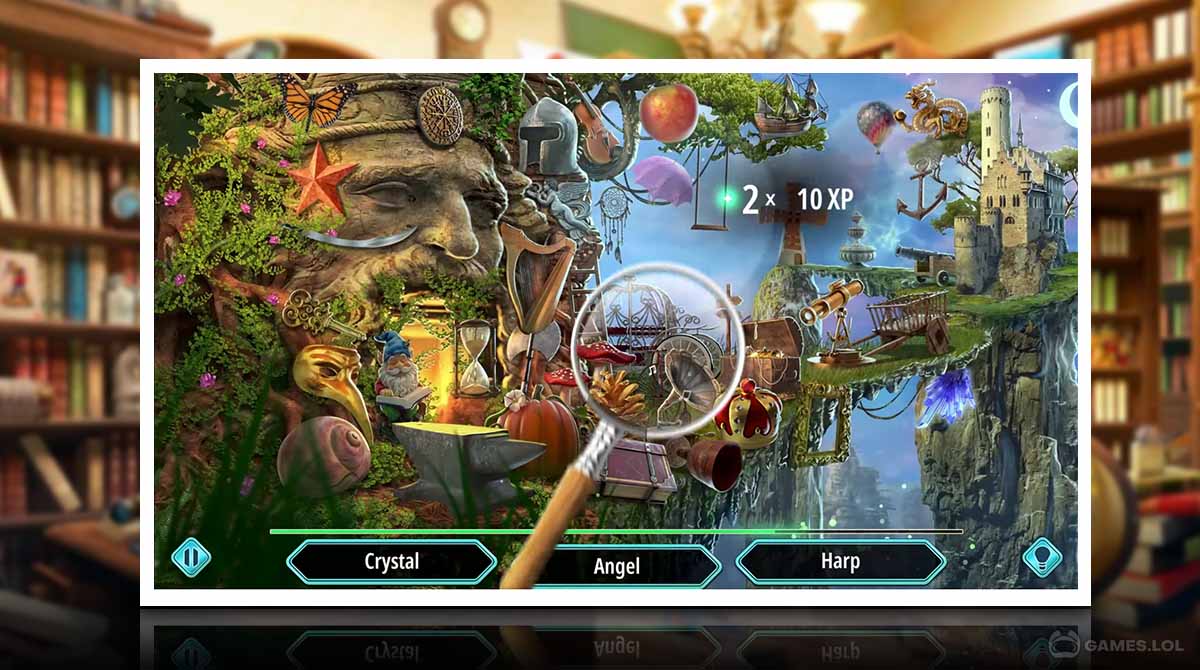Books of Wonder Hidden Objects – The Mysterious Library’s Secrets
If you are a fan of puzzles, mysteries, and adventure, then you are going to love playing Books of Wonder Hidden Objects. This game is a great way to exercise your brain, improve your attention to detail, and have fun all at the same time. Therefore, if you are looking for a fun and engaging activity to pass the time, then this is the game for you. With so many different themes and levels of difficulty, there is a hidden object game for everyone.
A Mysterious Library Filled with Books
Books of Wonder Hidden Objects involves searching for hidden objects within scenes related to a magical or fantastical mysterious library. The player may have to search through bookshelves, libraries, and other locations to find specific objects related to the theme of the game. The objective of the game is to find all the hidden objects within a scene and complete any associated mini-games or puzzles to progress to the next level. The game comes with various storylines or themes tying the levels together, creating a more immersive experience for the player.
Find the hidden items in a broad range of distinctive mini-games. They can pick a book, go on a secret group tour to a hidden city and resolve a forensic crime. They can also discover other locations within the image they are investigating. Their objective is to finish every hidden object adventure before the next one begins. Penetrate the secret society and rise to the position of a top police investigator. Players can also tidy up a princess palace or explore the vast ocean to save the beautiful mermaid.
Uncover Thousands of Hidden Pictures
Books of Wonder Hidden Objects is a type of puzzle game where you are presented with a screen filled with various objects. Your goal is to locate and click on specific objects within the scene. These objects are typically listed on the screen, and you must find them within a certain time limit to progress to the next level. If you are new to hidden object games, then we have a couple of tips for you. Follow the following tips to fast-track your progression in the game.
Before you start looking for specific objects, scan the entire scene to get an idea of what you are looking at. Look for objects that stand out or that are out of place. Scan the entire scene to get an idea of what you are looking for. Look for objects that stand out or that are out of place. Instead of randomly searching the entire scene, focus on one specific area at a time. For example, start by searching the left side of the screen and then move on to the right side.
Books of Wonder Hidden Objects offers hints but make sure to use them sparingly. Try to find as many objects as you can on your own before using a hint. This puzzle game offers a zoom function that allows you to zoom in on specific areas of the scene. Use this to get a closer look at hard-to-find objects. Finally, if you cannot find an object after searching for a minute or two, move on to another object. Do not waste time searching for something that might not even be in the scene.
Download Books of Wonder Hidden Objects & Unlock these Features
- Go out on a quest by playing the hidden object puzzle with a subject you love
- Discover the hidden things in amazing 3D settings for free and have fun on your detective adventure.
- Enjoy entertaining mini-detective games to relax from the hidden object games
- Explore thousands of hidden items in this incredible relaxing game
- Explore a selection of hidden object puzzles with a multitude of settings to play with
If you are a fan of hidden object adventure games, then you will love Pearl’s Peril and June’s Journey for the PC.
How to Install
 Click "Download"
Click "Download"on the website.
 Install the Playstore
Install the Playstoreon your computer.
 Open the Playstore
Open the Playstore(Desktop shortcut).
 Access your favorite
Access your favoritegames and enjoy!
Minimum System Requirements
You can install Games.lol on any PC that meets the following requirements:
Windows 7 or above
Intel or AMD
At least 2GB
5GB Free Disk Space
OpenGL 2.0+ support