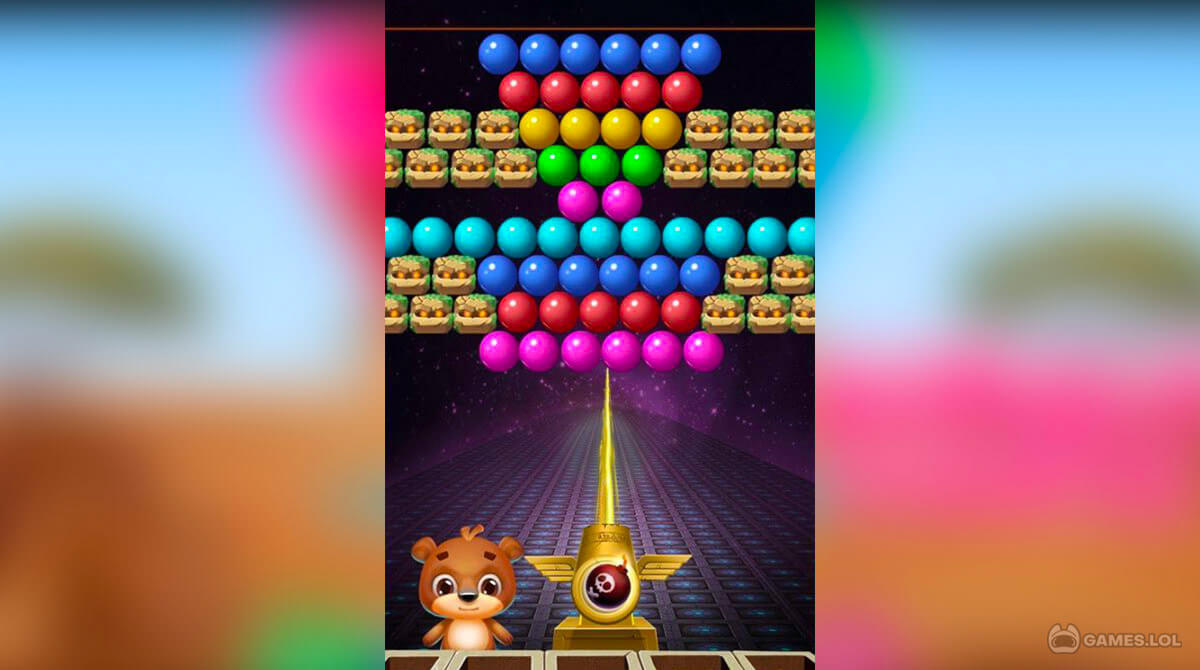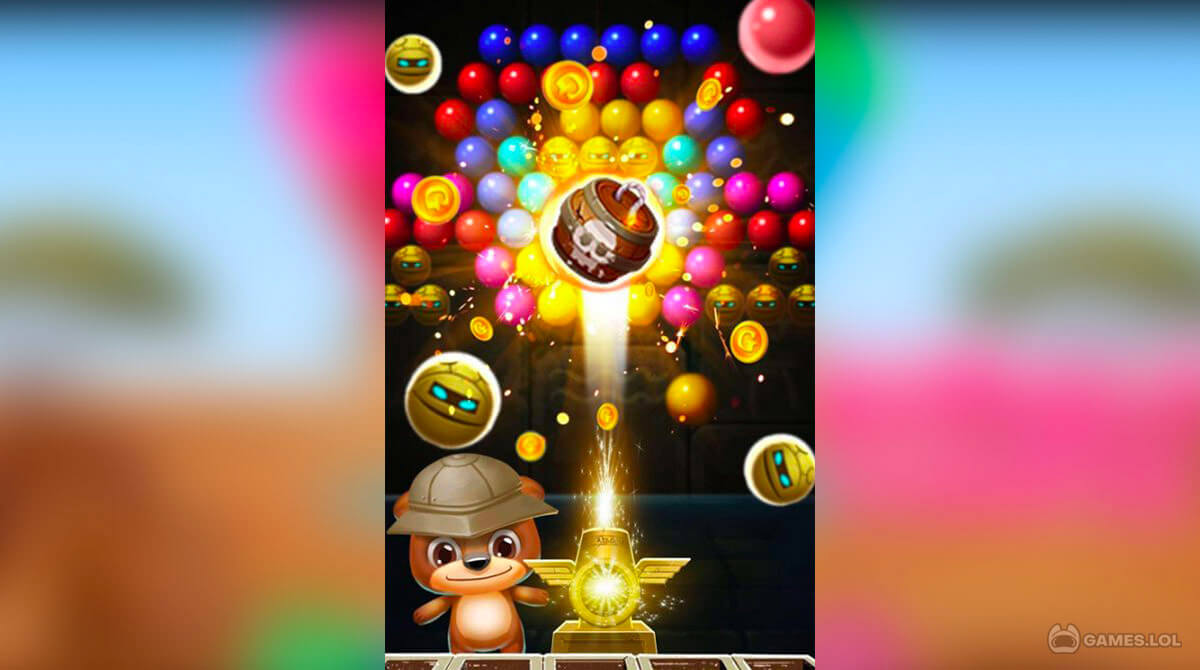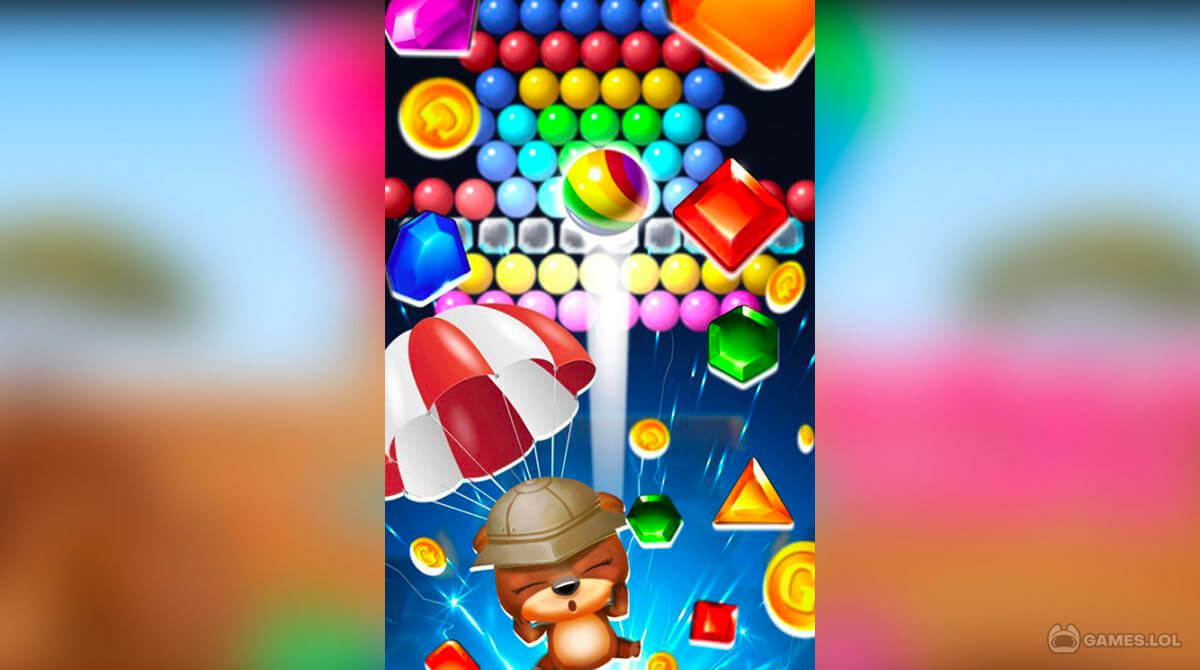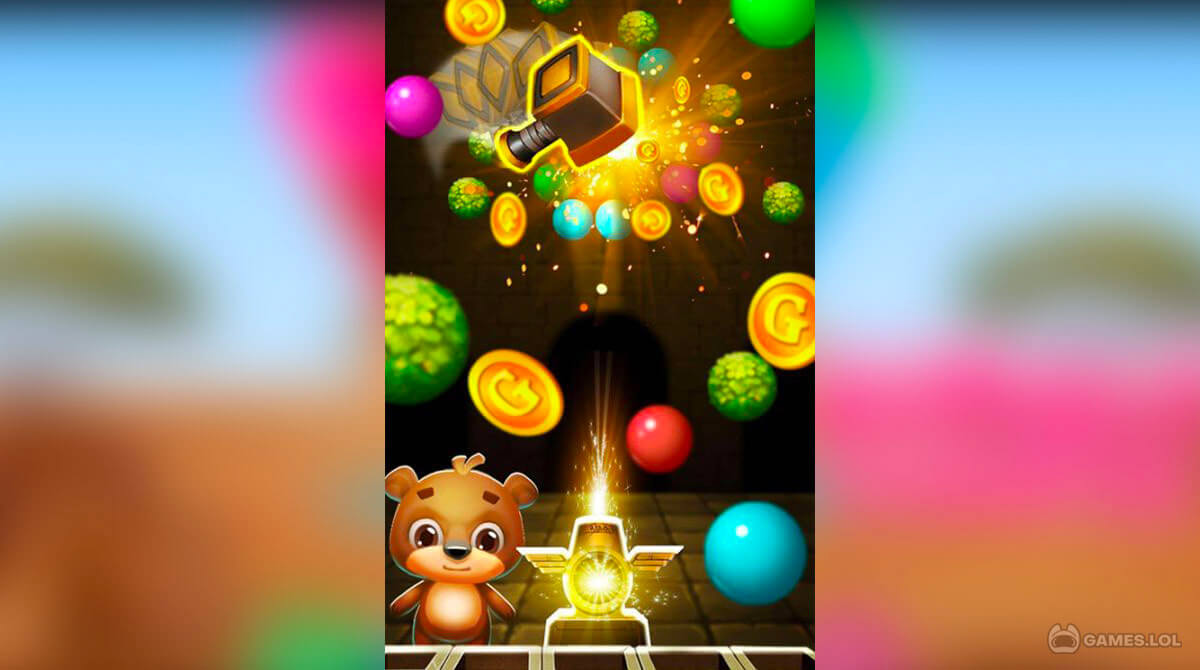Bubble Shooter Free Download - Enjoy this Classic Arcade Game on PC
Bubble Shooter: the timeless classic where you get to shoot colorful bubbles! Before the zombies, birds, and clans existed, there was an arcade popper that everyone wanted to get their hands on. Download Bubble Shooter PC game to your desktop PC for free and relive the classic game.
Feeling nostalgic? Come try this game out! It’s a colorful mix of bubbly action and mayhem! Match 3 of the same color and you get points! Want an old-school arcade shooter with easy controls that let you go through progressively hard levels? This is the best bubble shooter game for you!
Remastered with a Cute Teddy Bear
Like other bubble shooter games, you pop down bubbles using a cannon into a group of colorful marble-like bubbles. But this game is the real deal – remastered and free to play. Oh, and you get to have a cute and cuddly teddy bear mascot too.
Bubble Shooter Game Features
The game pops with vibrant themes and wonderful music. Use your bubble shooting skills to take down difficult sections of the canvas! Become the master of popping in this realm of bubble shooter. Choose from very easy levels up to extremely hard precision-required stages that will test your skill as a shooter. Forget this as a casual game – it’s one of the hardest arcade games for very good reasons. Check out our collection of more casual games like Angry Birds Match – Free Puzzle Game and Human Evolution Clicker Game: Rise of Mankind.
How to Install
 Click "Download"
Click "Download"on the website.
 Install the Playstore
Install the Playstoreon your computer.
 Open the Playstore
Open the Playstore(Desktop shortcut).
 Access your favorite
Access your favoritegames and enjoy!
Minimum System Requirements
You can install Games.lol on any PC that meets the following requirements:
Windows 7 or above
Intel or AMD
At least 2GB
5GB Free Disk Space
OpenGL 2.0+ support