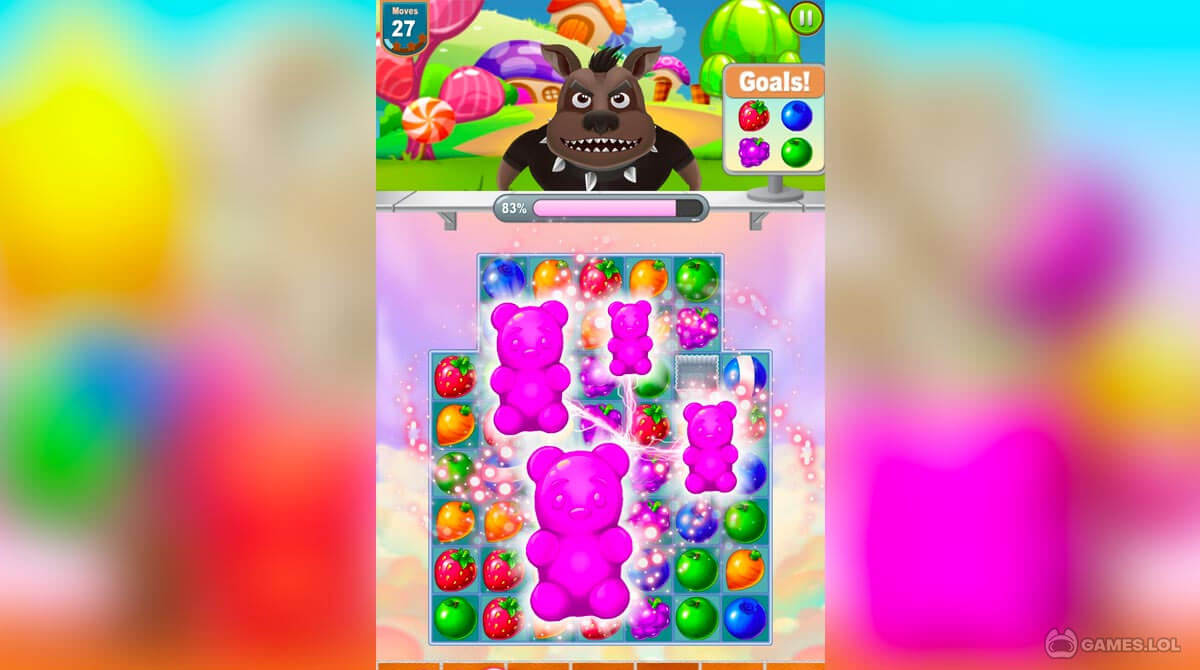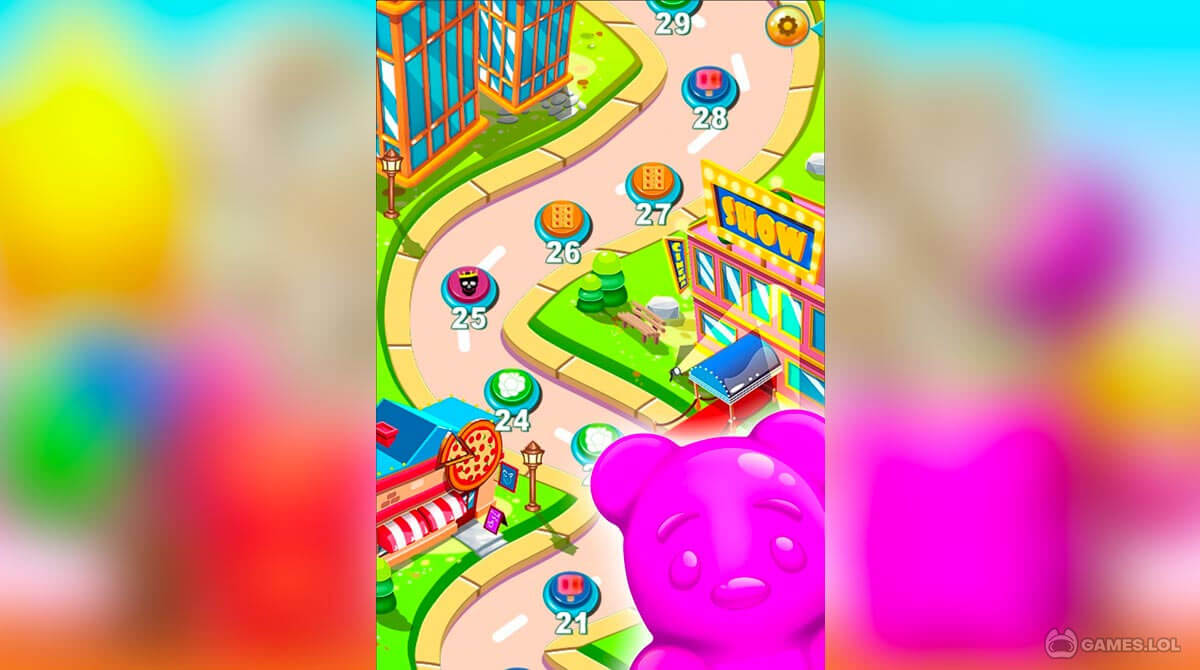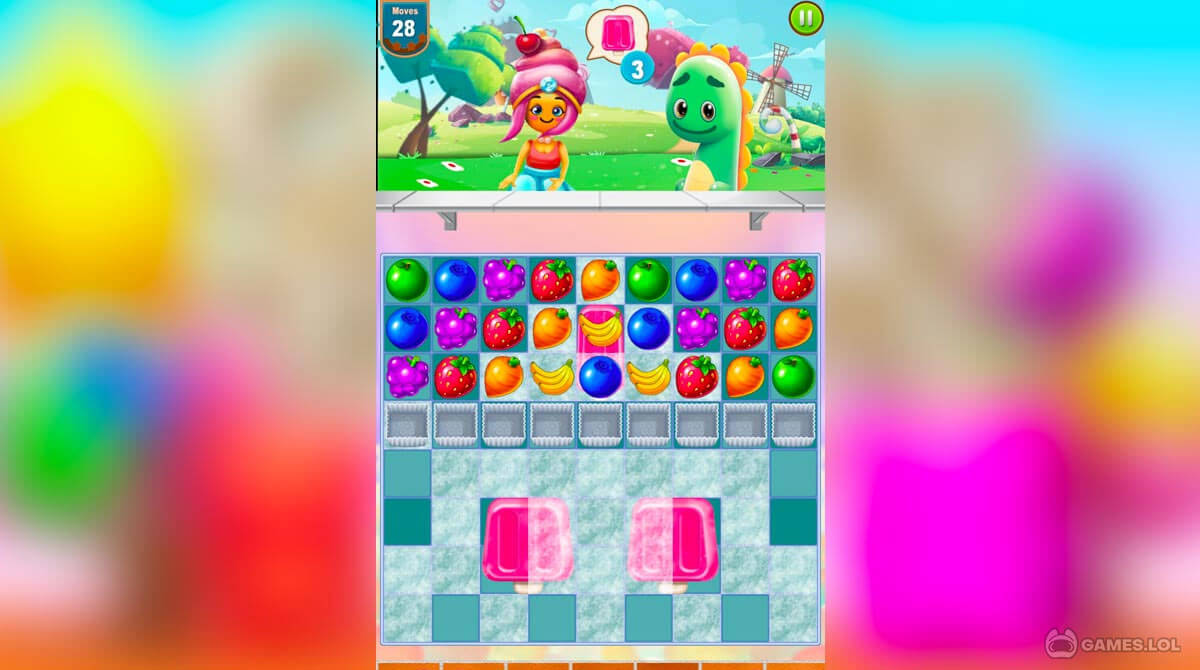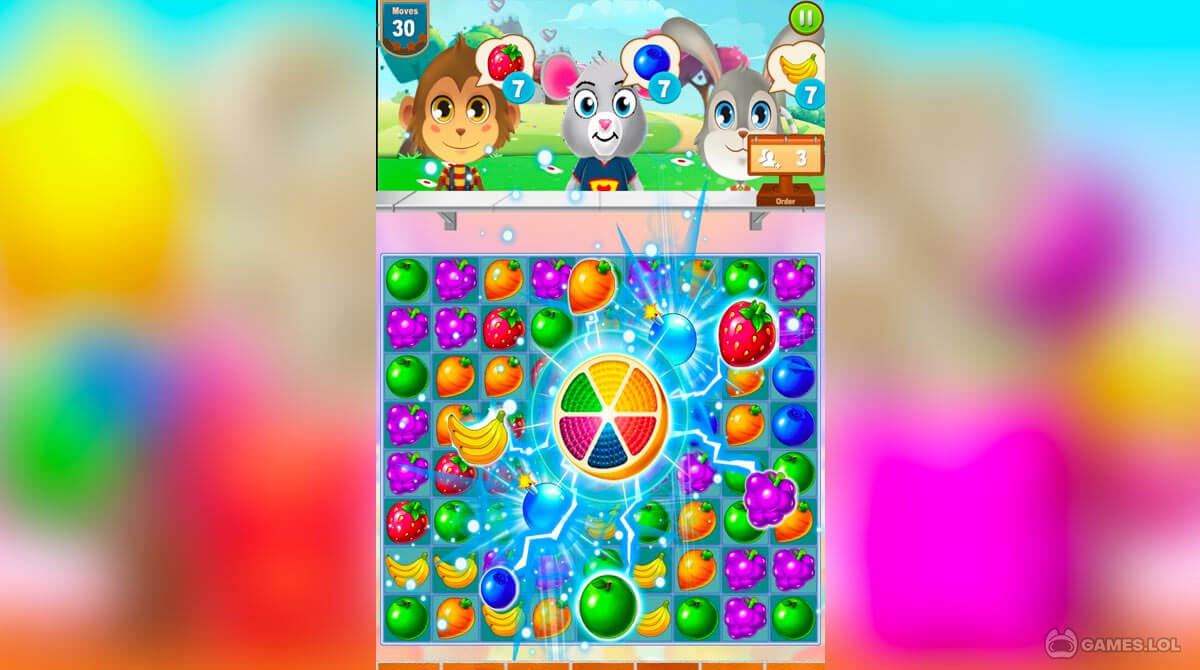Candy Bears PC Download - Enjoy Sweet & Colorful Puzzle-Matching Game
Candy Bears desktop game takes you to a sweet and colorful puzzle adventure. In the game you have to pair up 3 or more matching gummy bears to win every level! Start your adventure and take yourself to a sweet jelly adventure that will surely tickle your fancy and challenge your puzzle-solving skills in many ways! In addition, you can also choose a character before starting your sweet adventure.
Earn Boosters & Power-Ups to Surpass Difficult Levels
Candy Bears online is easy to learn. Just like any other matching adventure game, players have to swipe to create 3 or more matching gummy bears and fruits. The pairs can either be horizontal or in vertical form. Players have to achieve certain goals to surpass each level. Some levels will challenge you with limited time, limited moves, and a required minimum number of points!
As players progress throughout the game, the levels get more difficult. This is the best time to use boosters and special power-ups to pull through. Players can create a lighting bonus candy after matching 4 or more gummy bears or fruits. Lighting bonus candies can crush an entire row of gummy bears and candies. Other types of boosters can crush candies from afar. These special candies help clear the level faster.
Enjoy Over 700 Challenging & Colorful Levels
Players can enjoy over 700 colorful and challenging levels on Candy Bears! Each level has different levels of difficulty, and each one also guarantees pure sweet fun and adventure. Join the sweet jelly land of these gummy bears to satisfy your sweet tooth and become the star of their world! Think you have mastered puzzle-matching games? Try Candy Bears and see if you can master its hardest level. The game might look sweet, cute and colorful, but it will test your strategic and puzzle-solving skills.
Get ready for a sweet yet satisfying puzzle adventure in Candy Bears PC download today! For more puzzletastic games that keep you wanting for more, check out Panda Pop or Toy Blast.
How to Install
 Click "Download"
Click "Download"on the website.
 Install the Playstore
Install the Playstoreon your computer.
 Open the Playstore
Open the Playstore(Desktop shortcut).
 Access your favorite
Access your favoritegames and enjoy!
Minimum System Requirements
You can install Games.lol on any PC that meets the following requirements:
Windows 7 or above
Intel or AMD
At least 2GB
5GB Free Disk Space
OpenGL 2.0+ support