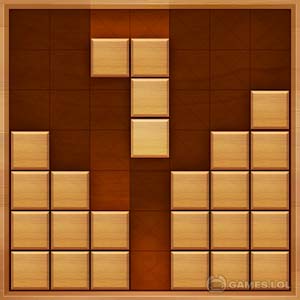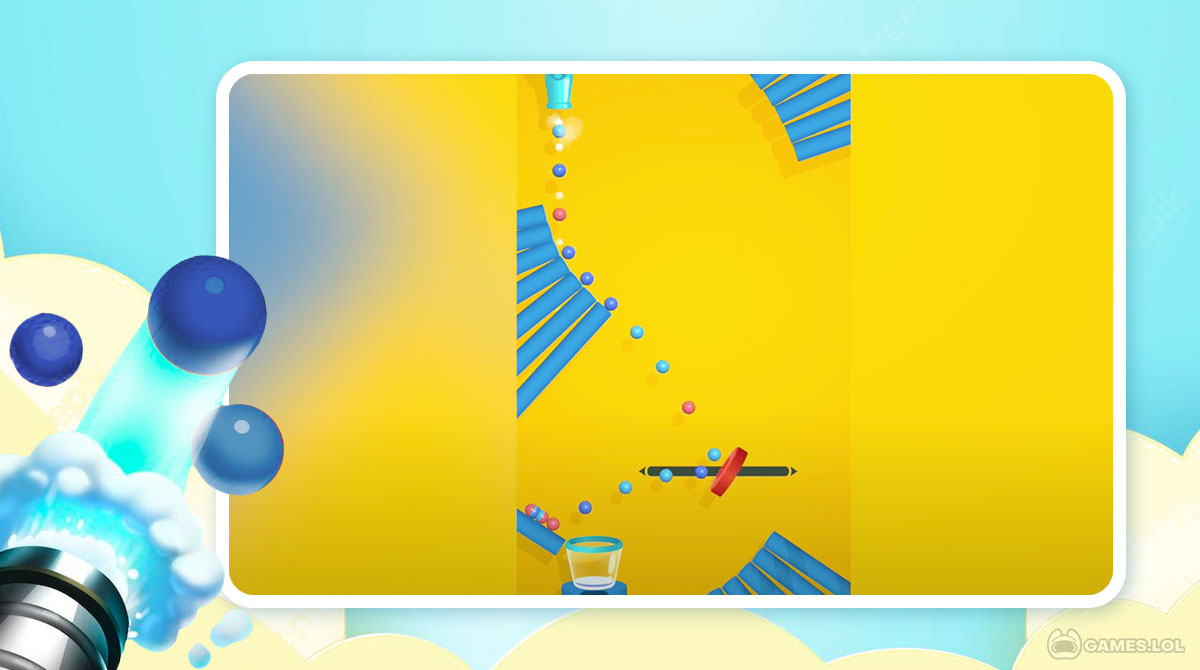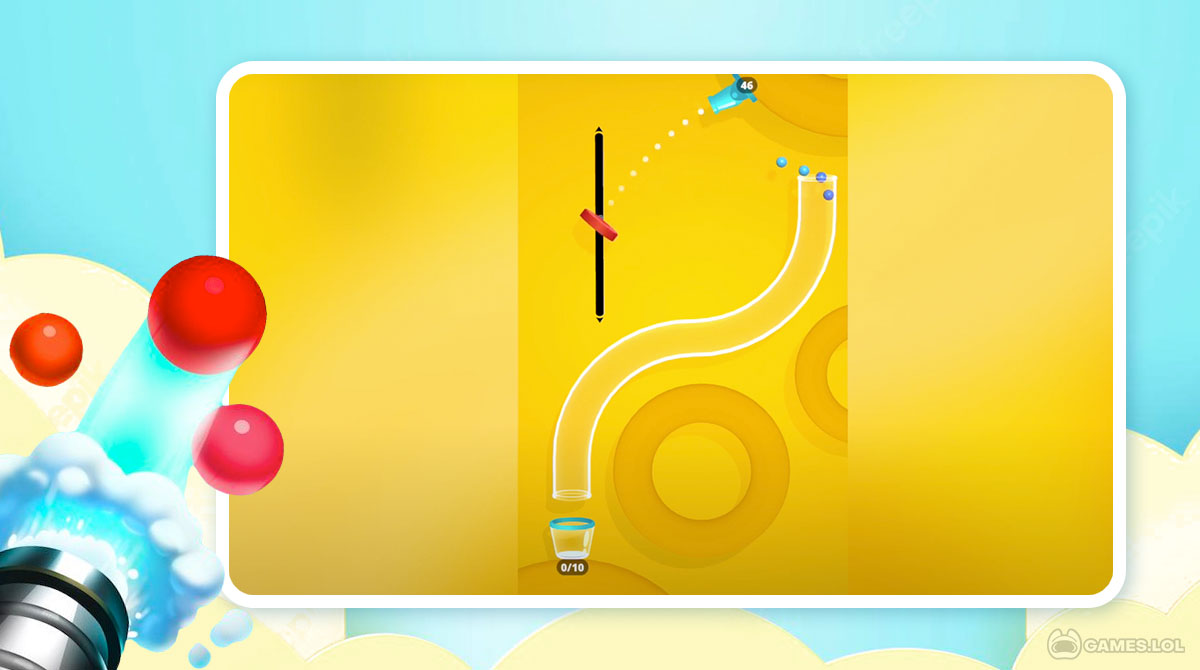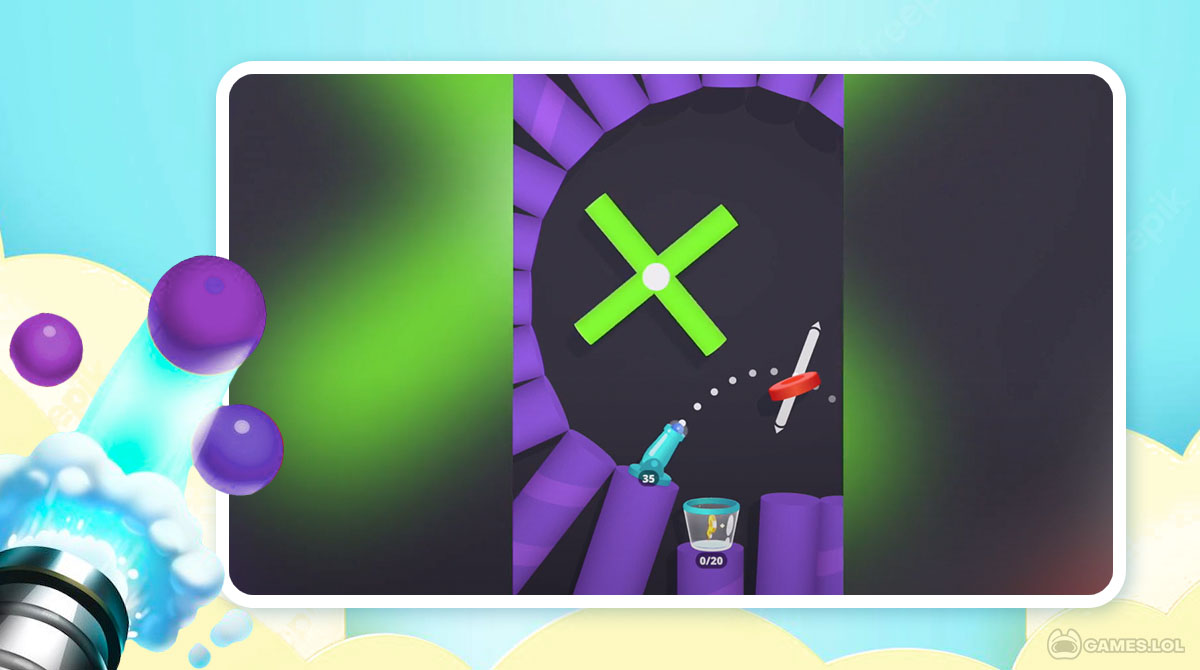Cannon Shot! – Test Your Cannonball Shooting Skills
Canon Shot! is an entertaining arcade game wherein you fire a cannon and attempt to land your projectiles. Discover more about how you can play the game here and its features today!
Unleash the Cannonballs!
Cannon Shot allows the player to bounce cannonballs off a disc at just the proper angle for them to land in the glass cup. The disc can be moved either horizontally or vertically to adjust the angle. The cannon balls may or may not land in the jar. It all depends on how the player utilizes the disc.
Remember that you only have a limited number of cannon balls, so aim carefully before blasting away. Every level in this game is distinct and special, which is not very typical in the hyper-casual genre. In a few of the stages, you must fire the cannonballs onto a surface that resembles a trampoline so that they bounce into the cup.
Other stages contain fans that control the cannon balls while they are in the air. The game’s presentation of the player’s progress is also ideal. You can also see how many levels remain before the boss battle after finishing each level. Boss fights are identical to regular levels, with the exception that you fire cannonballs at a monster rather than a cup.
Play Cannon Shot! Today
Cannon Shot! comes with the basic gameplay structure seen in most hyper-casual puzzle games. This means that the game will take you straight to the tutorial the moment you open the app from your desktop. The game is straightforward and does not feature intros, cinematics, etc.
You can play this game with your mouse as a controller, it’s that easy. The initial Cannon Shot! levels are fascinating; all you need is yourself, a cannon, a glass, and a disc. Nevertheless, as you progress through the game, new obstacles will show up, forcing you to change your approach.
Moving platforms that obstruct your path, revolving blades, traps that take your cannon balls, and more. To get your cannonballs into the glass, shoot them wisely and with forethought and planning. You fire cannonballs into a cup.
You need to place sufficient shots in the cup to achieve at least one star in order to successfully complete the level. Anything exceeding the minimum amount, which is listed on the cup, earns you more stars. The cannon usually has plenty of cannonballs. That means you can experiment with different strategies and lose a few cannonballs without jeopardizing your chances of beating the level.
Explore These Cannon Shot! Features:
- Straightforward gameplay design and structure
- User-friendly controls and mechanics
- Seamless gameplay
- Hundreds of challenging puzzles to explore
Play Peggle Blast and Bricks Breaker Quest if you love puzzle games similar to the one featured on this page. Better yet, feel free to click the games tab for more video game genres.
How to Install
 Click "Download"
Click "Download"on the website.
 Install the Playstore
Install the Playstoreon your computer.
 Open the Playstore
Open the Playstore(Desktop shortcut).
 Access your favorite
Access your favoritegames and enjoy!
Minimum System Requirements
You can install Games.lol on any PC that meets the following requirements:
Windows 7 or above
Intel or AMD
At least 2GB
5GB Free Disk Space
OpenGL 2.0+ support