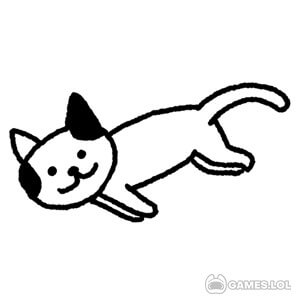Catopia - Keep on Merging Cats to Get New Ones
What’s better than one cat? It’s two cats? And what’s better than two cats? Even more cats, especially different types of cats. Adn this is what you’ll experience when you play Catopia, the casual puzzle game published by Chaplin Game Co. Ltd. It’s a simple game where you get to acquire as many cats as you can. So, if you’re a big cat lover, then you will have fun playing this exciting game.
Let’s talk about in more detail what you can expect with Catopia. Let’s also discuss how you can play this game, so you’ll understand its objectives.
Collect as Many Cats a You Can
When you play Catopia, expect to have as many cats as you can. Your objective here is simple, and that’s to collect all the different types of cats the game has. It sounds easy and simple, but it can be a bit challenging. There are two ways you can acquire cats here, through gacha and merging.
Merging is the best way to get cats you don’t have yet since you can likely predict the kinds of cats you’ll get next in Catopia. In gacha, it relies on RNG, so you don’t know what you’ll get. You also spend tickets to gacha, so merging is the best option. But it can provide some difficulty, especially if you’re already far into the merging cycle. Let’s talk about the gameplay of this puzzle game in the next section.
Learning the Catopia Gameplay
When you play Catopia, you won’t be left to figure out how things work on your own. The first part of the game is a tutorial that will teach you what you need to do. But even without the tutorial, you can easily figure out how the game works. The goal here is to acquire all types of cats. You’ll need to do a bit of merging or summoning to acquire new cats. There’s a button at the bottom, which you’ll press to give you new cats.
There’s also a summoning menu, where you can use tickets to summon cats. When you summon, the cats you get are random. When you use the button, you’ll always get the cat Cheese. To get new types of cats, just merge two Cheese to get a new cat and so on. You can see that the gameplay of this cat game is simple and easy to follow.
Cute Casual Puzzle Game Features
- Many different and cute cats for you to collect
- Collect accessories and clothes to dress up your cat
- Join cat contests and showcase your beautiful cats
- A simple and easy game to learn
If you enjoy playing this casual puzzle game about cats, then try playing these other cat games like Furistas Cat Café. It’s a game where you run a café while also taking care of various cats. Another good cat game to try is Cat Game – The Cats Collector. Another game where you get to collect various types of cats. Of course, these are available for free here in Games.lol!
How to Install
 Click "Download"
Click "Download"on the website.
 Install the Playstore
Install the Playstoreon your computer.
 Open the Playstore
Open the Playstore(Desktop shortcut).
 Access your favorite
Access your favoritegames and enjoy!
Minimum System Requirements
You can install Games.lol on any PC that meets the following requirements:
Windows 7 or above
Intel or AMD
At least 2GB
5GB Free Disk Space
OpenGL 2.0+ support