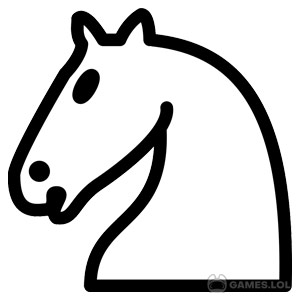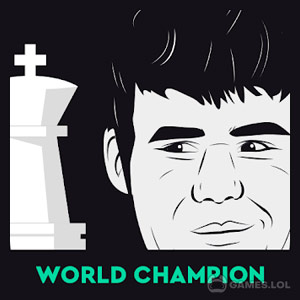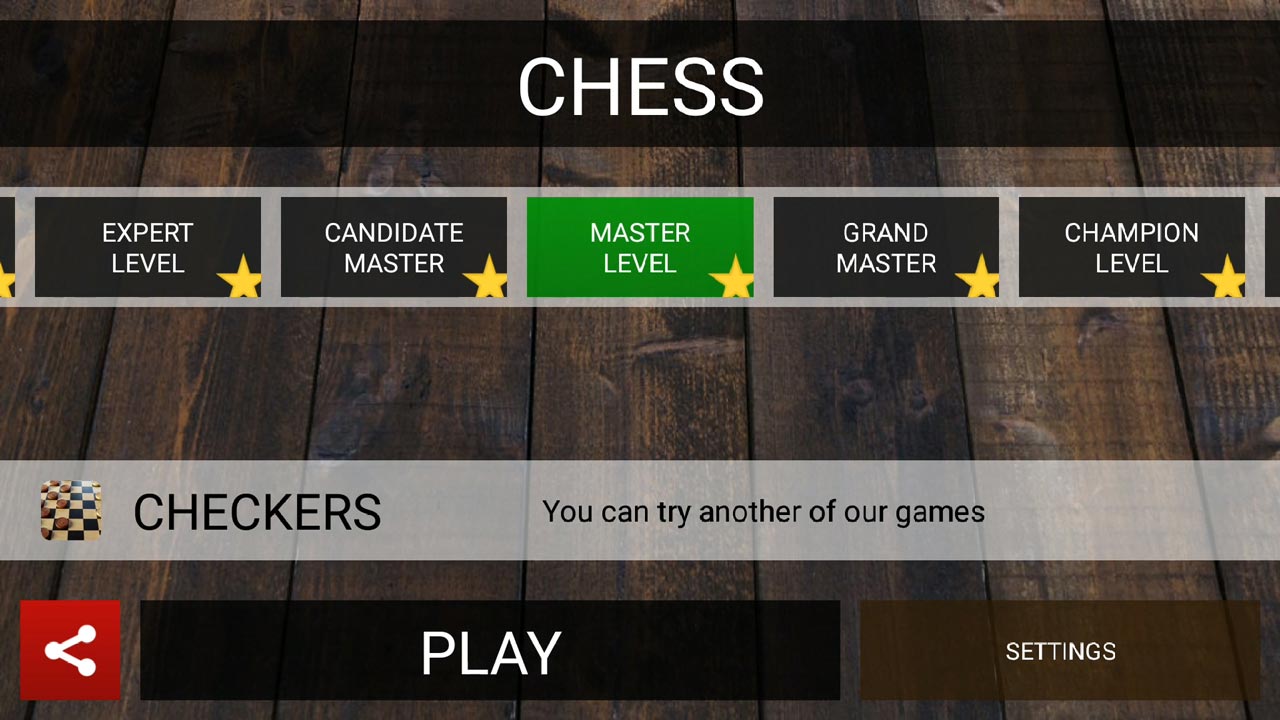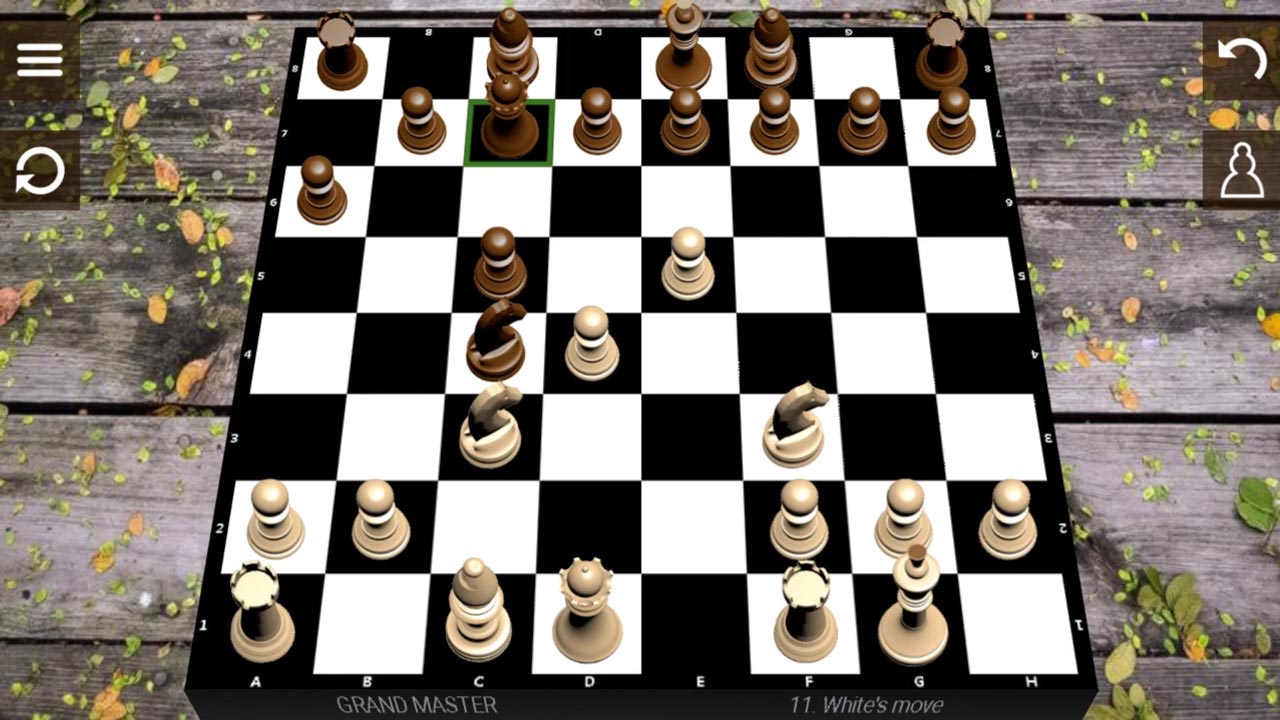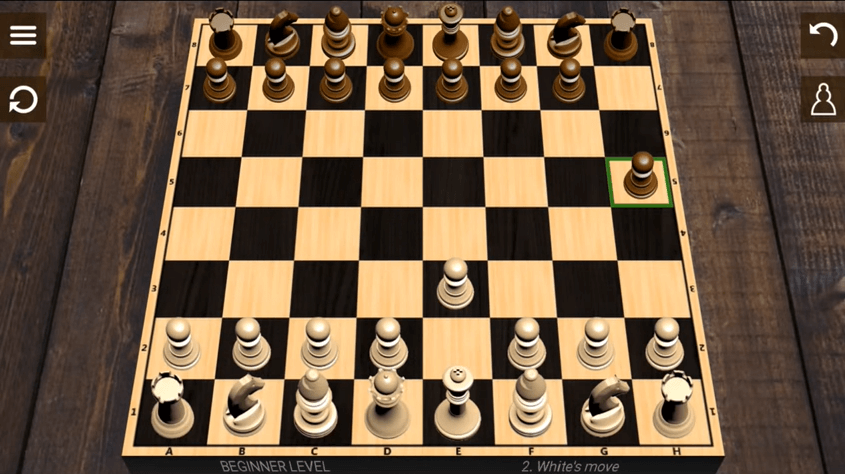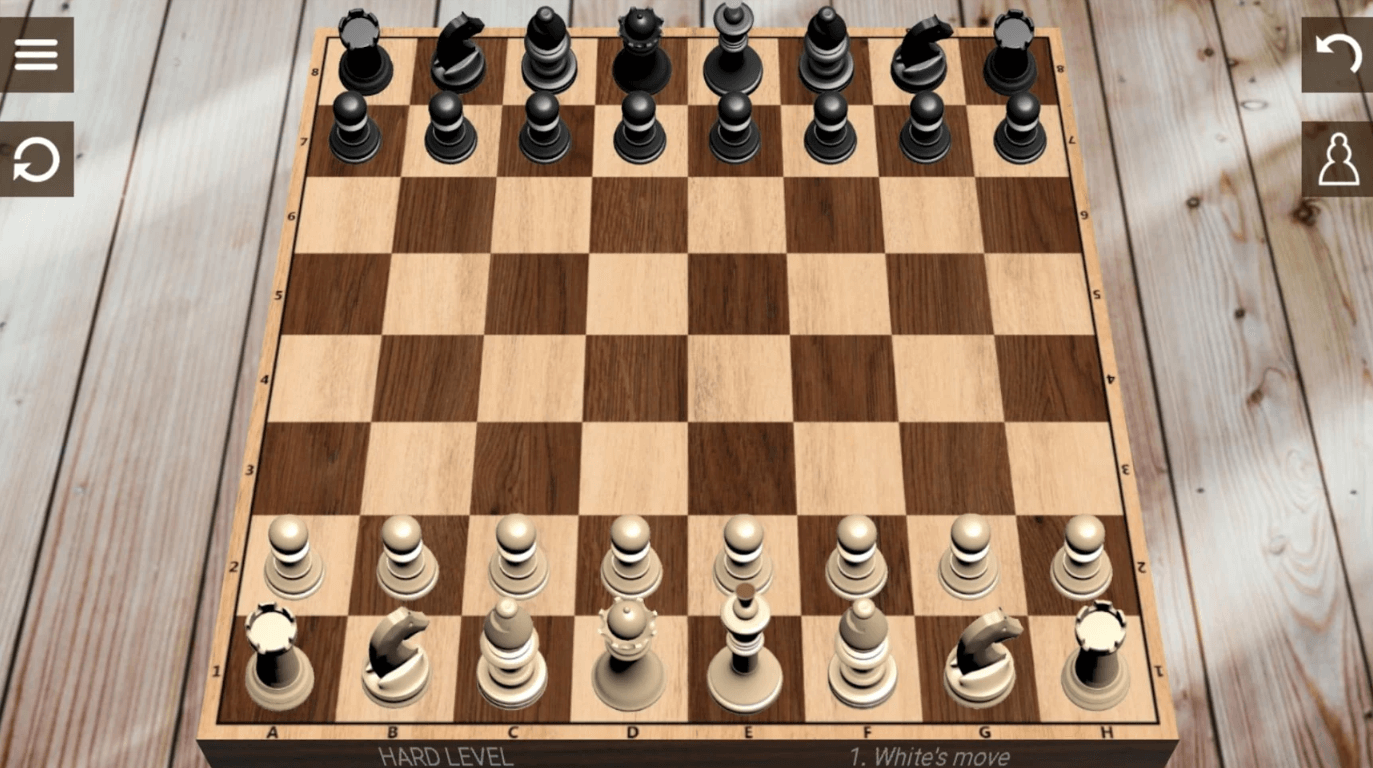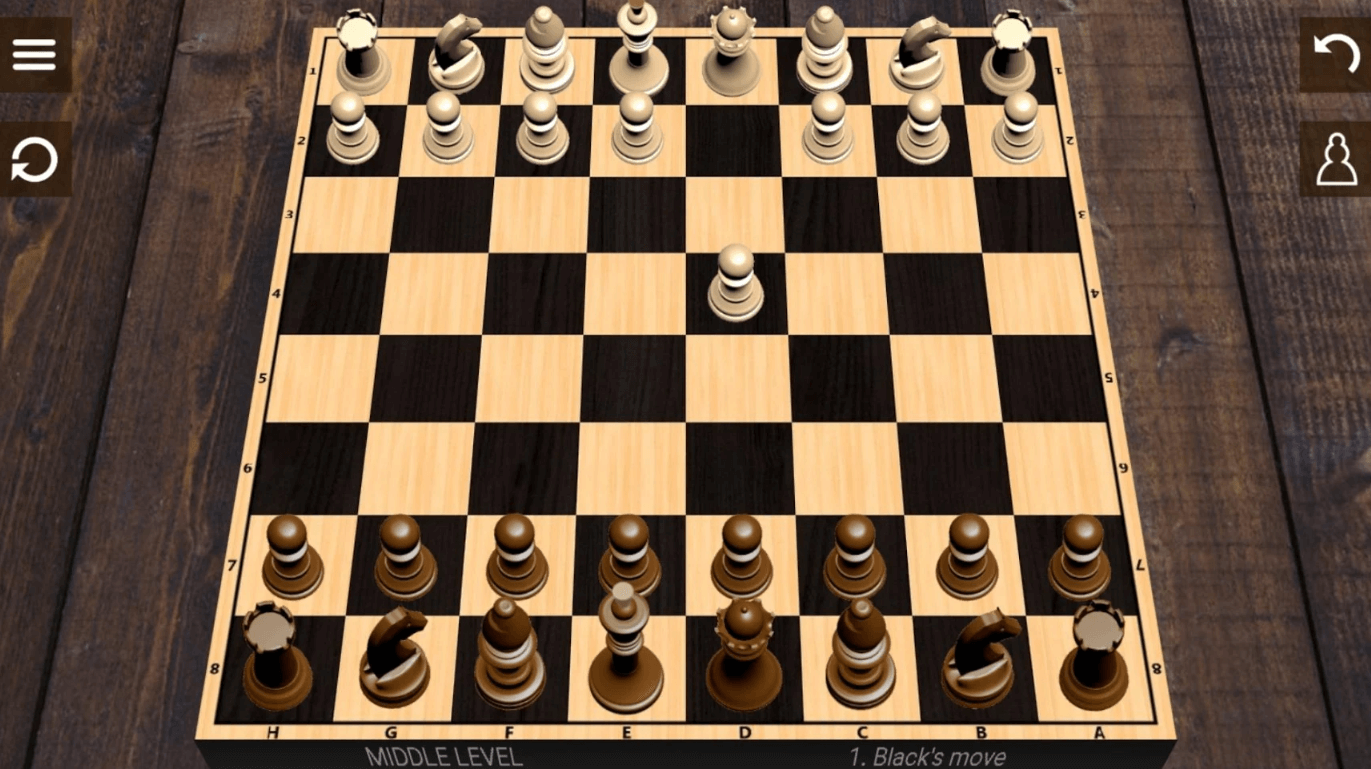Chess - Try out & Play Your Greatest Technique in This Strategy Game
Do you miss playing your favorite board game with a friend who is now in another country? Do you wish to play with your chess buddy, but he is on the other side of the planet? Well, now you don’t have to wish anymore because Chess Prince is going to make your wish come true with Chess.com. This online logic-based board game will let you enjoy playing chess even without the presence of an actual chess board.
No need to carry that bulky box with you or set up those chess pieces. This online version of your favorite game will do that for you in just one click. Invite your friends anywhere in the world to play with you or challenge other online players, anything is possible. Download Chess online game for PC now and play chess like never before.
Chess Game Features
A Real Brain Teaser
They say that chess is a game for the smart and fast-thinker, in a way this is true. It is not exactly a game for everyone. If patience and strategy don’t blend well with you, then this game is not for you. But if you like challenging your mind and long hours of gameplay doesn’t bother you a bit, then this is the perfect game for you. This game is packed with 10 difficulty levels that will really challenge every single nerve in your brain. The levels get harder and harder as you move along and only the mind with the most wit will make it to the end.
Visually Engaging Chess Game
Though it is a very simple and minimalist game in terms of graphics and aesthetics. The monochromatic theme of the game will not catch the attention of new players who look for sleek graphics and flashy effects. But the developers made it a point that the simplicity of the board will not stop players from trying the game. The chess pieces in this game are very realistic and detailed, the environment and the sound also add a homey feel to the game. The board can also be viewed in two perspectives, the top view which is 2D and the 3D front view. The game also has 6 different themes, so it is not completely boring after all.
Continue Where You Left Off
Ideally, this game should be played face-to-face with two players at the same time and at the same place. But because of modern technology, this game can now be played no matter the distance and time. You can now play Chess with your pal anywhere they are in the 2-Player Game Mode and Alternately Mode. The game also has a Save function where players can stop the game and continue later on where they left off. You can also check the results online and see your standing in the Chess board.
Chess Tips & Tricks
Learn The Moves
Playing Chess online game is just the same as playing the real thing. It basically follows the same game mechanics and rules, only this time it’s virtual. If you are planning to become a Chess master in the future or aiming to hone your Chess skills, it is imperative that you learn the moves first. Here’s a guide to the base Chess pieces and their moves:
- Pawn – moves to one field forward or two fields at the first move of this figure. It beats diagonally to one field forward
- King – moves horizontal, vertical and diagonal all in one field
- Queen – moves horizontal, vertical and diagonal in any distance
- Rook – moves horizontally or vertically in any distance
- Knight – moves to the field, which is in two fields along the vertical and one horizontally or one field vertically and two horizontally
- Bishop – moves diagonally in any distance
Look at All Your Possibilities
Chess is a game of patience and strategy. Therefore, you don’t just make a move after your opponent is done, you always have to think to yourself what your opponent’s last move was. You have to carefully study the situation before making your next move. Always look for all the possibilities in the game and always check your last move to see if you left something unprotected.
Become the next Chess master! Download Chess today for free. Get your brain juices flowing through challenging board games like Sudoku and BINGO!
How to Install
 Click "Download"
Click "Download"on the website.
 Install the Playstore
Install the Playstoreon your computer.
 Open the Playstore
Open the Playstore(Desktop shortcut).
 Access your favorite
Access your favoritegames and enjoy!
Minimum System Requirements
You can install Games.lol on any PC that meets the following requirements:
Windows 7 or above
Intel or AMD
At least 2GB
5GB Free Disk Space
OpenGL 2.0+ support