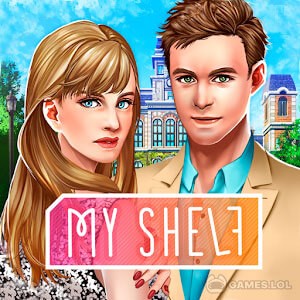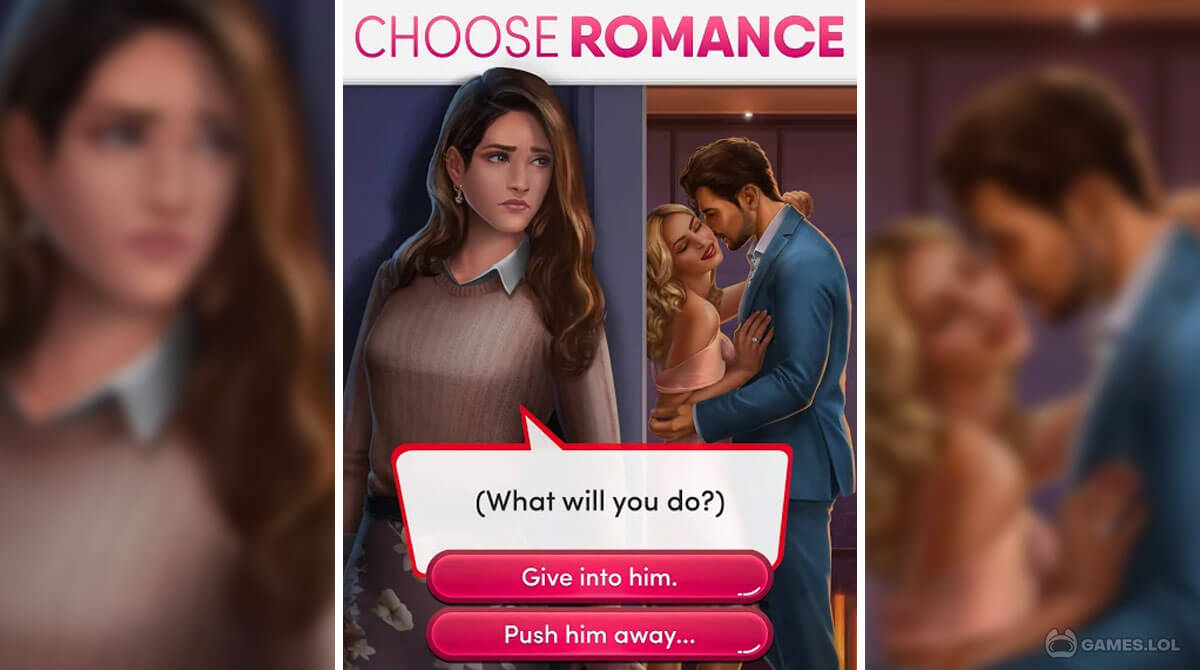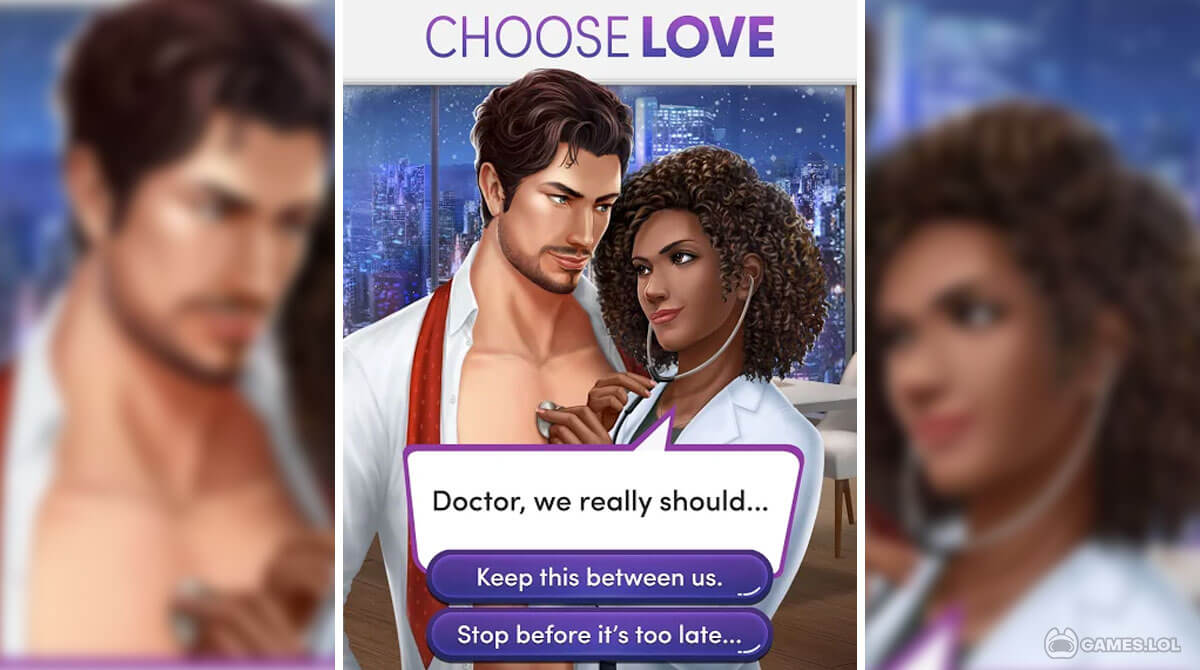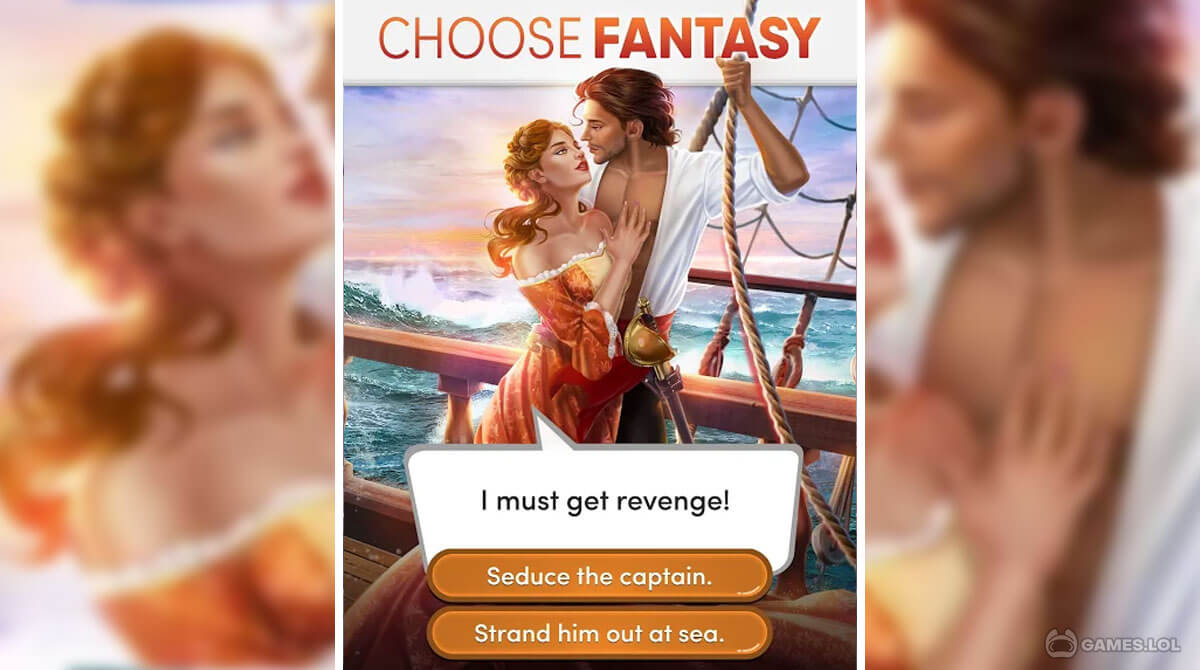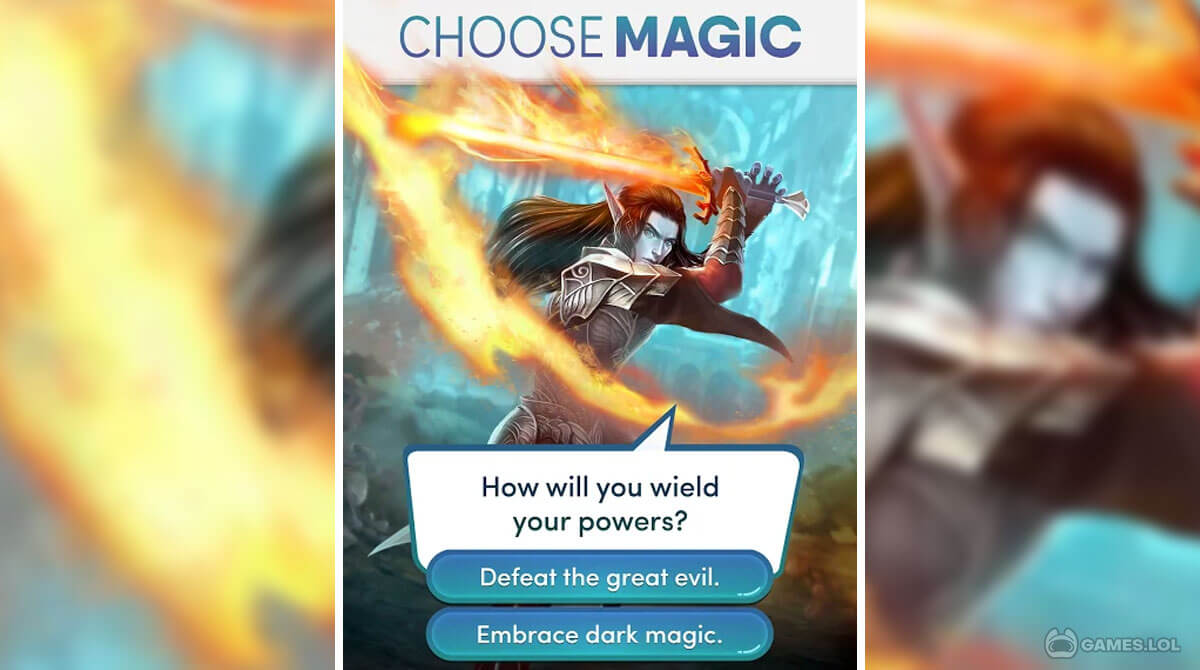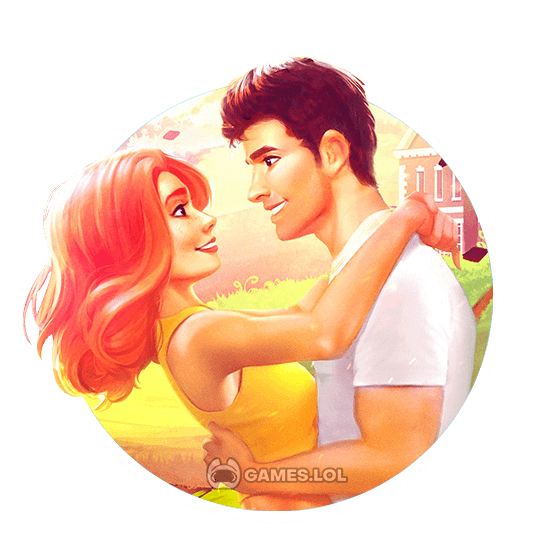

Choices Game – Free Interactive Novel Simulation For PC
Explore one of the largest collections of interactive stories straight from your PC. The highly acclaimed Choices: Stories You Play is now available here at Games.lol. Explore and browse a massive selection from romance to horror. Make important decisions and uncover multiple endings with just a click of a button. Take your reading experience to the next level by trying out this brilliant app today.
Playing The Choices: Stories You Play Game
Choices: Stories You Play is a freemium interactive stories app developed and published by Pixelberry in 2016. As the title description suggests, the app features a huge collection of interactive stories. For those new to the term, Interactive Stories employs the use of decision-making elements for the player to exploit. These stories or novels also come with multiple endings that are highly dependent on the player’s decision-making skills.
Choices: Stories You Play features 12 free-to-access categories and one VIP. Players can explore categories like mystery, horror, romance, young adult, and more. The best part is the new chapters, episodes, and stories added into the collection per week.
Choices: Stories You Play since its inception in the Freemium market has managed to accumulate millions of downloads and thousands of accolades from players across the globe. The application is also part of the prestigious Editor’s Choice list on some platforms. Now is your chance to check out the game straight from your PC and discover the neat features of the app.
How to Play Choices: Stories You Play on PC
To take advantage of all the exciting features of Choices: Stories You Play on your PC, download the game featured on this page. Just like a normal PC application, a thumbnail icon of the game will be available on your desktop. In short, the version on this page is optimized for PC gaming. With that out of the way, let’s take a quick overview of what happens when you open the application.
Choices: Stories You Play will introduce you to your first interactive story the moment you open the app. The game will ask you if you prefer romantic or steamy stories. If you do not prefer any of the two choices, just click one and close the story that will pop up once you made your selection. Clicking back will take you to the main menu where you can browse other categories featured in the app.
Choices: Stories You Play for PC Features
- A Huge Collection of Interactive Stories
- Character Customization
- User-Friendly Interface
- Multiple Genres and Categories to Explore
- Optimized for PC Gaming
- Free-to-Play
Enjoy more awesome simulation games through our Games.lol app. Get access to more awesome titles like Bid Wars or The Sandbox. You’ll access thousands of free-to-play games when you play using our Games.lol.
How to Install
 Click "Download"
Click "Download"on the website.
 Install the Playstore
Install the Playstoreon your computer.
 Open the Playstore
Open the Playstore(Desktop shortcut).
 Access your favorite
Access your favoritegames and enjoy!
Minimum System Requirements
You can install Games.lol on any PC that meets the following requirements:
Windows 7 or above
Intel or AMD
At least 2GB
5GB Free Disk Space
OpenGL 2.0+ support