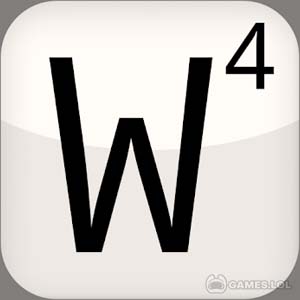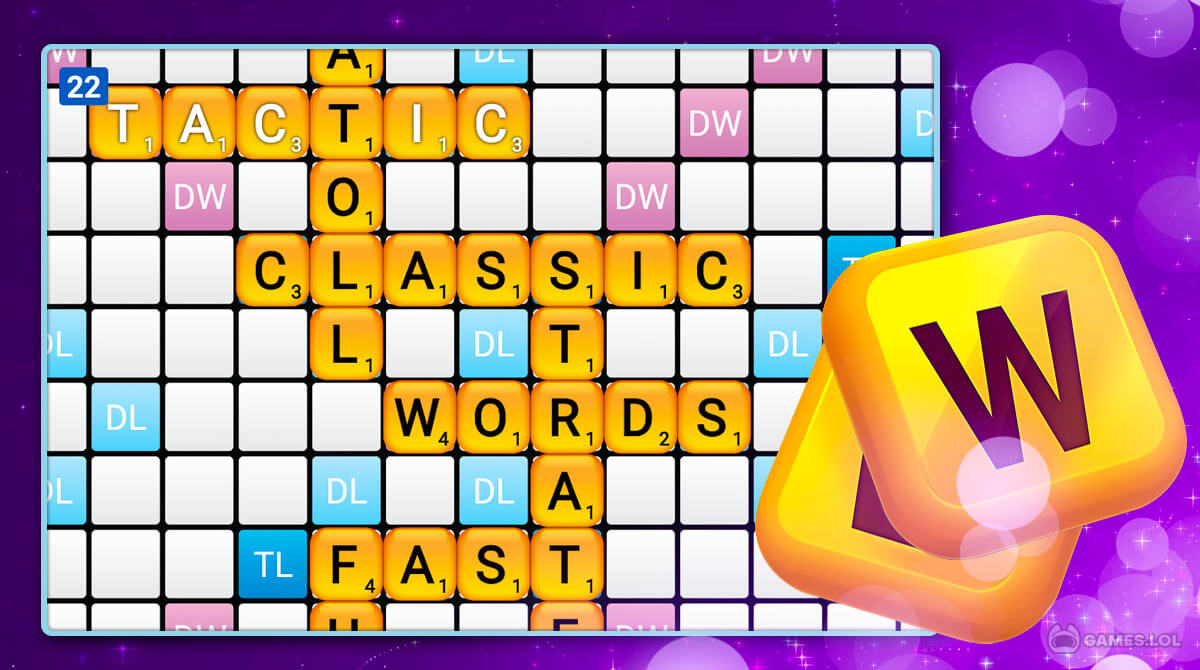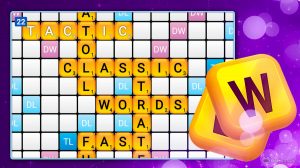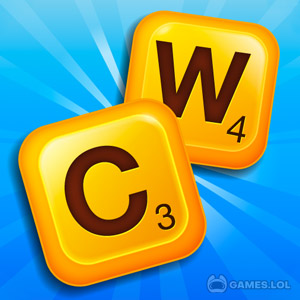
Classic Words Solo: Play This Scrabble Game for Free on PC
Are you fond of playing scrabble? Or maybe you find word games fun to play? If you do, you are on the right page as one of the most popular word games called Classic Words Solo is now free to play on PC. Challenge yourself through an escalating level of difficulty in a solo scrabble game against the AI. Sharpen your vocabulary skills and play the classic Scrabble game on your PC at the comforts of your home.
Test Your Vocabulary Skills in Classic Words Solo
Classic Words Solo is a free-to-play puzzle game developed and published by Lulo Apps in 2012. In this game, players battle against the game AI in six levels of difficulty ranging from beginner to expert. Moreover, this word game also employs the official SOWPODS Lexicon, which means that you and the AI will be competing in standard tournament rules and scoring mechanics. In addition, this word game also supports English, Spanish, French, Italian, German, Dutch, and Polish.
The reason behind developing this scrabble game is to help those who aspire to compete in professional word puzzle tournaments and those who prefer to play scrabble on their own. With that said, if you are looking for an exciting word game that you can play in real-time against an AI, then this crosswords board game is for you.
How to Play Classic Words Solo on PC?
The mechanics of this game is simple. All you need to do is pick seven random letters from the pile, look for possible words that you can create based on those letters, and fill it on the board. Each letter comes with a corresponding point, so make sure to create a word that gives you the highest points to beat the Droid. Don’t forget to place a letter in high scoring squares to boost your points.
To play this offline scrabble game on PC, you have to download and install the game using the Games.LOL installer. Once you have installed it on your computer, you can then play the game using your mouse. You can do that simply by clicking and dragging the letters you want to place on the board during your turn.
Do you think you’re ready to challenge the Droid? Download and play classic words solo on your PC for free now.
Explore These Exciting Game Features
Here’s what to expect when you play the game on PC:
- Easy-to-learn gameplay
- Tournament grade mechanics
- Challenge yourself in six difficulty levels
- Records your gameplay history, achievements, and status
- Provides word descriptions when you click a certain word on the board
- Supports offline play
Besides Classic Words Solo, we also have other fun word games that you can play like Infinite Word Search Puzzles and Wordscapes.
How to Install
 Click "Download"
Click "Download"on the website.
 Install the Playstore
Install the Playstoreon your computer.
 Open the Playstore
Open the Playstore(Desktop shortcut).
 Access your favorite
Access your favoritegames and enjoy!
Minimum System Requirements
You can install Games.lol on any PC that meets the following requirements:
Windows 7 or above
Intel or AMD
At least 2GB
5GB Free Disk Space
OpenGL 2.0+ support