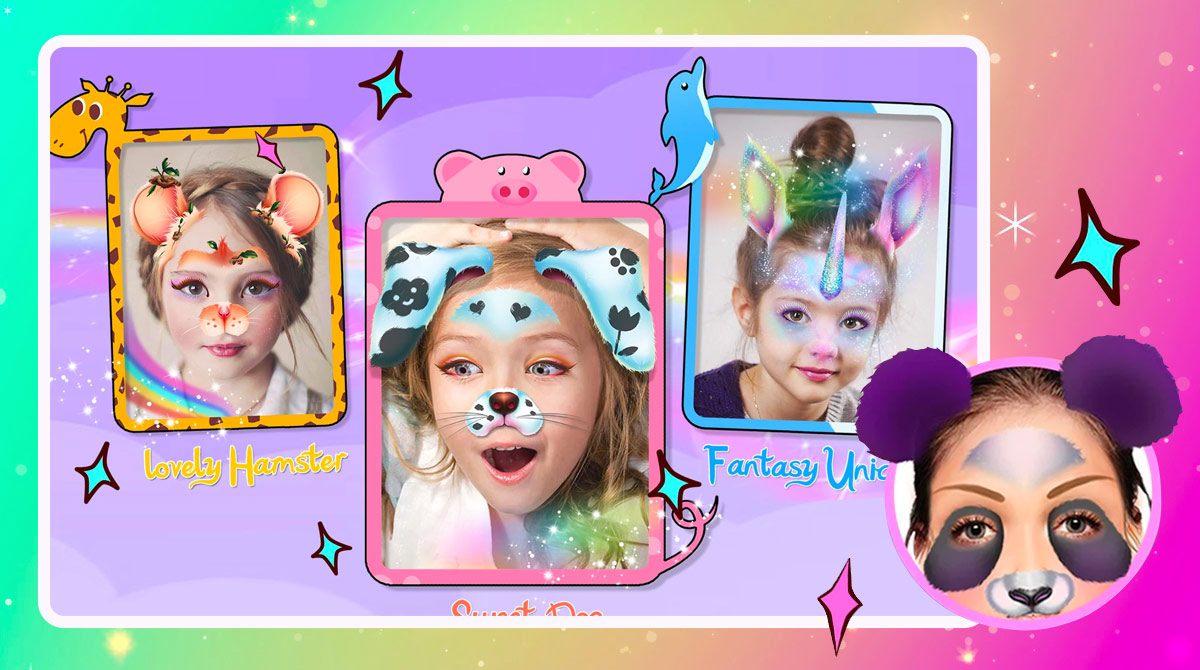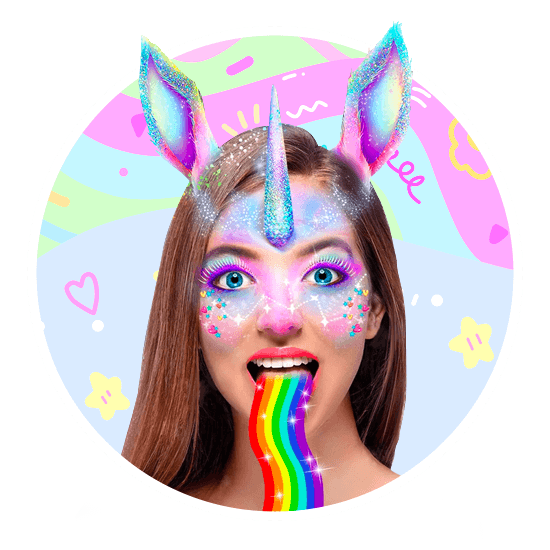

Crazy Animal Selfie Filters – Have Fun Tinkering With This App
Have you always wondered how you would look with animal filters on your face? Well, you don’t have to worry anymore since you can now try them out with the Crazy Animal Selfie Filters. It’s a casual app that Bear Hug Media Inc publishes. It’s an app that will allow you to try out how you would look using crazy animal filters.
The great thing about this app is that it offers many different animal filters for you to use and try as it provides a lot of options. To help you understand how great this app is, let’s discuss in the next section how to use this animal filter app.
How to Properly Play Crazy Animal Selfie Filters
When you start the Crazy Animal Selfie Filters, it’s essential to remember that it requires the use of your camera. This means that you have to provide it access to your camera when you use it. This is because the app will transform your phone into a digital mirror. When you activate the app, it will instantly use your selfie camera and then fill it with filters.
Of course, you won’t see the filters yet, unless you put your face on the camera. Once you do that, the filters will appear. The great thing about this app is that it will recognize your facial features like your eyes and nose. The app will apply the filter perfectly to your face and then follow it when you move. The app will present crazy animal filters that you can use already.
So, you can go for that and see if they look good on you. If you don’t like the preset makeups, then you can apply the individual filters. You can try mixing and matching different filters on your face and see which one works. For example, you can have the nose of a dog, then the ears of a cat, and then the eyes of a fox. There are many different filters available for you to use and combine in this app.
Once finished, you can take screenshots or pictures of your filter and then save it on an album. You can return to it and keep on enjoying how you look good on an animal crazy filter. If you want to use casual game apps like this, you should also try playing Mermaid Princess Makeup. Another app you can try is School Date Makeup.
The Main Features of Crazy Animal Selfie Filters
- Numerous animal filters available for you to use.
- Choose between preset filters or customize your own.
- Free to play and download
- Enjoy more of your skills to play in the game.
- Take photos and save your animal filters.
How to Install
 Click "Download"
Click "Download"on the website.
 Install the Playstore
Install the Playstoreon your computer.
 Open the Playstore
Open the Playstore(Desktop shortcut).
 Access your favorite
Access your favoritegames and enjoy!
Minimum System Requirements
You can install Games.lol on any PC that meets the following requirements:
Windows 7 or above
Intel or AMD
At least 2GB
5GB Free Disk Space
OpenGL 2.0+ support