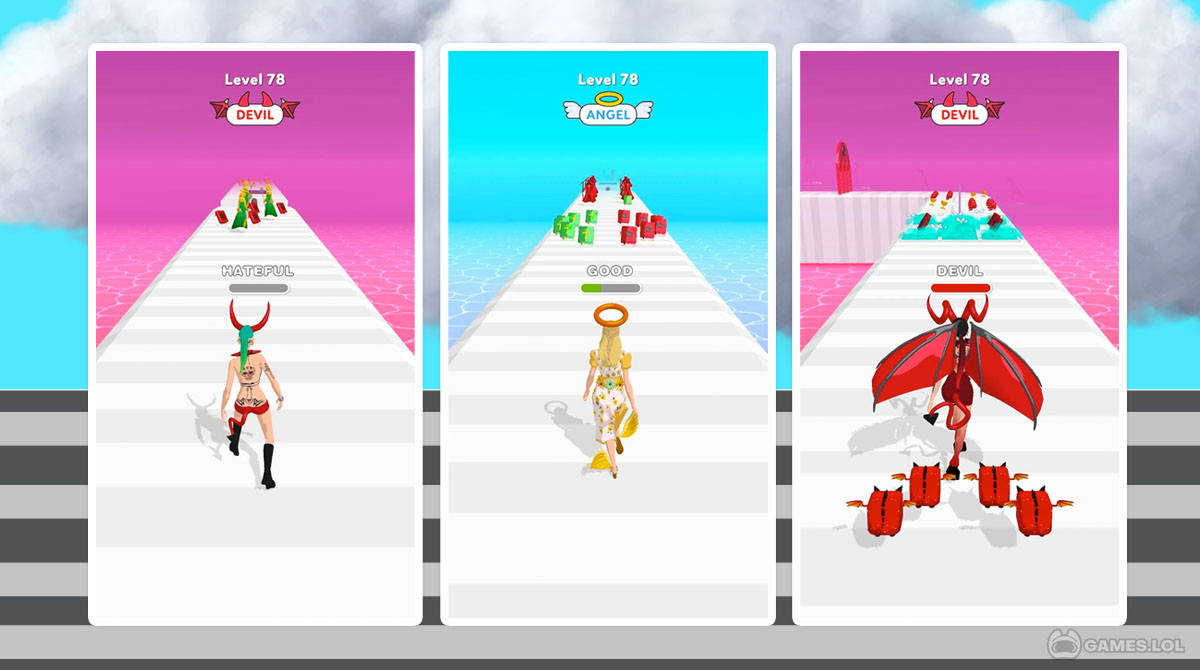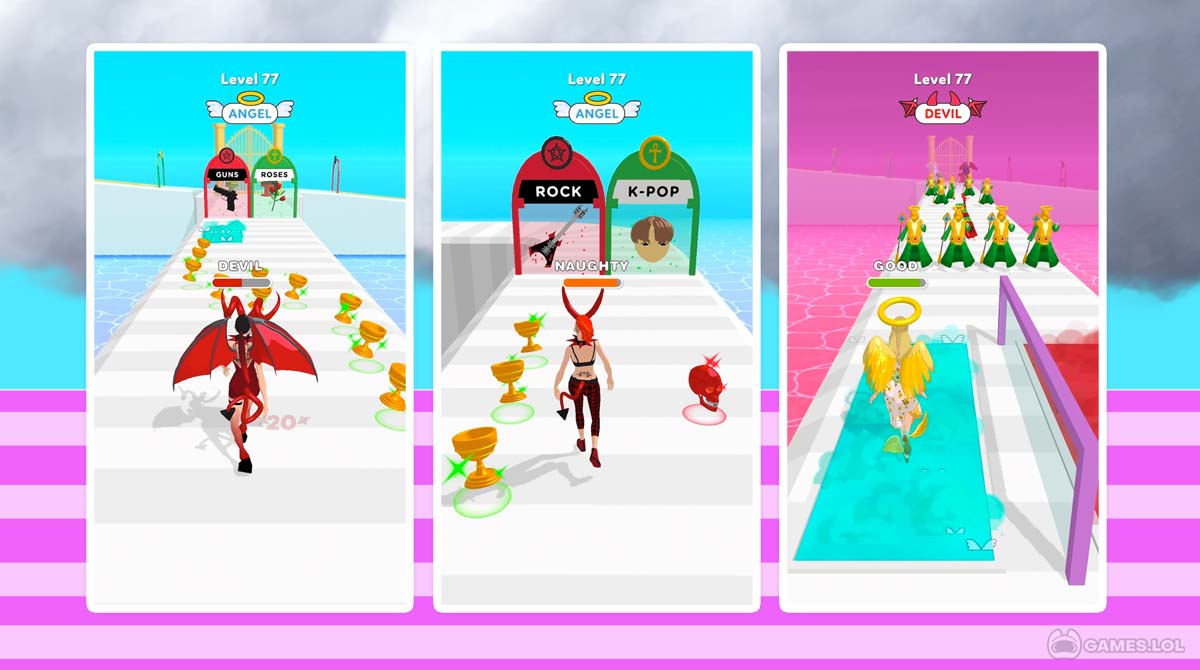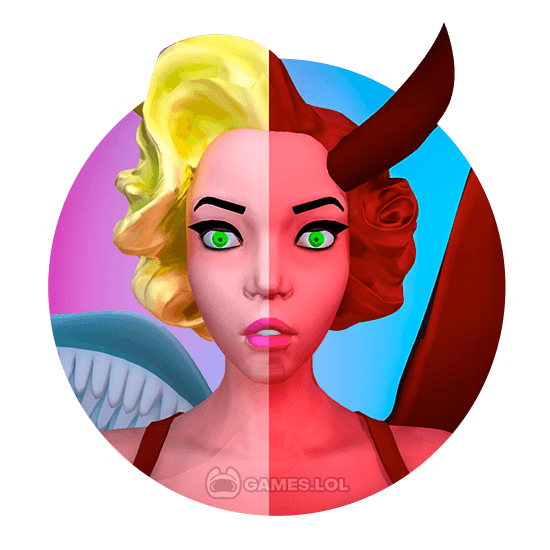

Destiny Run - Embark on a Thrilling Journey Through Heaven or Hell
Destiny Run is an exciting action-packed runner game developed by VOODOO, where players get to choose their destiny as an angel or a devil in the afterlife. In this game, the choices you make will determine your fate as you race through levels filled with challenges and obstacles.
Embark on a Thrilling Journey Through Heaven or Hell
Players will get to experience the best runner adventure gameplay, and the game promises to be the perfect action game for anyone looking for an immersive gaming experience. Whether you choose to be an angel or a demon, Destiny Run online game takes you on a thrilling journey through Heaven or Hell.
Choose Your Destiny & Determine Your Fate in Destiny Run
The game puts the power of choice in your hands, allowing you to make life-changing decisions that will determine your path. As you progress through the game, you’ll face tough challenges that will test your skills and reflexes, and the gods will be the judge of your every decision.
So, do you want to be a naughty person or a good one? The decision is entirely up to you. Choose wisely, as your soul will find its perfect place in the end. Download the Destiny Run game on PC and become a part of this exciting adventure today! Get ready to run, jump, and fly your way through the levels in this epic game of destiny.
Destiny Run Game Features to Explore
- Players choose their destiny as an angel or a demon
- Choices made in the game will determine the player’s fate
- Runner adventure gameplay with challenging obstacles
- Thrilling journey through Heaven or Hell
- Life-changing decisions can be made by the player
- Tough challenges to test player’s skills and reflexes
- Gods are the judge of every decision made
- Power of choice is in the player’s hands
- Run, jump, and fly through levels to progress through the game.
Get ready to make life-changing decisions and race through levels filled with challenges and obstacles in Destiny Run! Choose your destiny as an angel or a demon and experience the best runner adventure gameplay. Download Destiny Run on PC today and put the power of choice in your hands. And while you’re at it, don’t forget to check out similar casual games like BLOB RUNNER 3D and PUNCHY RACE: RUN & FIGHT GAME here in Games.lol. Join the adventure and become a part of something exciting today!
How to Install
 Click "Download"
Click "Download"on the website.
 Install the Playstore
Install the Playstoreon your computer.
 Open the Playstore
Open the Playstore(Desktop shortcut).
 Access your favorite
Access your favoritegames and enjoy!
Minimum System Requirements
You can install Games.lol on any PC that meets the following requirements:
Windows 7 or above
Intel or AMD
At least 2GB
5GB Free Disk Space
OpenGL 2.0+ support