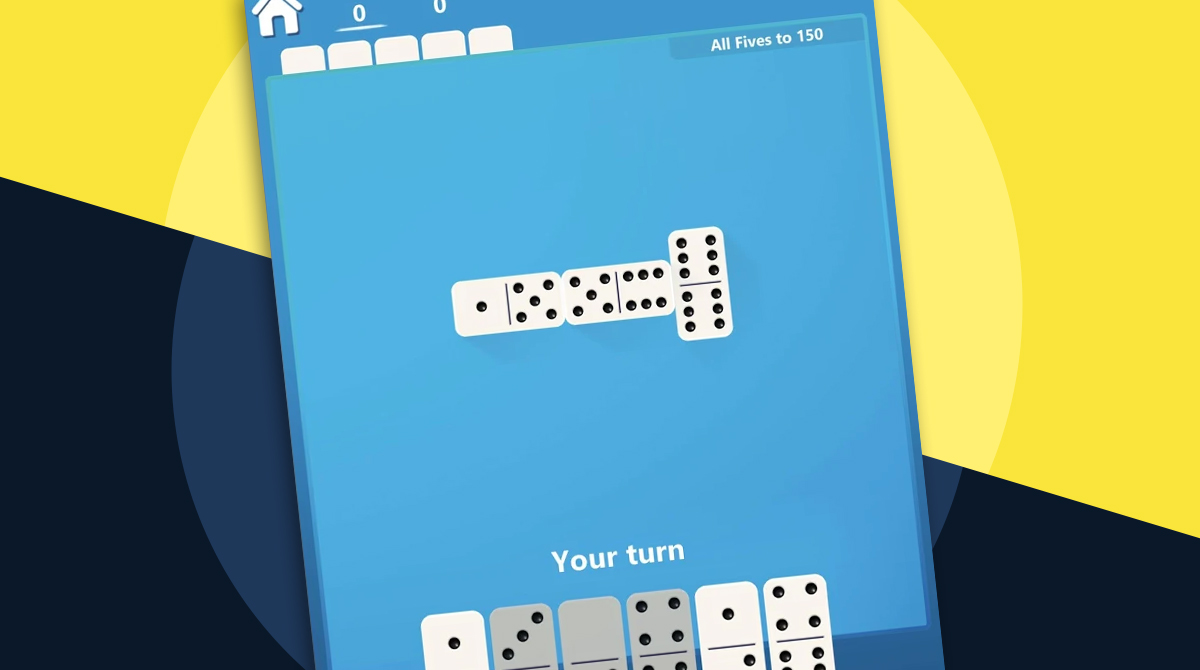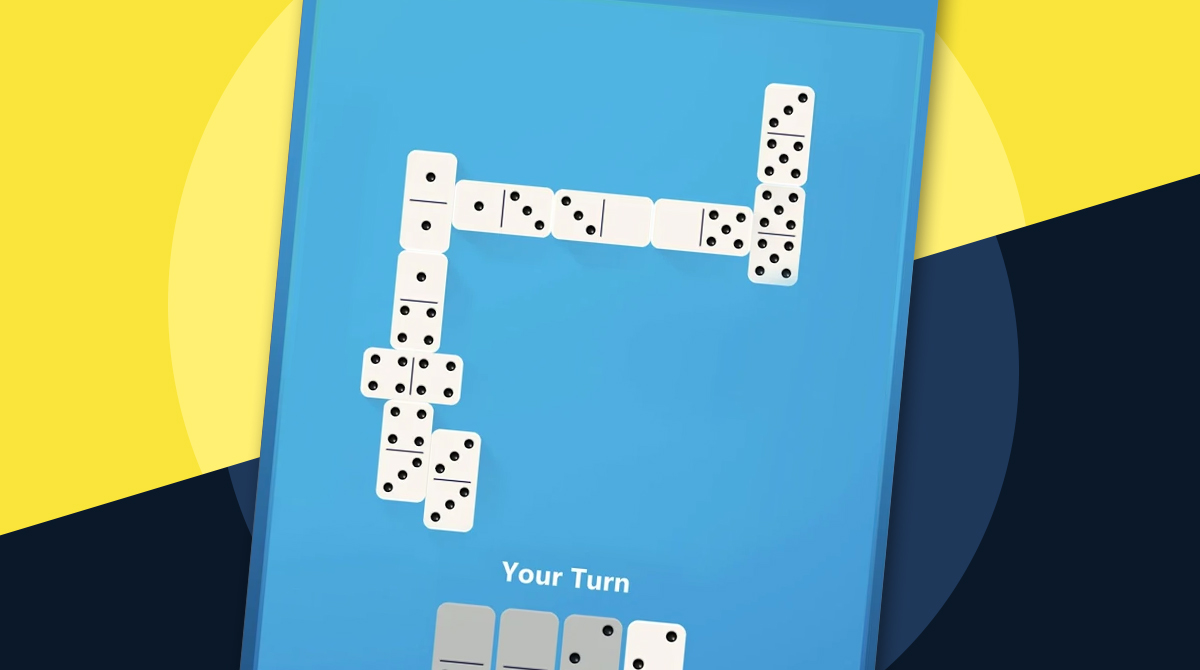Get Dominoes - Best Classic Dominos Game on PC for Free
Dominoes – Best Classic Dominos Game is a great virtual version of the classic Dominos game that long-time enthusiasts can play. You just have to relax and play it. Match the pips at the end so you won’t lose your turn. This game keeps people preoccupied during lazy days and beating the high score is pretty exciting. Players can also go against AI and practice their moves.
How to Play Dominoes – Best Classic Dominos Game
Playing Dominoes – Best Classic Dominos Game requires patience, skills, and some useful strategy. Winning, of course, is the end goal. So relax, take it easy, and play your dominos well. A high score is very important in this game and it all depends on how you handle your dominos. Eventually, all that matters is for the number of pips at the end of each domino tile to match.
For this particular video game, you can play various versions like Muggins or All Fives, Draw Dominoes, and Block Dominoes. Block Dominoes or Classic Dominoes, is where you need to match the number of pips in your tiles. If it does not, you pass and the other player tries his/her luck.
For Muggins, players must each draw five tiles from the pile and the remaining tiles will make up the boneyard. Pips at the end must also match and if there’s no match, the player has to draw tiles from the boneyard. If unsuccessful and there are no more tiles left, the player has to skip his turn.
PC Board Features of Dominoes – Best Classic Dominos Game
- Beautiful and simple interface suitable for domino fans.
- 3 versions to play: Classic Dominos, All Fives Dominoes, Draw Dominos, Block Dominos.
- Keep track of your records and top the leaderboards.
- Share the fun with friends and family.
Test your board game skills and make those pips match. Download Dominoes – Best Classic Dominos Game on your PC today. And if you still can’t get enough of fun classic board games, there’s more to explore here at Games.lol! Start by checking out other games like Parchisi STAR Online or Really Bad Chess.
How to Install
 Click "Download"
Click "Download"on the website.
 Install the Playstore
Install the Playstoreon your computer.
 Open the Playstore
Open the Playstore(Desktop shortcut).
 Access your favorite
Access your favoritegames and enjoy!
Minimum System Requirements
You can install Games.lol on any PC that meets the following requirements:
Windows 7 or above
Intel or AMD
At least 2GB
5GB Free Disk Space
OpenGL 2.0+ support