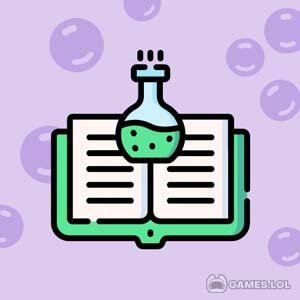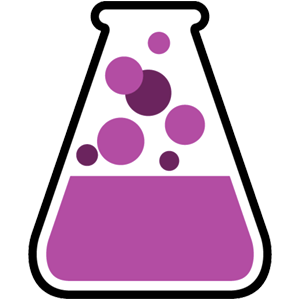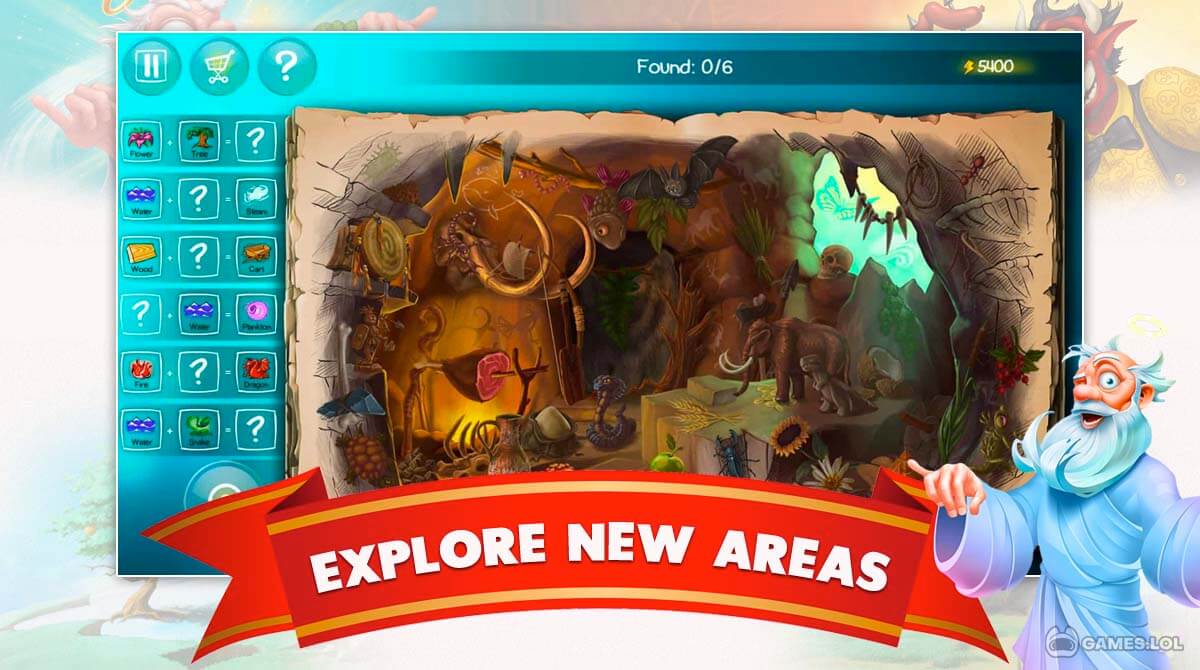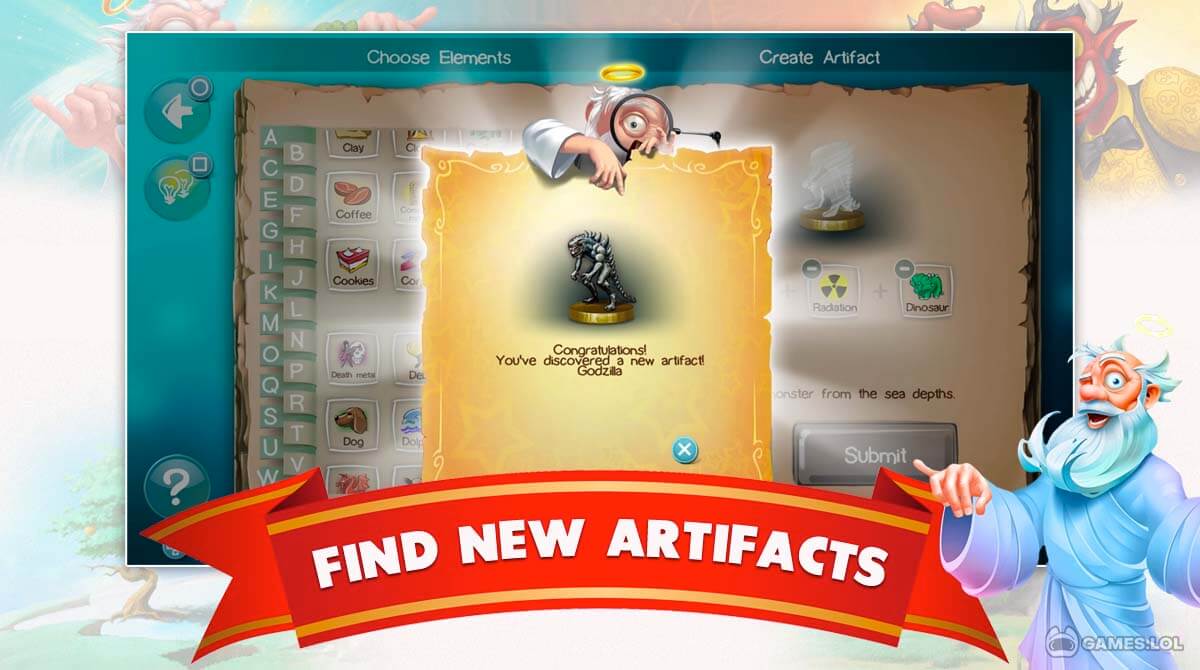Doodle God HD Free Alchemy - Practice your Strategic Skills Online
Do you think you have what it takes to be a god and create a universe? Find out in Doodle God HD Alchemy. It’s a simulation puzzle game where you play as Doodle God and creates the world or universe that you want. And to do that you just have to mix and match elements. You’ll start with the four basic elements that were created: the earth, fire, air, and water. You expand that list by mixing and matching these elements to create new ones.
It’s an entertaining game to play. You’ll enjoy being creative in the kinds of combinations and matching you can do to create new elements. We will talk more about the gameplay of this puzzle simulation game to know what you need to do here.
Combine Elements to Create New Ones
The goal of this simulation puzzle game is to create a universe. But you won’t start from scratch. You will have the four basic elements to work with to help you with that. It might sound impossible, but it isn’t. These four elements alone won’t be enough to create a universe. You can mix and match these elements to create new elements. These new elements can also be mixed and matched with your existing elements to create more new elements.
Mix and match until you’ve created a living planet. What’s interesting is that the simulation puzzle game has this visual planet mode. It allows you to see the new elements you create come alive on the planet. It enhances the overall gaming experience. This game also features other game modes that you can enjoy like the Quests, the Artifact Mode, the Puzzles, and Mini Games. All of these modes will require mixing and matching, but what you’ll mix and match depends on the gameplay.
How to Create A Universe in This Simulation Game
It’s not that hard to play this simulation puzzle game. You will start with the Main Game, which is where you will create a universe. As mentioned above, you will have four elements available, earth, fire, water, and air. These elements are inside a group that represents them. To combine, you just click one element and click another to combine it. For example, click the fire symbol and click the fire element then click the cloud symbol and click the air element. The combination of these two will yield the energy element. The new element will be under a new group that better represents it, the Yin Yang.
If you combine fire and earth, it will create lava, which will be placed inside the fire group. That’s basically what you’ll do in this game. Combine elements and see what new elements will come out from them. Take note that not all elements can be combined and you will likely undergo a lot of trial and error to get new elements. This is also what you’ll do in other game modes, mixing and matching things to come up with something new. There’s a hint in case you’re stuck, so it can help you progress. But remember, hints are limited.
Available Features in the Simulation Puzzle Game
- Unlock 249 elements spread across 26 groups in Planet Mode
- Enjoy mixing and matching elements in other game modes
- A simple yet challenging game as you progress
- Have fun with the thought-provoking sayings you’ll encounter in the game
- Design your own world in this simulation game
If you are looking for other similar puzzle games to play, you can check out Doodle Alchemy or Alchemy Merge. Both games also involve mixing and matching elements to create new ones.
How to Install
 Click "Download"
Click "Download"on the website.
 Install the Playstore
Install the Playstoreon your computer.
 Open the Playstore
Open the Playstore(Desktop shortcut).
 Access your favorite
Access your favoritegames and enjoy!
Minimum System Requirements
You can install Games.lol on any PC that meets the following requirements:
Windows 7 or above
Intel or AMD
At least 2GB
5GB Free Disk Space
OpenGL 2.0+ support