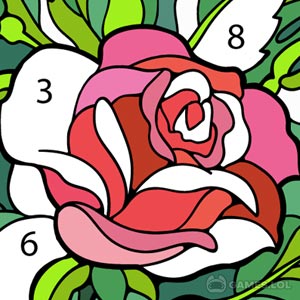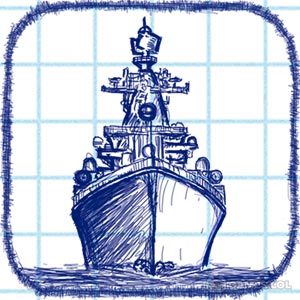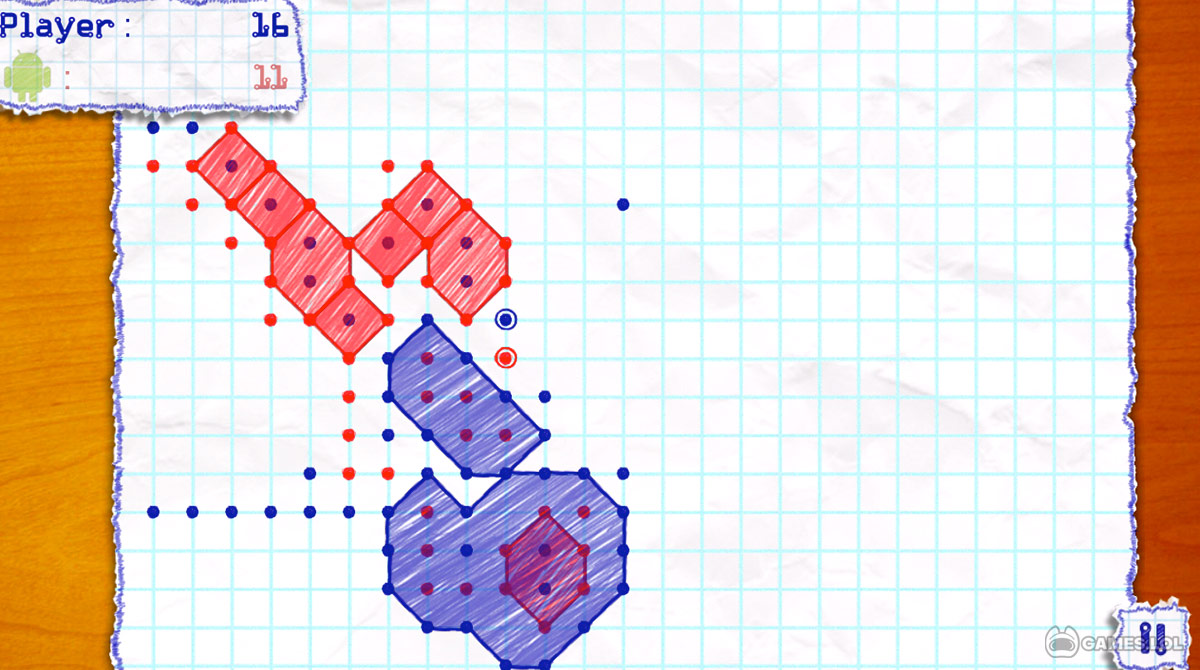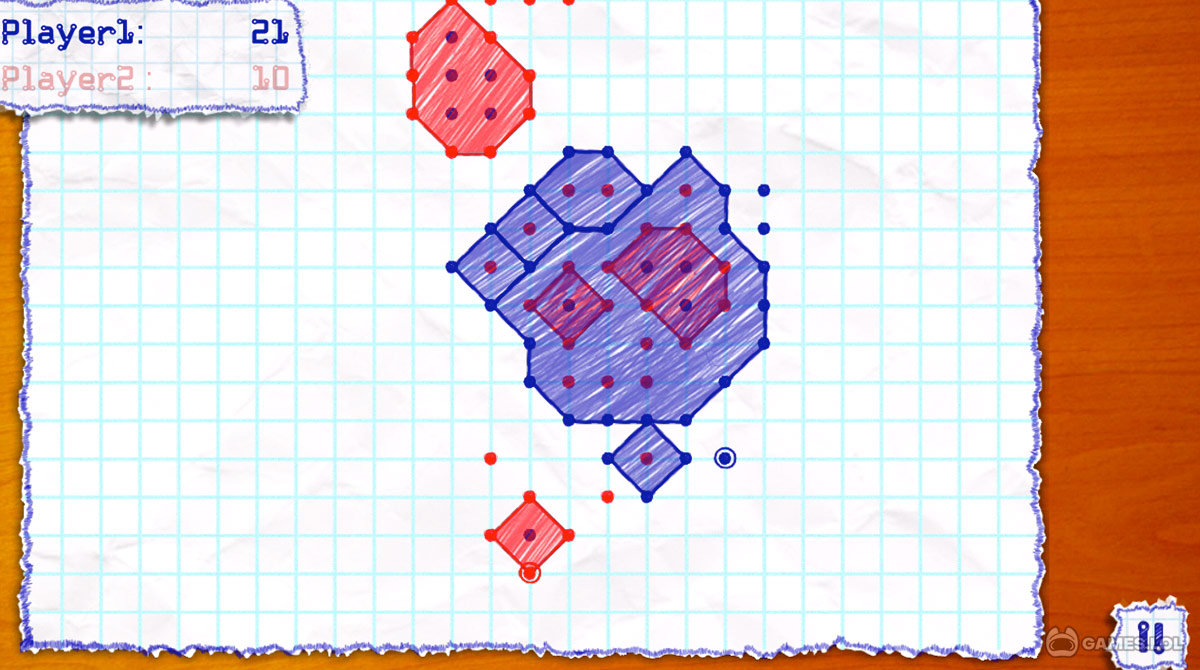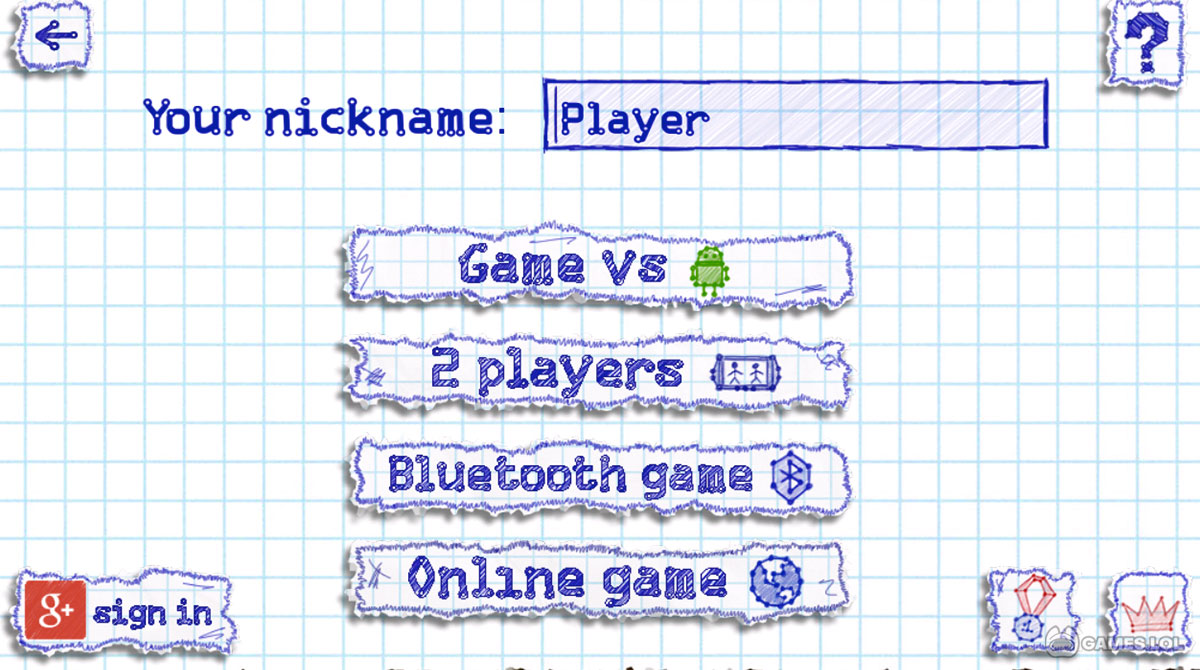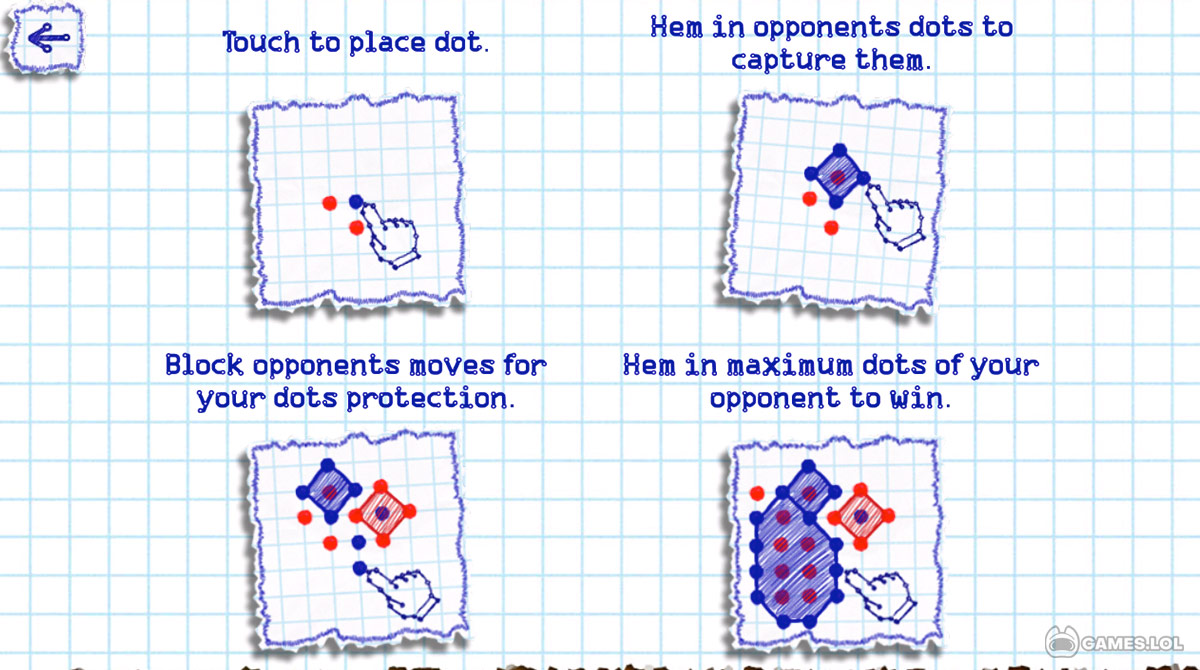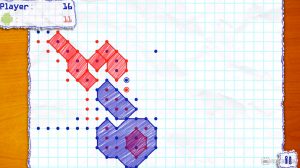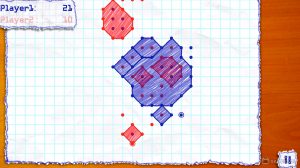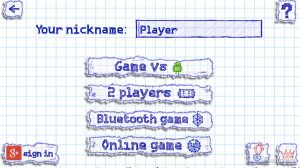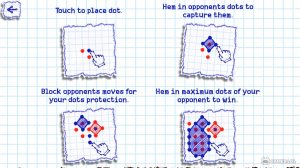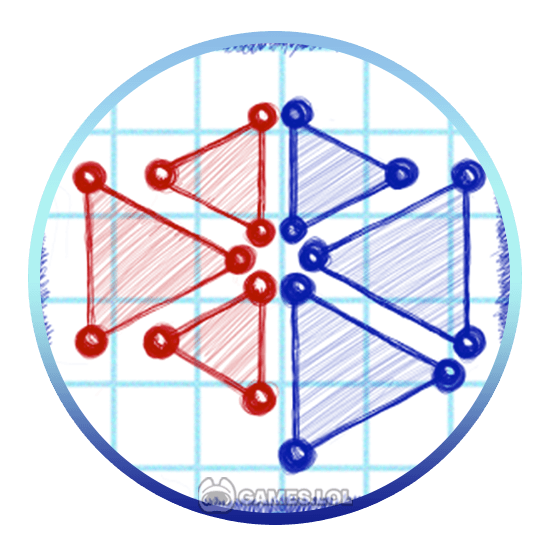
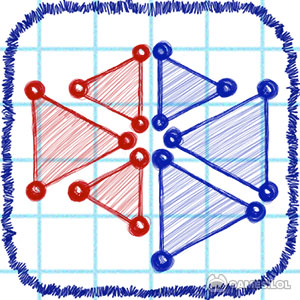
Off-Beat Yet Interesting Dots Online PC Game Download | Free to Play
Are you looking for a game that is easy to play yet offers a challenging objective? If you are one of those people who love mind-challenging games, then this one will definitely tickle your fancy. Introducing the Dots Online PC game. You can challenge not just the computer but also play against players from around the world. Pit your wits through online gaming or connect via Bluetooth. You can also play against a friend on a single device by switching its mode to two players on one device.
How is Dots Online played?
The objective in the Dots Online desktop game is to hem around the maximum number of dots of your opponent.
Each player takes turns putting those dots together. One player may be red, while the other takes on the blue color. You or your opponent start by placing dots on the line crossings on a checkered paper surface. These dots should only be separated by a single square, whether horizontally, vertically, or diagonally (line crossings on checkered paper create squares).
To win the game, your goal is to position your dots so that, when connected with a line, they create a border around your opponent’s dots. It can be a tricky situation when you attempt to circle your opponent and then realize he or she is also trying to create an edge around yours.
Game Features
Wondering what to expect in the game? Dots Online features internet gaming capabilities, allowing you to play against games from around the world. You can go head-to-head with someone from the other side of the globe.
You can enjoy a friendly game or be competitive. Be the best and climb up the global leaderboard.
If you are not in the mood for online games with random people, you can play against your friend via Bluetooth. Simply connect your devices for an exciting round of Dots Online. Or you can play with your friend on the same computer.
Test your wits. Challenge your brain. Play Dots online for free! Then check out more Board Games to keep you entertained, like MONOPOLY GO! and BINGO!
How to Install
 Click "Download"
Click "Download"on the website.
 Install the Playstore
Install the Playstoreon your computer.
 Open the Playstore
Open the Playstore(Desktop shortcut).
 Access your favorite
Access your favoritegames and enjoy!
Minimum System Requirements
You can install Games.lol on any PC that meets the following requirements:
Windows 7 or above
Intel or AMD
At least 2GB
5GB Free Disk Space
OpenGL 2.0+ support