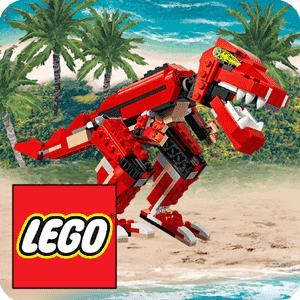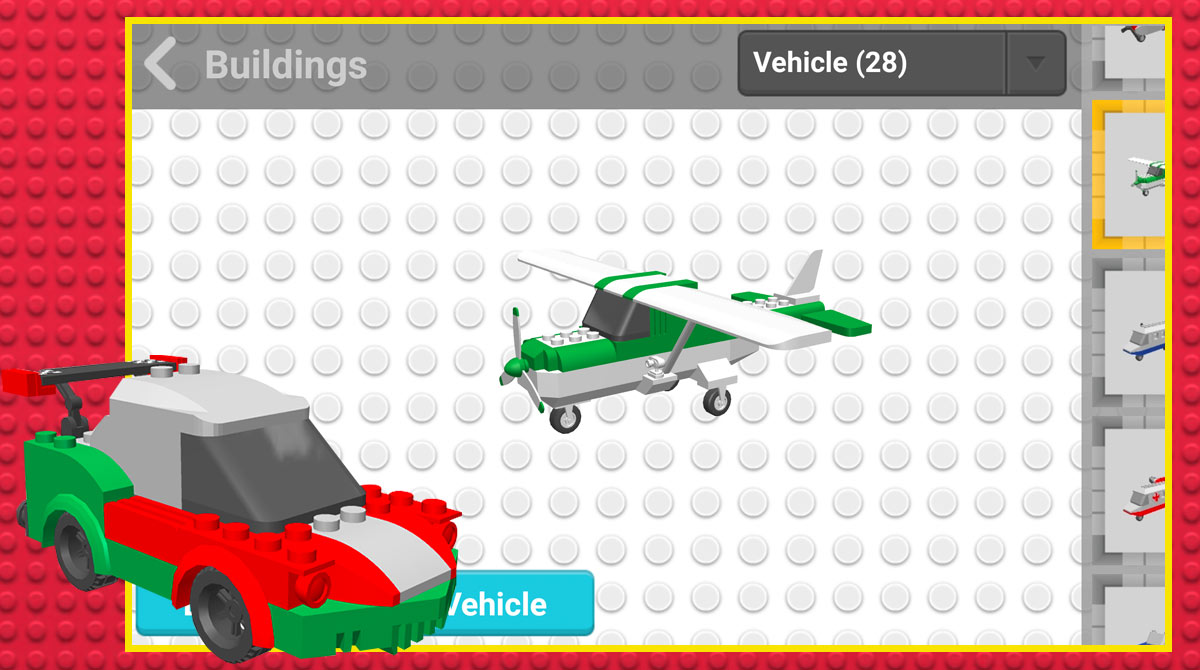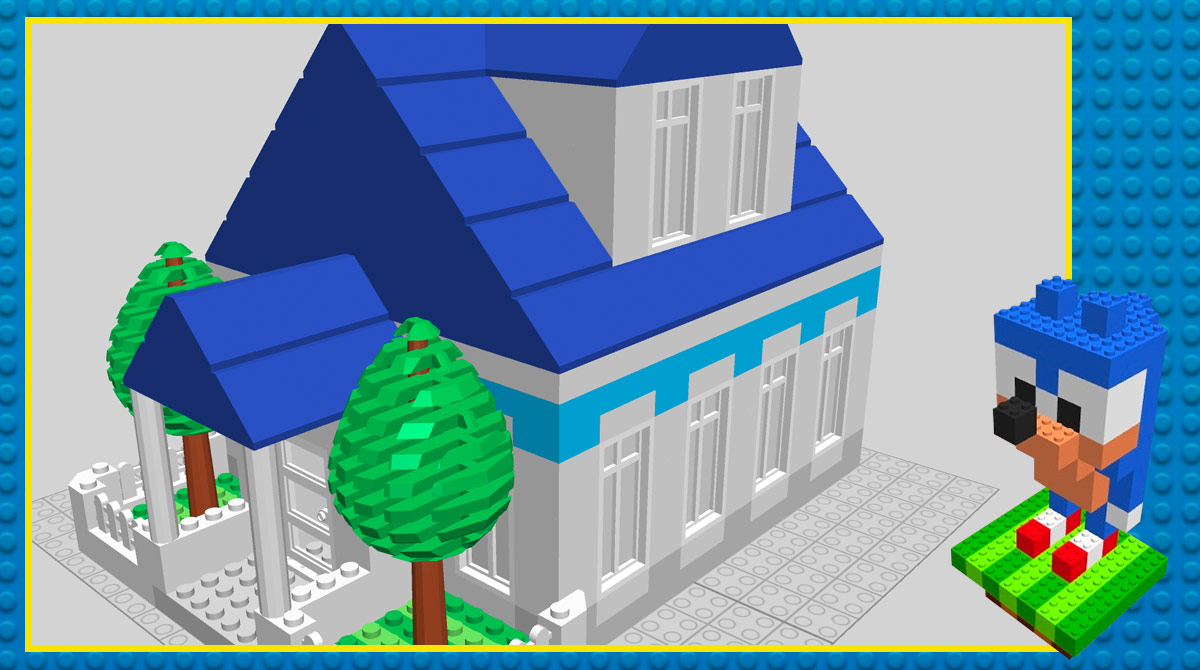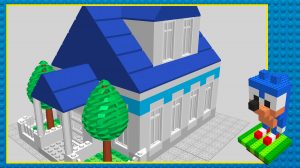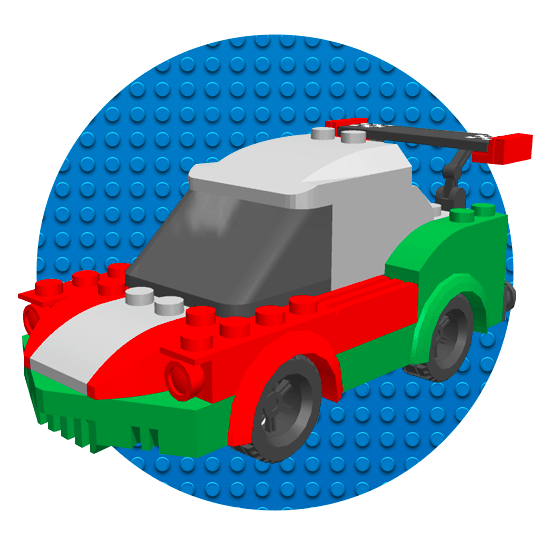
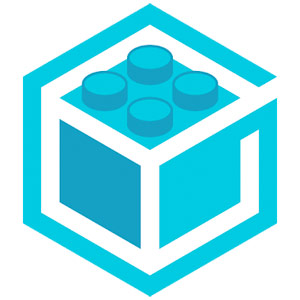
Draw Bricks: Build Awesome Lego Creations on PC
Are you a fan of creativity-inducing or educational games? Are you looking for a decent app that will help you develop your abilities? If so, then consider your search over as the iconic Draw Bricks app is now available here at Games.lol. Immerse yourself in hours of creativity-inducing fun with our PC-optimized version Begin your journey to mastery by downloading Draw Bricks on PC today.
Getting Ready to Play Draw Bricks
Draw Bricks is a free-to-play creativity-inducing casual game developed and published by Bruno Sousa in 2016. As implied by the title, It’s a building platform that allows players to bring their designs and concepts to life. This brilliant app features a 3D sandbox platform that comes with a huge collection of customizable objects. This app provides near-endless freedom to design and build vehicles, houses, buildings, boats, airplanes, etc.
Draw Bricks PC is our Games.lol exclusive version optimized to work seamlessly on PC and behave just like a normal app for the computer. Just click on the download button on your screen to initiate the download and installation of the game. So if you are itching to unleash your creative prowess, then get Draw Bricks PC.
Explore The Limits of Your Imagination
To play Draw Bricks on your computer, you must download our Games.lol version of the game on this page. A thumbnail icon of the game will pop up on your desktop after the installation process. You can click on the icon just as you would a normal app for the PC to open the game. Moving forward, Draw Bricks, like most indie games, does not come with fancy designs or special effects. It’s a straightforward app that takes you straight to the main game, the moment you start a new game. Additionally, Draw Bricks also does not come with a tutorial level. This is because the game allows the player to explore and discover its elements on his own.
All you need to do is unleash your creativity. Explore the various features of the game and learn their functions so that you can incorporate them into your creation. Other than that, just enjoy the game and have fun learning.
Draw Bricks PC Gameplay Features
- A solid 3D platform for building anything
- Hundreds of materials to exploit
- User-friendly controls and interface
- Easy-to-learn gameplay mechanics
Explore the limits of your creativity with more casual games from Our Games.lol library. Try your skills at Pixel Art: Color By Number or Property Brothers Home Design. Download our Games.lol launcher and you get to play all kinds of awesome games for free!
How to Install
 Click "Download"
Click "Download"on the website.
 Install the Playstore
Install the Playstoreon your computer.
 Open the Playstore
Open the Playstore(Desktop shortcut).
 Access your favorite
Access your favoritegames and enjoy!
Minimum System Requirements
You can install Games.lol on any PC that meets the following requirements:
Windows 7 or above
Intel or AMD
At least 2GB
5GB Free Disk Space
OpenGL 2.0+ support