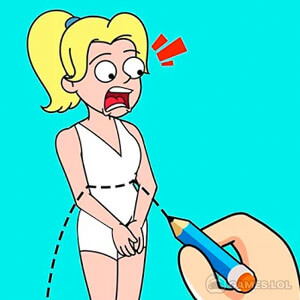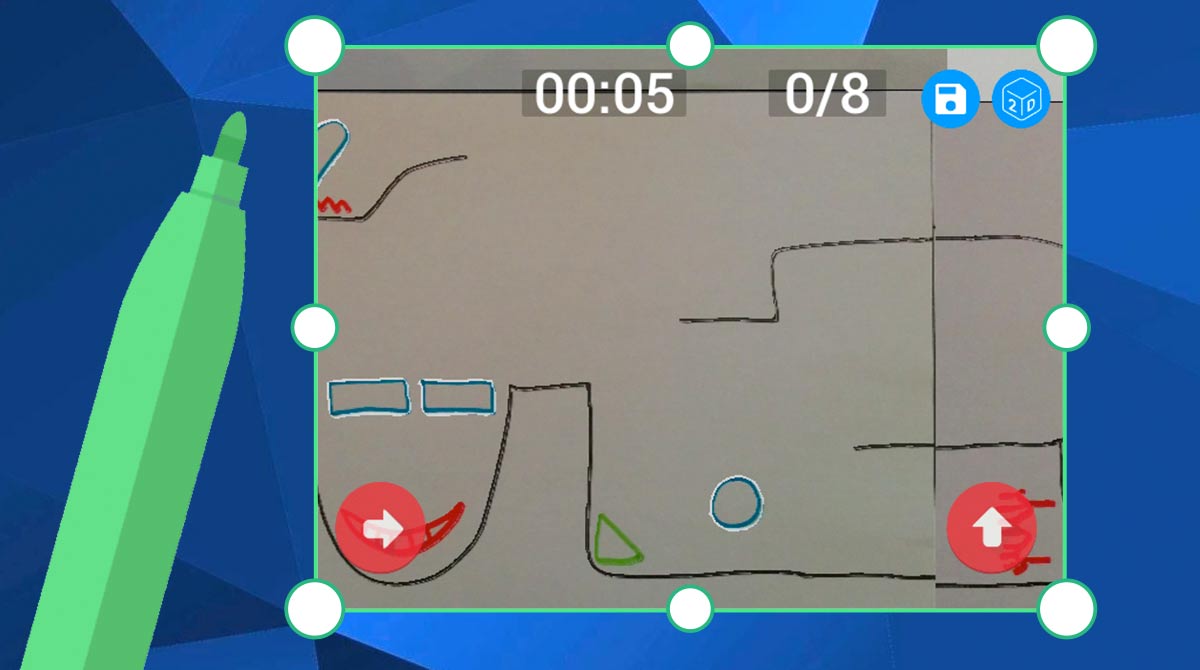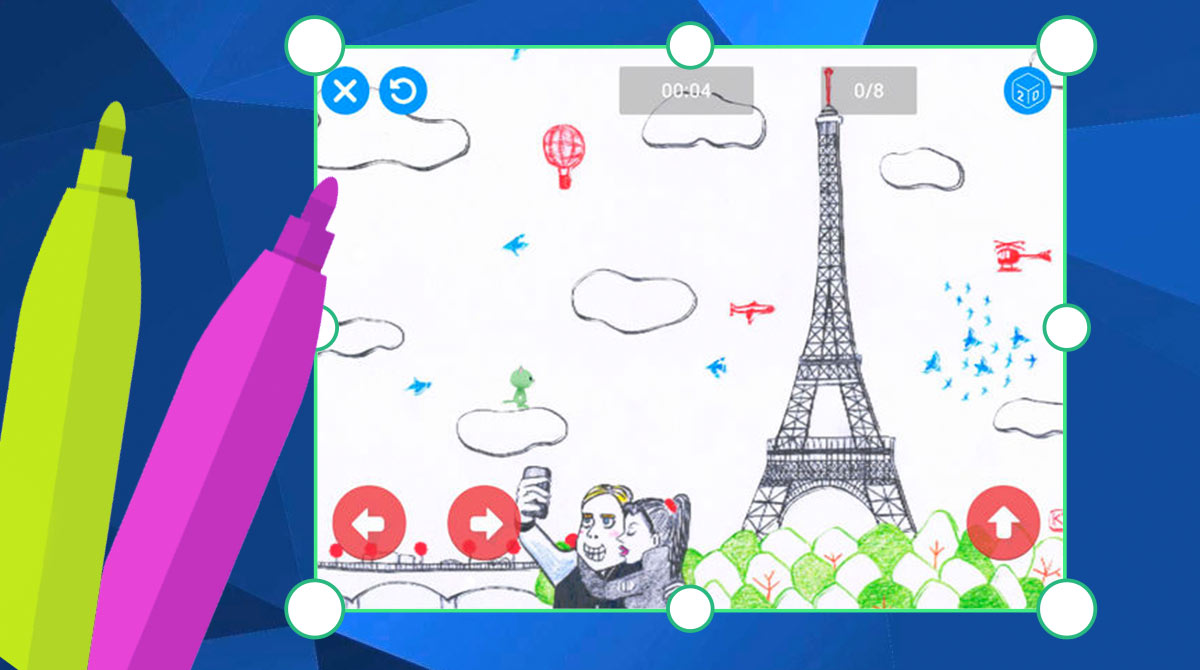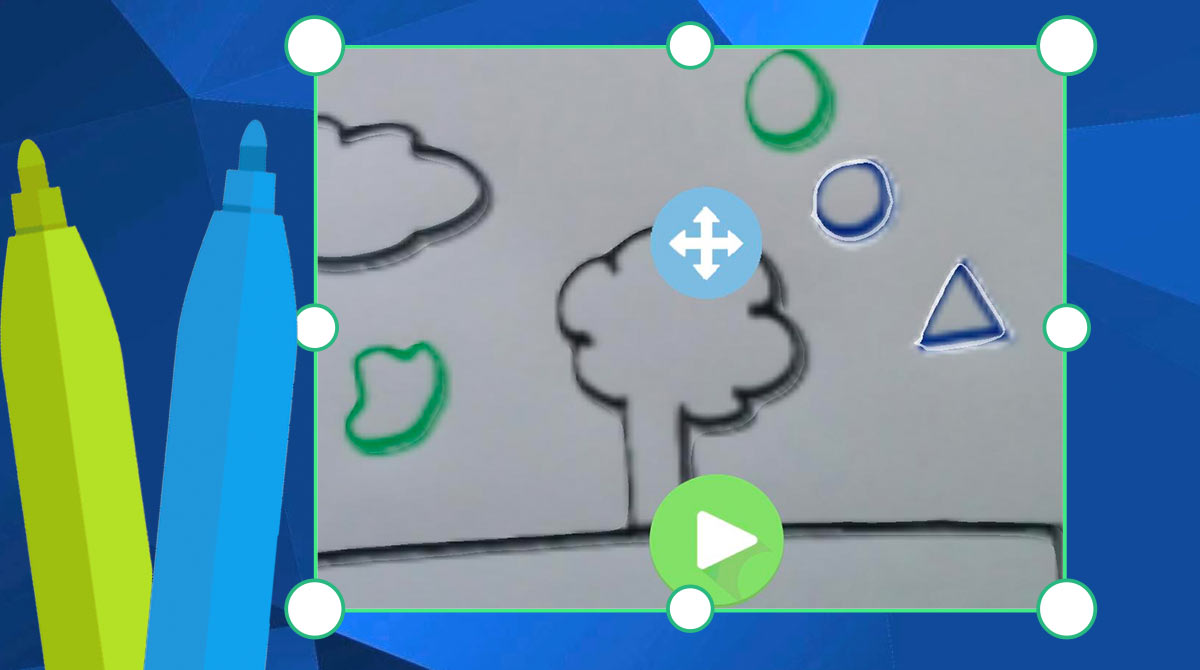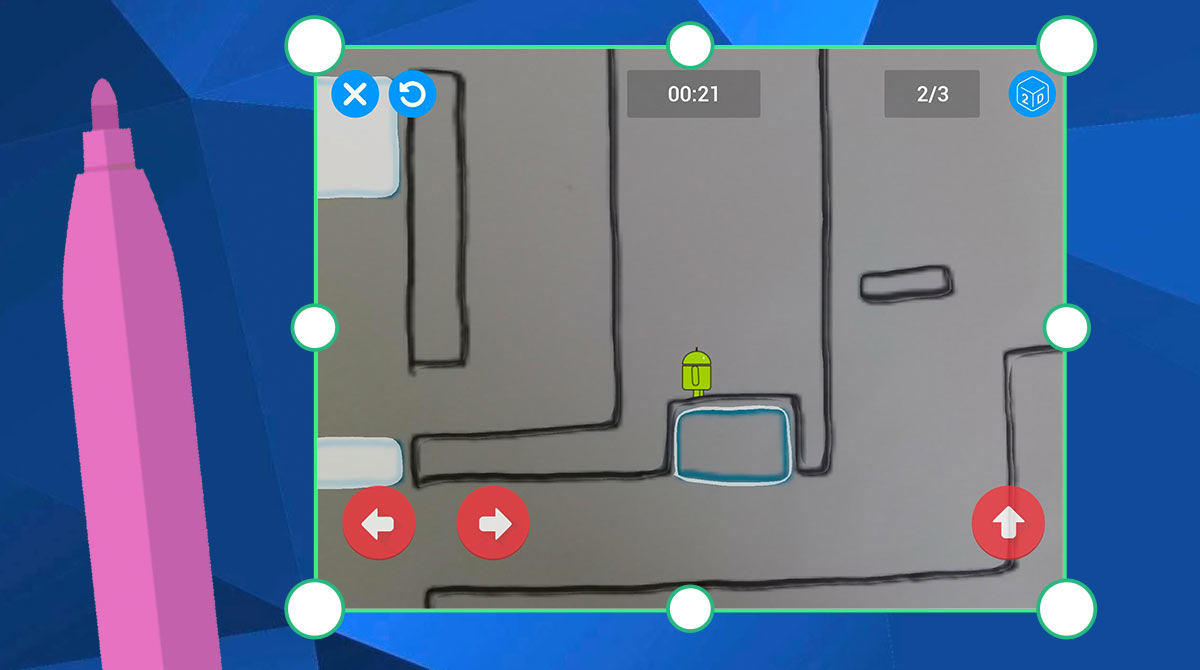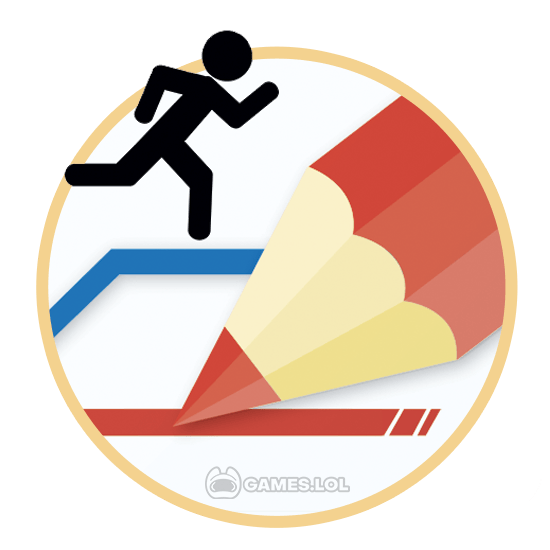

Draw Your Game – Create Your Own Obstacle Course
It’s always fun to play obstacle course games, especially the most challenging ones. But what if you can create your own obstacle course game and then even play it? You can do that with Draw Your Game. It’s an adventure drawing game that’s published by Zero-One. In this game, you can draw an obstacle course with movable objects, trampolines, and even hazardous objects.
Then, you can also draw a character and then place it on where you want to start the course. Basically, you can test out and play your creations and find out if the course needs more improvement. But if you don’t feel like creating, the game also has another game mode that will allow you to just play a full-length obstacle course.
How To Play Draw Your Game: Adventure Mode
When you first start playing, you will only have access to Adventure Mode. This is the mode where you must play or complete various obstacle levels. You will be doing two different things to move forward. It could be exiting the drawing, or destroying blue objects.
It’s a simple goal, but it’s not going to be easy to achieve, especially as you progress further. You can move forward, backward, and even jump. Those are the only actions you need to do. But the kind of obstacles you have to jump from will vary per level. It also gets difficult as you progress further.
Create Obstacle Courses in Drawing Mode
After completing several levels, the Drawing Mode will become available. In the Drawing Mode, you will have the freedom to draw what the obstacle course would be. You will have 4 colors of pens to use. Black for the overall background, green for the trampoline, blue for movable objects, and red for hazardous objects. You can draw whatever you like, then place where the character would start.
Then you can save your drawing and even try it out. You can also share it with others and see what they have to say. It’s a fun way to unleash your creativity and get started with the basics of game development!
Draw Your Game: Key Features
- Two available game modes to play
- Draw your own obstacle course and then play it yourself.
- Share your creation with other players and see how they liked it.
- Simple but challenging gameplay
If you want to try out more adventure games that encourages your creativity at the same time, you might want to check out Draw A Stickman: EPIC 2 or Jack Adventures!
How to Install
 Click "Download"
Click "Download"on the website.
 Install the Playstore
Install the Playstoreon your computer.
 Open the Playstore
Open the Playstore(Desktop shortcut).
 Access your favorite
Access your favoritegames and enjoy!
Minimum System Requirements
You can install Games.lol on any PC that meets the following requirements:
Windows 7 or above
Intel or AMD
At least 2GB
5GB Free Disk Space
OpenGL 2.0+ support