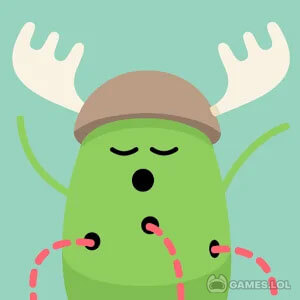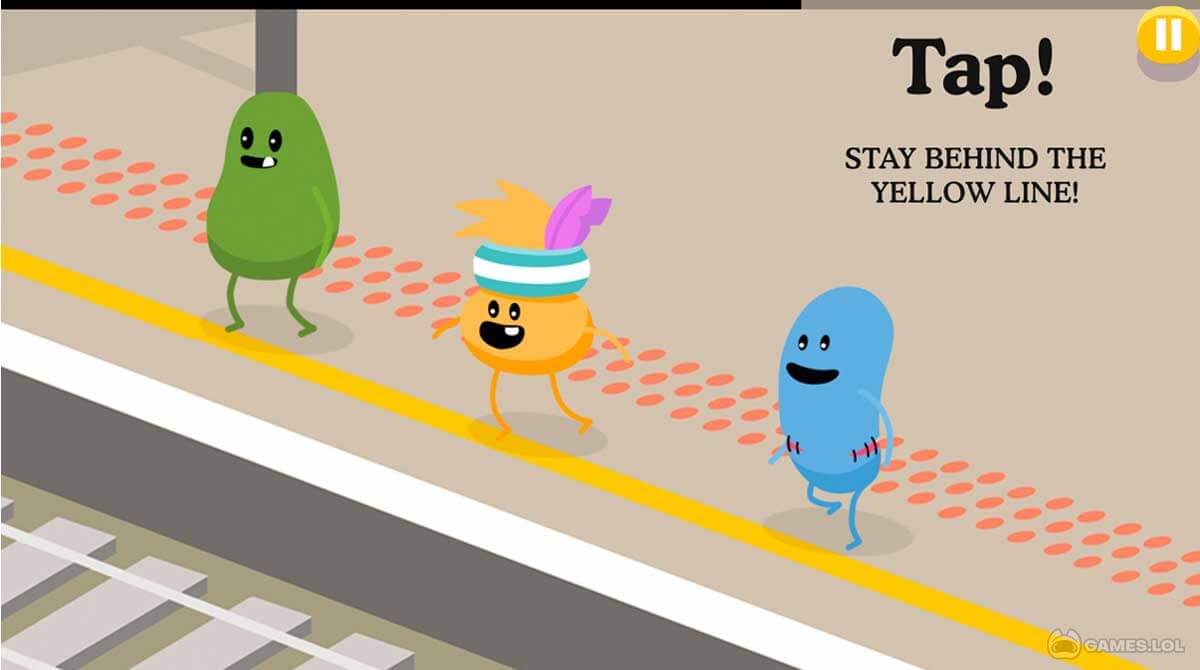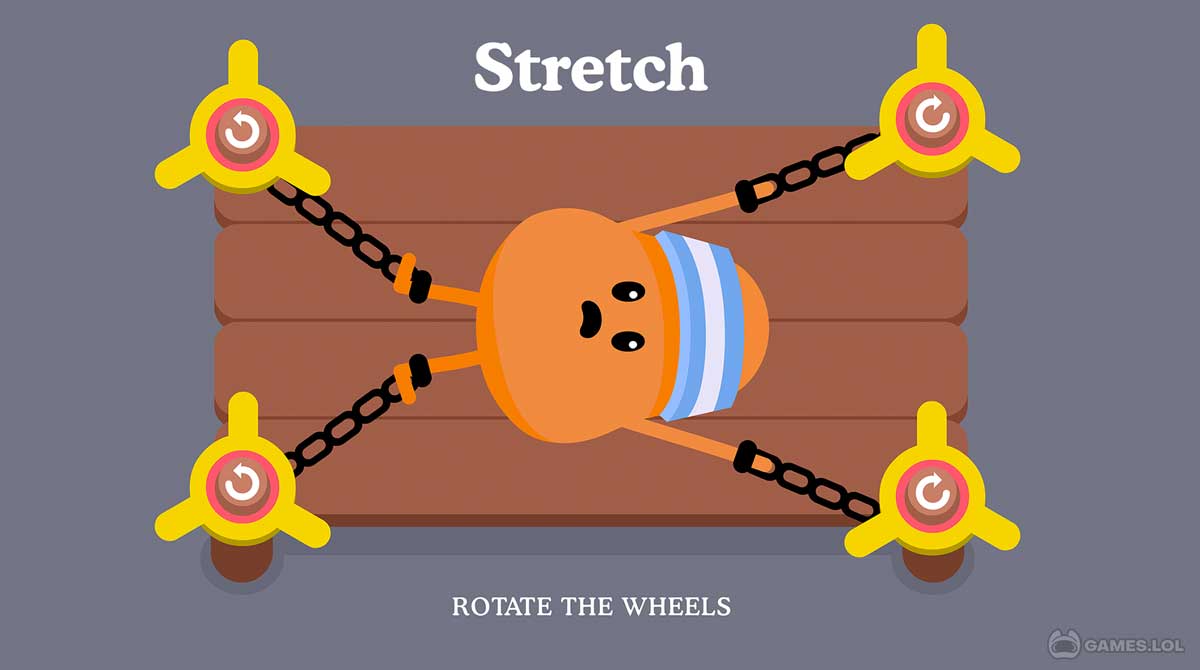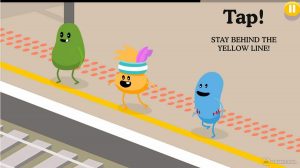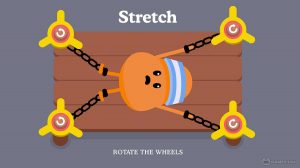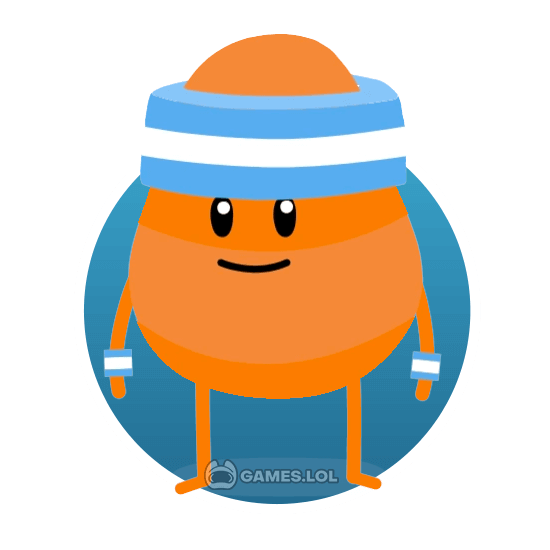

Dumb Ways to Die 2: Enjoy The Hilariously Dark Game
Duuuuuuumbways to die-ie-ie, so many dumb ways to die. Surely, you have heard of the iconic theme song. Dumb ways to Die was a free game download that was supposed to be a simple reminder about railroad safety. However, it became a best-selling smash hit, and here goes its worthy successor, Dumb Ways to Die 2: The Games for PC.
Boasting billions of unique plays and a staunch stand on the #1 spot in many countries, this game is synonymous to success. Are you wondering why? Then check out its features and see for yourself.
Dumb Ways to Die 2: The Games PC Features
Dumb Ways to Die 2: The Games carries over most of the original mini-games in its predecessor. Then, it adds a plethora of its own sets of locations, games, and colorful characters.
The mini-games are exactly how they are supposed to be. They are, well, mini. These games do not have complex mechanics and can be solved in a matter of seconds. For instance, the infamous red button level will tempt you to push the shiny red button, but doing so will cause a nuke to go off and you will lose a life in the process. Although this level sounds very simple in nature, it is actually a great way to stir up chaos in the rapidly switching levels.
I suggest that you go and get your free Dumb Ways to Die 2: The Games PC download and find out how it helped 65 million people pledge railroad safety. For more unique and casual games, check out Kick the Buddy and Twenty.
How to Install
 Click "Download"
Click "Download"on the website.
 Install the Playstore
Install the Playstoreon your computer.
 Open the Playstore
Open the Playstore(Desktop shortcut).
 Access your favorite
Access your favoritegames and enjoy!
Minimum System Requirements
You can install Games.lol on any PC that meets the following requirements:
Windows 7 or above
Intel or AMD
At least 2GB
5GB Free Disk Space
OpenGL 2.0+ support