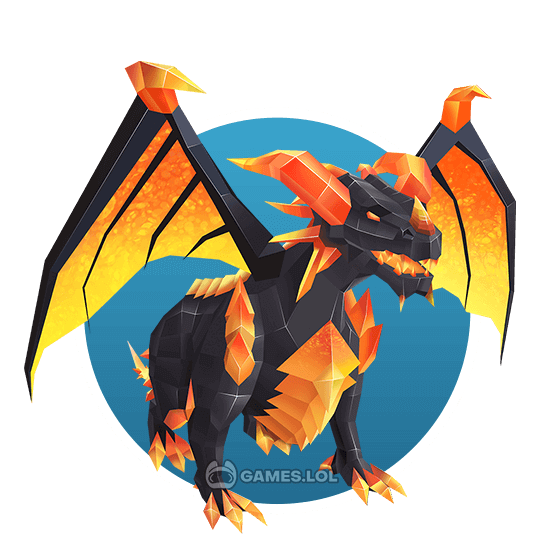

Epic Battle Simulator 2 PC Game - Play Epic Simulation Game for Free
Are you a history buff who has a liking to some of the epic battles in history? A gamer or a movie enthusiast perhaps who is amazed by the iconic clashes between armies? Are you tired of playing the previously launched Epic Battle Simulator for the PC? Well then, it is definitely time to get to know the sequel of the iconic title. Epic Battle Simulator 2 from the innovative video game development team of Rappid Studios is now available to download for desktop PC. Experience all the elements of the previous game and so much more.
Improved Graphics & Animation in Epic Battle Simulator 2
Compared to its predecessor, this free desktop PC game comes complete with improved graphics and animation. Fans can enjoy the same gameplay mechanics presented in a much smoother and detailed presentation. Even better is the improved ragdoll animation that makes each encounter more explosive than ever.
Smarter AI & Expanded Upgrade System
Epic Battle Simulator 2 desktop PC game also comes with smarter AI along with an expanded upgrade system. Resulting in more responsive troops that the player can upgrade over time. Not to mention the added BGM and special sound effects for a more immersive experience.
Download Epic Battle Simulator 2 today and recreate your very own epic encounters. All you need to do is click on the download button on your screen today! Quench your thirst for power with simulation games of war and world domination, such as Army Men Strike and Final Fantasy XV: A New Empire!
How to Install
 Click "Download"
Click "Download"on the website.
 Install the Playstore
Install the Playstoreon your computer.
 Open the Playstore
Open the Playstore(Desktop shortcut).
 Access your favorite
Access your favoritegames and enjoy!
Minimum System Requirements
You can install Games.lol on any PC that meets the following requirements:
Windows 7 or above
Intel or AMD
At least 2GB
5GB Free Disk Space
OpenGL 2.0+ support









