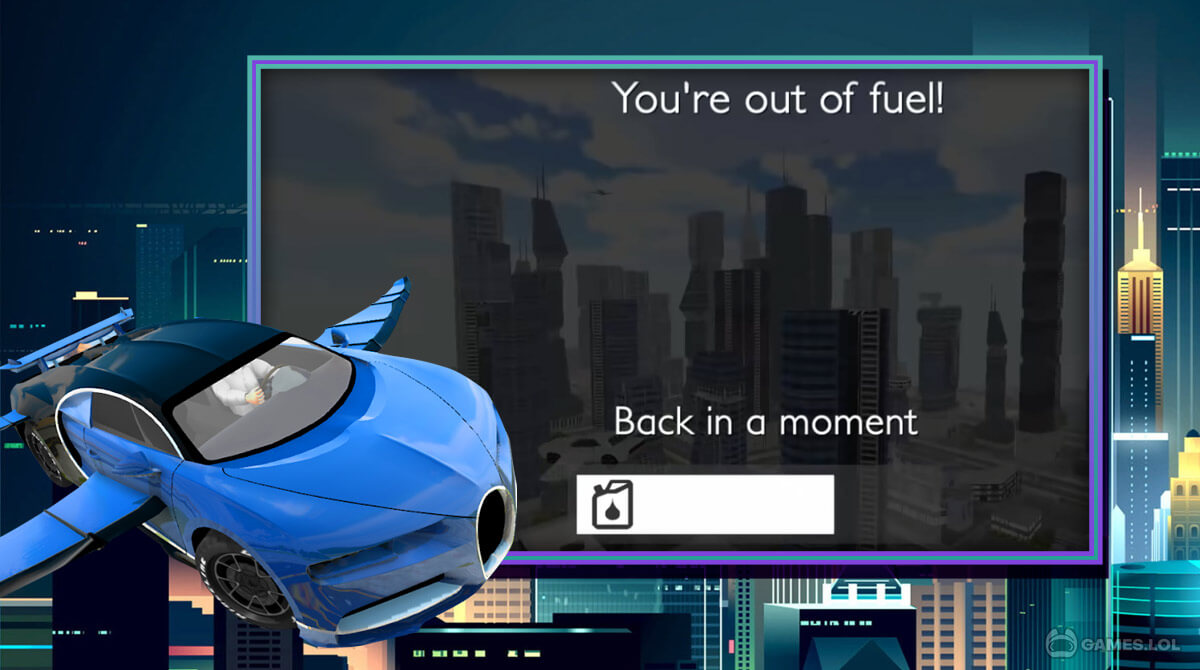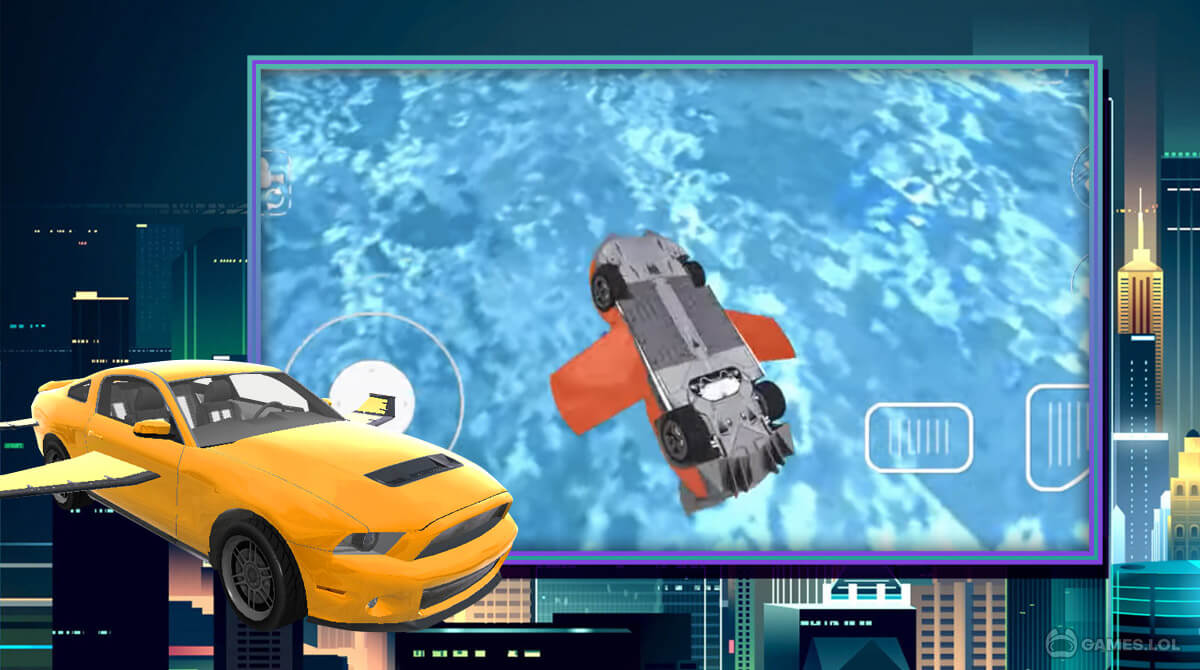Flying Car 3D – Futuristic Sports Car Simulatio
Want to go quickly through the city’s wide streets? Fly high above the city in the sky? Your wait is over, so jump into Flying Car 3D today on screens.
Soar Above Skyscrapers in Flying Car 3D
Get behind the wheel of a race automobile that has been heavily modified. Perform incredible aerial flips and acrobatics, drift across city streets or off-road, crash, boost, and slide. When the airplane flight mode is engaged, you can observe the car’s wings changing to create a distinctive flying vehicle.
These fantastic vehicles let you travel on land or in the air. In the end, this game has excellent graphics and an intriguing notion. To catch the flight, drive up to the speed limit. You will enjoy spectacular airplane flying once you are up in the air.
When driving becomes boring, you can switch to driving an automobile and perform stunts on the highways. Flying Car 3d contains many features that will keep you entertained. Create and design all kinds of eye-catching flying cars that look amazing as they fly through the city skyline.
Experience Flight Physics in Flying Car 3D
In the 3D driving game Flying Car 3D, you take control of a flying car. When you click a button, the car’s wings will spread, enabling you to fly while you cruise around the city at your leisure.
Depending on the car you intend to drive, you can select from a few various control options before your Flying Car 3D adventure starts. Having said that, there is initially only one automobile available. This makes it crucial to achieve the highest possible score to keep upgrading the vehicles.
When Flying Car 3D launches, you can experiment with the various camera settings. One example is the third-person perspective which is the traditional viewpoint. You can also change it with a few additional alternatives, like a bird’s-eye view.
Whatever option you choose, the controls remain the same: click the correct keys to accelerate and decelerate and slide your mouse over the joystick to travel in a specific direction.
Go On Flight Mode with These Flying Car 3D features:
- High-definition graphics and realistic physics
- Massive open world to explore
- Realistic driving mechanics
- Multiple camera angles
If you love driving simulation games, then you should check out Ultimate Car Driving Simulator and Dr. Driving 2. Check out more games to play on Games.lol today.
How to Install
 Click "Download"
Click "Download"on the website.
 Install the Playstore
Install the Playstoreon your computer.
 Open the Playstore
Open the Playstore(Desktop shortcut).
 Access your favorite
Access your favoritegames and enjoy!
Minimum System Requirements
You can install Games.lol on any PC that meets the following requirements:
Windows 7 or above
Intel or AMD
At least 2GB
5GB Free Disk Space
OpenGL 2.0+ support