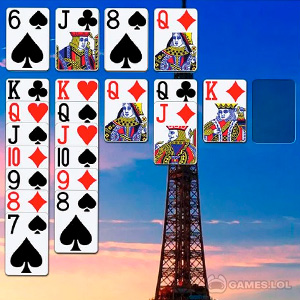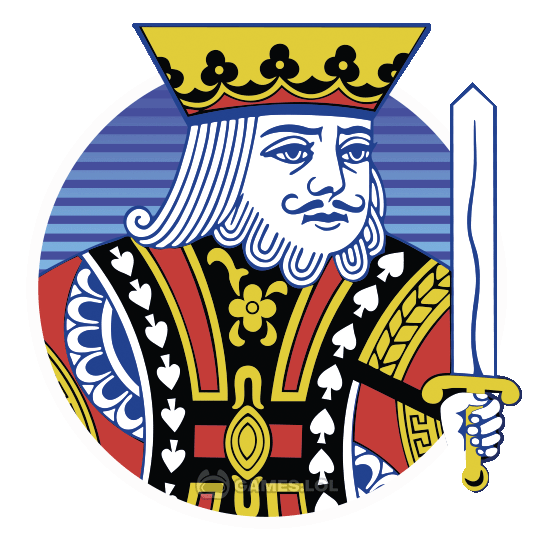

Master Card Games in FreeCell Solitaire PC
Experience the classic game of FreeCell Solitaire like never before with MobilityWare’s FreeCell Solitaire: Card Games. Available for download on PC, this engaging card game offers a modern twist on the beloved solitaire experience.
Enjoy Playing Various Card Games in FreeCell for PC
Immerse yourself in the world of FreeCell Solitaire, where strategy and puzzle-solving converge in an addictive card game. Your objective: Stack all 52 cards from a standard deck in ascending order by suit, just like in Klondike-style games. What sets FreeCell Solitaire apart is its innovative use of four free cell spots as placeholders, adding an extra layer of strategic depth to the gameplay.
With a fresh and inviting interface, the game presents a host of new goals to achieve, each contributing to your progress. Reach for a new “Personal Best” as you complete daily goals and challenges, earning you experience points and a collection of over 300 exclusive titles to showcase your accomplishments.
The game provides intuitive controls, allowing you to either drag and drop cards or tap on matches to execute your moves. It offers step-by-step tutorials for an easy learning curve, while the auto-complete feature lets you conquer puzzles and games you’ve mastered. Stuck on a challenging card puzzle? Unlimited hints and the undo option are at your disposal to help you find your way.
Play Various Game Modes & Deals in FreeCell for PC
FreeCell Solitaire delivers an array of choices tailored to your preference. With over a million unique games and card puzzles to conquer, every session remains fresh with random deals. Play in portrait or landscape mode, and rest assured that your progress is saved even if the app is closed.
Whether you’re a novice or a seasoned player, FreeCell Solitaire offers daily brain-teasing puzzles to sharpen your skills. The game includes comprehensive statistics to track your performance and progress, and sharing your achievements on Facebook is just a tap away.
FreeCell Solitaire: Card Games elevates the classic solitaire experience with modern features, exclusive titles, and strategic gameplay. Download FreeCell card games for PC and embark on an engaging journey to stack the deck, solve puzzles, and claim your place in solitaire history.
Features of the Card Game
- Stack 52 cards in ascending order by suit, using four free cell spots for strategy
- Daily goals and challenges offer progression and XP
- Achieve “Personal Best” with over 300 exclusive titles
- Drag, drop, or tap cards; step-by-step tutorials ease learning
- Auto-complete feature and unlimited hints for assistance
- Play in portrait or landscape mode with saved progress
- Varied gameplay with a million unique puzzles
- Sharpen your skills with brain-teasing daily challenges
- Comprehensive statistics tracking and easy sharing on Facebook
Get ready to elevate your card game experience! Download FreeCell Solitaire: Card Games now on Games.lol to immerse yourself in strategic brilliance. Unleash your inner solitaire master with the challenge of stacking 52 cards using free cell spots, and strive for the coveted “Personal Best” title among 300 exclusive achievements. While you’re at it, explore a treasure trove of similar games like All-In-One Solitaire and Microsoft Solitaire Collection to keep the excitement going. Don’t miss out – let the cards fall in your favor today!
How to Install
 Click "Download"
Click "Download"on the website.
 Install the Playstore
Install the Playstoreon your computer.
 Open the Playstore
Open the Playstore(Desktop shortcut).
 Access your favorite
Access your favoritegames and enjoy!
Minimum System Requirements
You can install Games.lol on any PC that meets the following requirements:
Windows 7 or above
Intel or AMD
At least 2GB
5GB Free Disk Space
OpenGL 2.0+ support