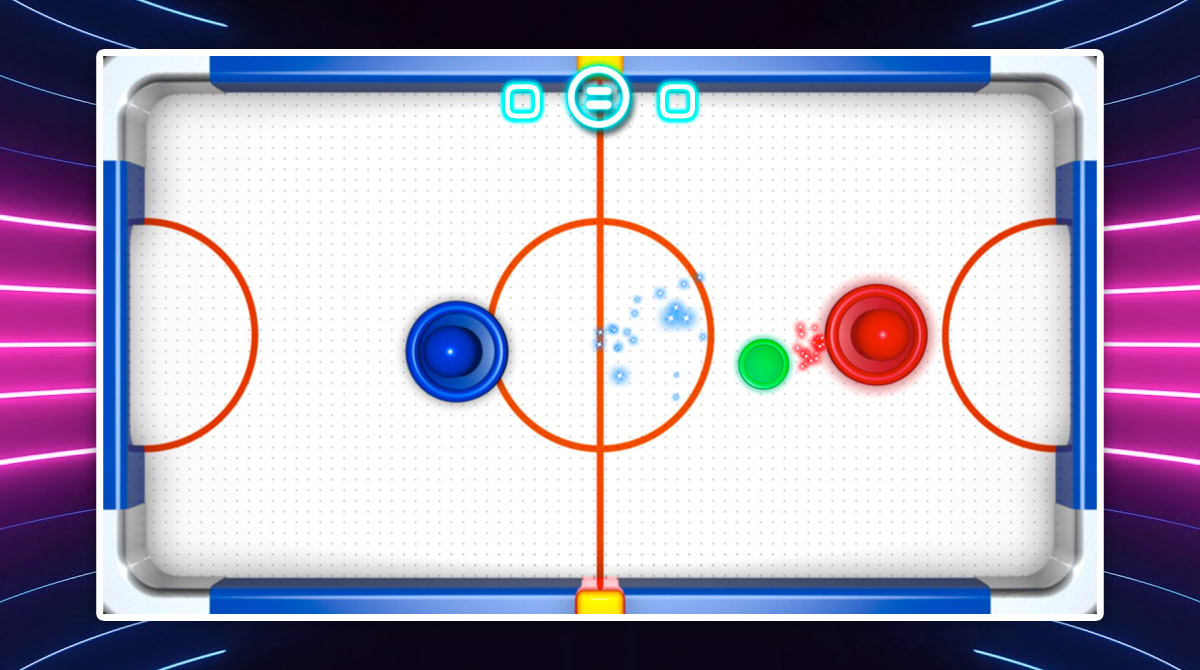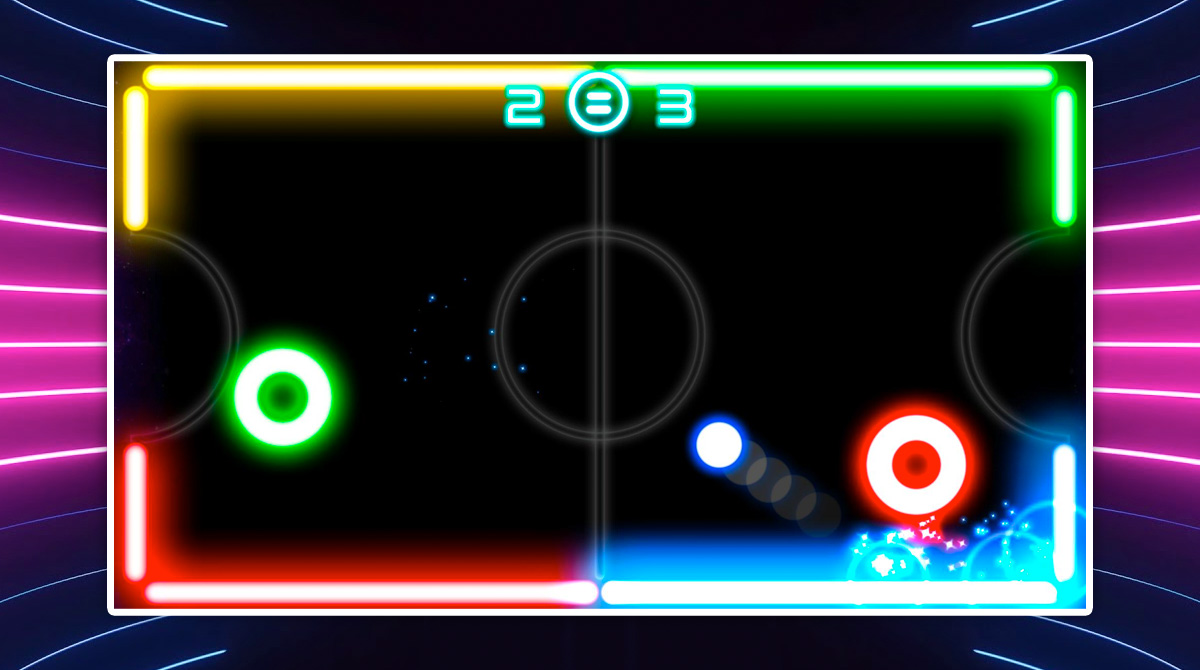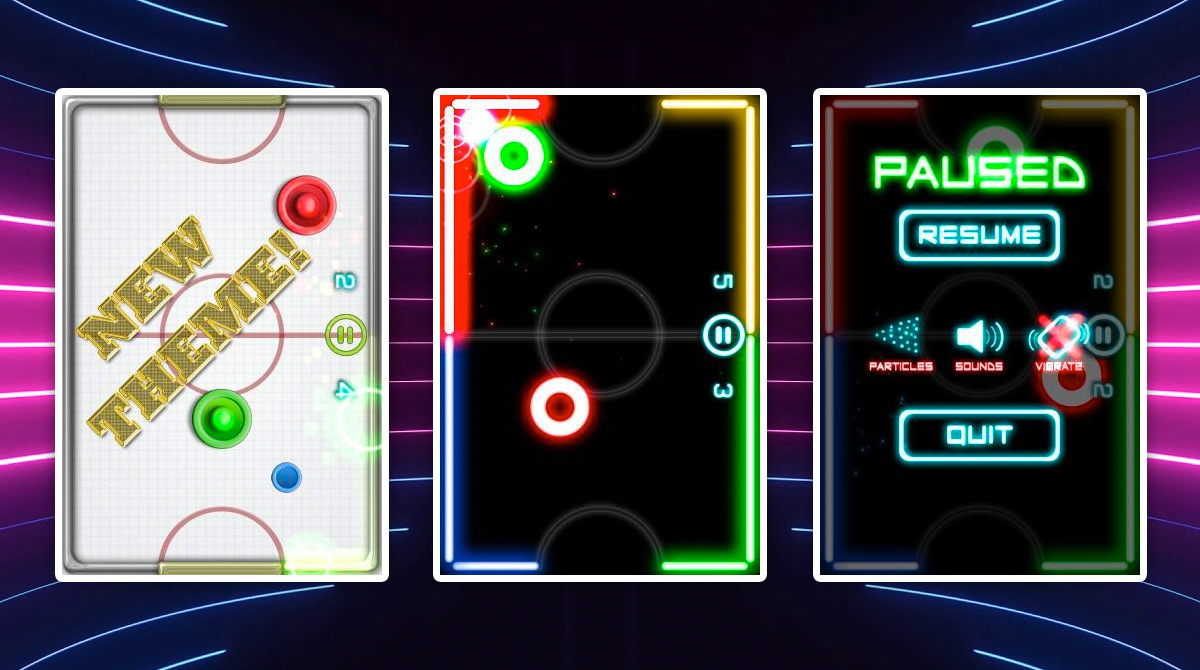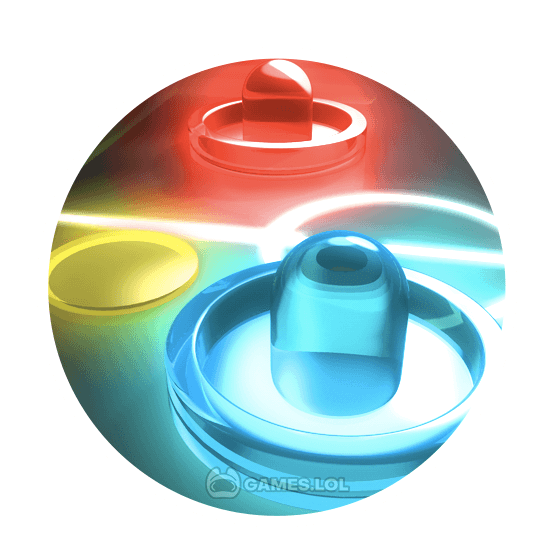

Download Glow Hockey 2 on PC - Enjoy Hockey with Realistic Physics
Glow Hockey 2 is a one of a kind air hockey arcade game that you can enjoy with friends, family, and other players online. What’s fun about this is that your table will glow once the puck touches its sides. The first installment of this game was great, but this version has more themes and surprises. To know more, download Glow Hockey 2 online on your PC today! But before that, read on to know more details and how to play this fun virtual hockey game.
Play Glow Hockey 2
Glow Hockey 2 is an easy game to play, but it is quite challenging to master. Each match reveals a different result, making it very interesting for players. Your main goal is to move and shoot your puck to the goal that’s opposite your base. Your opponent will try their best to stop you from reaching the goal, but there are ways to avoid that. You must simply time your moves and hit the puck hard to speed it up towards the goal.
Enjoy Colorful Levels With Realistic Physics & Multiplayer Mode
The game uses real physics. There is a quick play or single-player mode if you want to play by yourself against the computer. There are 4 difficulty levels to play with and it starts with an easy match. You also get to choose your own paddle and puck before the game starts. For a more challenging gameplay, there is an option to connect online and play the 2-player mode or multiplayer option. This allows you to beat other players and lead the global scoreboards.
Glow Hockey 2: Game Features
- 3 unique themes to play with
- 4 different pucks and paddles to choose from
- Play in either single-player or multiplayer mode with different difficulty levels.
For more fun sports arcade games like this, there are more choices for you here at Games.lol! You can start with Score! Match or Glow Block Puzzle.
How to Install
 Click "Download"
Click "Download"on the website.
 Install the Playstore
Install the Playstoreon your computer.
 Open the Playstore
Open the Playstore(Desktop shortcut).
 Access your favorite
Access your favoritegames and enjoy!
Minimum System Requirements
You can install Games.lol on any PC that meets the following requirements:
Windows 7 or above
Intel or AMD
At least 2GB
5GB Free Disk Space
OpenGL 2.0+ support