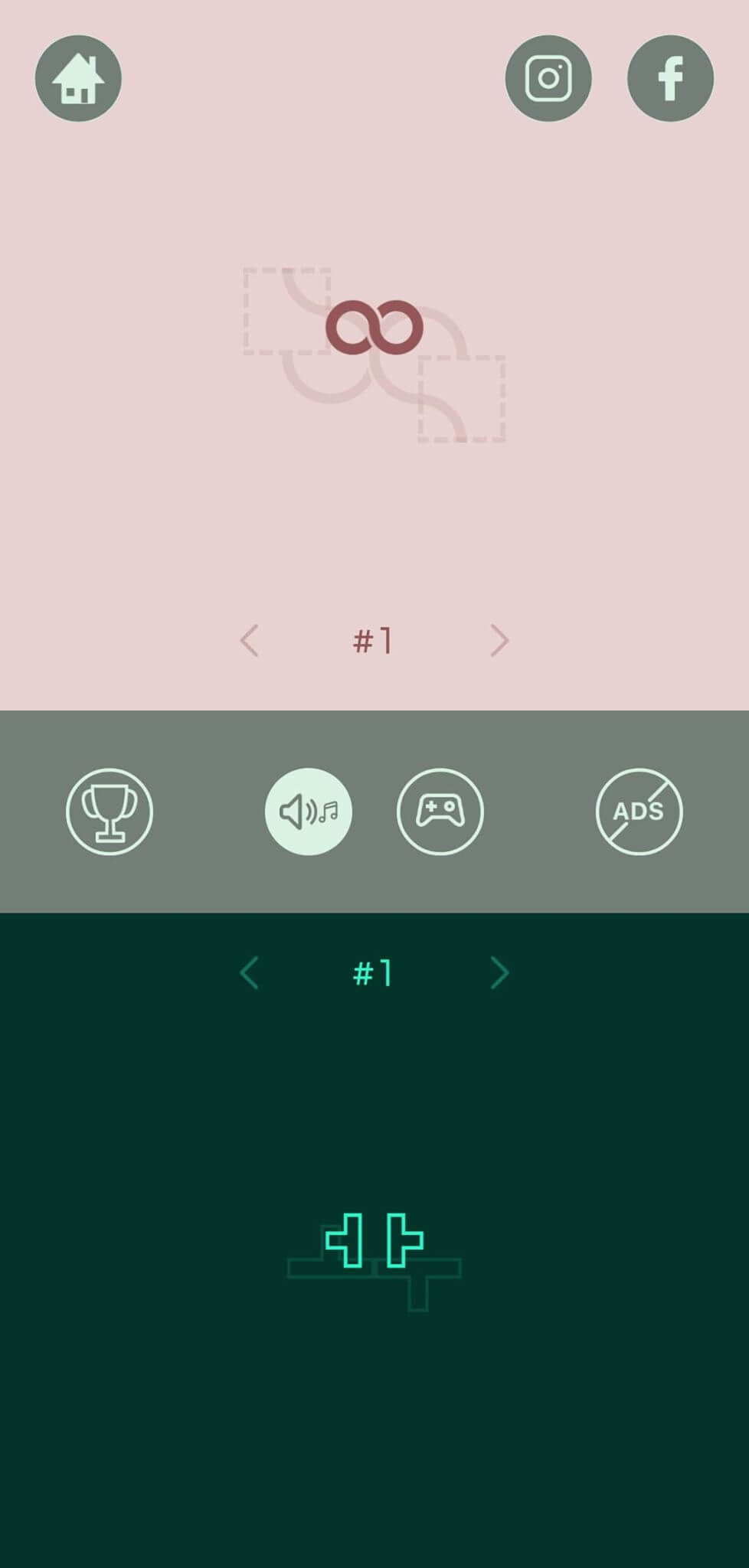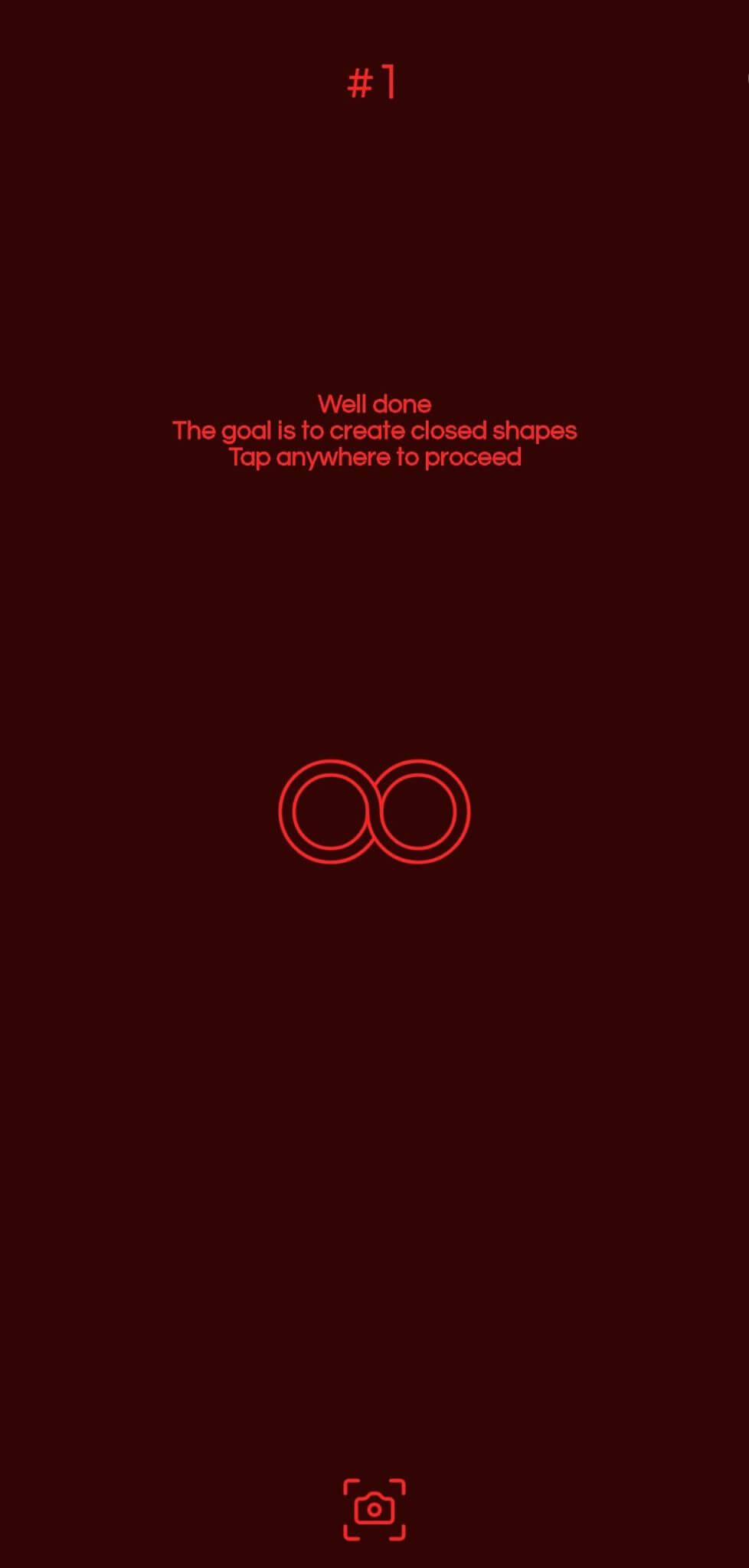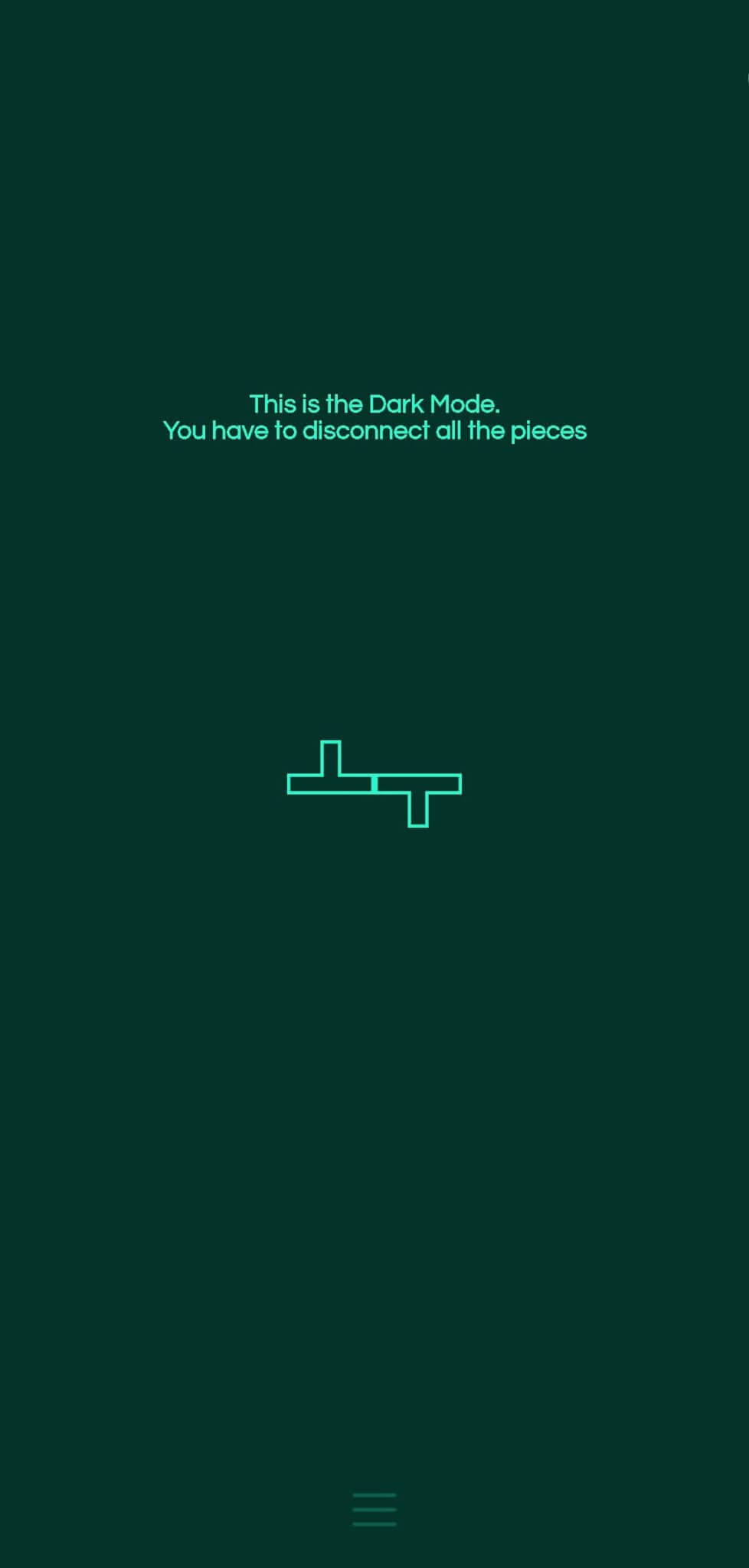Download Infinity Loop Online - Get Exclusive Game Guide, Tips & Tricks
Stress comes from various sources but what’s more important is how it is dealt with. You’re in luck! Infinity Loop is a game that can help relieve your stress. This game is just simply endless! Here, the player will be given puzzles that need to be modified into coiling patterns. In fact, the Most Trending Game of 2018 is Infinity Loop on PC. Play the game to find out why.
Infinity Loop Online Game Features
Infinity Loop online will help clear your mind and remove stress with its infinite levels. There is no timer and you can work at your own pace. But wait, the game has another surprise! Try the Infinity Dark Mode. Here, you must do the opposite and make disconnections. Break the connection between the figures and take note that pieces should not be connected together. So, what are you waiting for? Give the game a try and play your way to relaxation.
Create Loops to Infinity
Infinity Loop has a very simple interface. After loading the game, the player will choose between two options. You can choose to play the one on top and connect items or the one below to disconnect them. Playing the game is also a breeze. The game’s main objective is to secure all lines and corners to make perfect connections.
You can tap on the figures and they will rotate to take their place in the puzzle. The level will be cleared as soon as the figure is formed and the player advances to the next stage.
Unwind with Mysteries to Solve in Infinity Game
Aside from the main game, there is a secondary one called the Dark Mode. This will be available after level 100 and it can be paid through coffee or in-app purchases. And oh! The payments have food code names too.
Explore the Infinity Loop game through its main menu. In addition, you can also author your own puzzles with the Create option aside from the Play button. Plus, other items can also be accessed in the main menu. Global levels, Top five puzzles, My levels, QR levels, and Leaderboards can also be found here. The home button is located on the left-hand side of the screen. Also, the developer’s social media buttons can be accessed on the right side.
Simple, Fun & Addictive
The game will start with the last puzzle you were working on when you load it again. This only means that there is no need for you to search for your current level. How convenient, right? You can just pick up where you left off even if it is Infinity Loop level 5.
Many players have recommended Infinity Loop because it’s soothing and relaxing. This could be one of the main reasons why it has been downloaded over 10 million times and counting.
Online Game Guide, Tips & Tricks for Infinity Loop Game
The best trick in playing Infinity Loop is to just enjoy the game. Take your time in trying to analyze what the figure should be and try combinations to solve it.
Out With Stress, In With Zen
There are no wrong moves and no time limit in Infinity Loop online game. The player can take the time to analyze and solve the puzzles. If there’s a difficult level, there are always searchable video tips from other players that you can consult. Surely, this could be the last resort, as it will be delightful to solve the puzzles without hints.
Make sure to sign in with your email account to save your progress in the game and to easily access the leaderboards. The Infinity Loop online ads are not bothersome, but they can be removed by in-app purchases.
Relaxing has Never Been This Fun
Make sure to try the top five puzzles in Infinity Loop. Other players have specially created and shared these. These puzzles are very challenging and enjoyable. The key is to enjoy and indulge in the soothing mental workout that the game provides.
Have you downloaded Infinity Loop yet? Have fun solving infinity games free puzzles while entertaining yourself and taking some time off from your normal routine. You can even try other puzzle games like Word Cookies and Mekorama.
How to Install
 Click "Download"
Click "Download"on the website.
 Install the Playstore
Install the Playstoreon your computer.
 Open the Playstore
Open the Playstore(Desktop shortcut).
 Access your favorite
Access your favoritegames and enjoy!
Minimum System Requirements
You can install Games.lol on any PC that meets the following requirements:
Windows 7 or above
Intel or AMD
At least 2GB
5GB Free Disk Space
OpenGL 2.0+ support