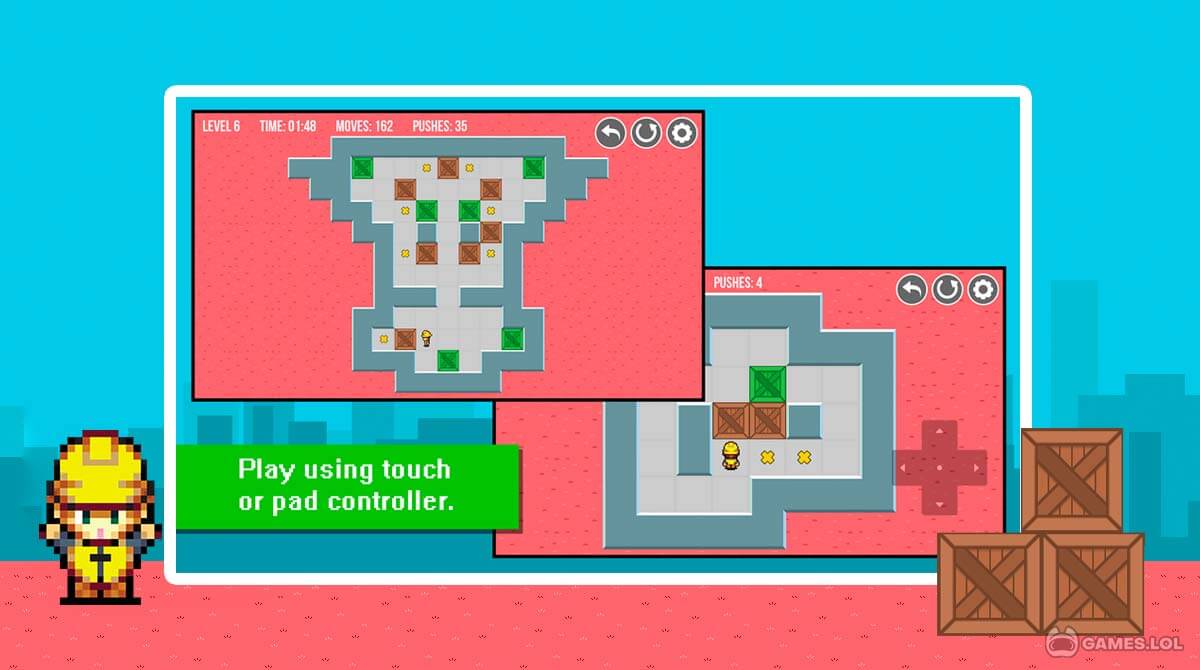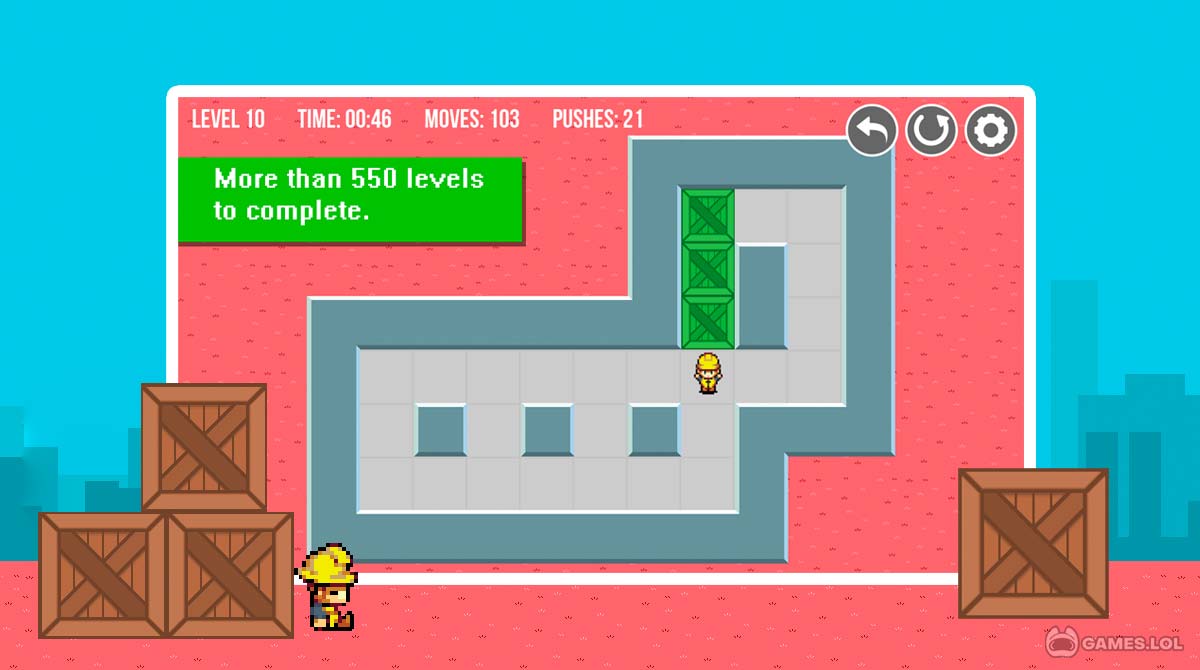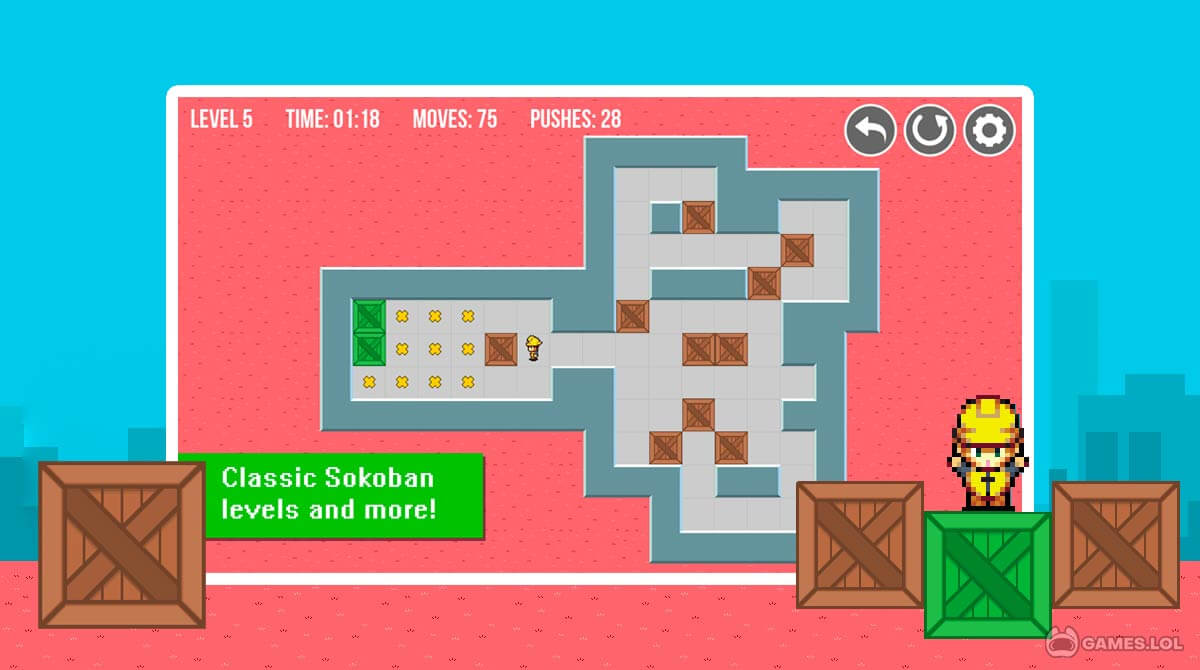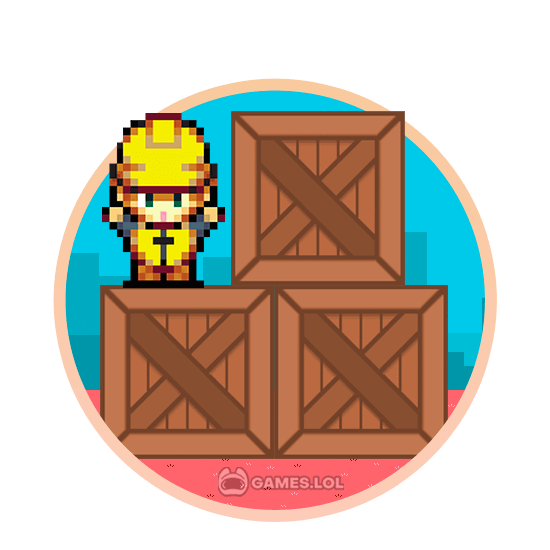

Sokoban Original - Unleash Your Strategic Puzzle-Solving Prowess
Sokoban Original & Extra, published by Orangevoid Games, is an engaging puzzle game available for free download on PC. This classic game falls into the category of brain teasers and puzzles, offering a unique blend of strategic planning and problem-solving. With a plethora of levels ranging from easy to extremely challenging, it’s guaranteed to keep you entertained. Whether you’re a casual gamer or a puzzle enthusiast, Sokoban Original offers an immersive gaming experience.
Discover Your Strategic Genius with Sokoban Original
Sokoban Original game is not just your average puzzle game. It’s a platform where strategy meets entertainment. With over 650 levels, the game offers a broad spectrum of challenges that will keep you hooked. What’s more, new levels are added periodically to keep the excitement alive.
The game caters to all skill levels, offering different difficulties from very easy to incredibly hard. Its clean interface ensures a seamless gaming experience, while its compatibility with both tablets and phones makes it accessible anytime, anywhere. With unlimited undo options, there’s always room for error and learning. Choose between the virtual gamepad or swipe controls as per your convenience.
Your Guide to Playing Sokoban Original & Extra
Dive into the world of Sokoban Original and become a champion box mover! The game’s premise is simple yet captivating. You are tasked with pushing boxes around a maze to their designated storage areas. But here’s the catch – you can only push the boxes, not pull them. This calls for careful strategizing and planning of each move to avoid getting the boxes stuck in corners or against walls.
With unlimited undos, you can easily correct a wrong move and re-strategize. The game offers two types of controls for your comfort – a virtual gamepad or swipe controls. Whether you’re a novice or a seasoned player, the Sokoban game will keep you engaged with its varied difficulty levels and unique puzzles. Ready to push your way to victory?
5 Key Highlights of Sokoban Free Game
- Over 650 dynamic levels, with new additions regularly.
- Varying difficulty levels to challenge all skillsets.
- Clean, user-friendly interface for seamless navigation.
- Unlimited undo feature for flexible gameplay.
- Dual control options: virtual gamepad or swipe controls.
Step into the intriguing world of Sokoban Original & Extra for PC and experience mind-bending puzzles like never before. With its engaging gameplay and numerous levels, it’s a free download on PC that’s sure to become your new favorite pastime.
And why stop there? Expand your puzzle prowess by trying out other fascinating games like Unblock Me and Unblock Ball: Slide Puzzle. These puzzle games will challenge your strategic thinking and keep you entertained for hours. So, why wait? Start your puzzle adventure today and push your mental agility to the limits! Download now and let the fun begin!
How to Install
 Click "Download"
Click "Download"on the website.
 Install the Playstore
Install the Playstoreon your computer.
 Open the Playstore
Open the Playstore(Desktop shortcut).
 Access your favorite
Access your favoritegames and enjoy!
Minimum System Requirements
You can install Games.lol on any PC that meets the following requirements:
Windows 7 or above
Intel or AMD
At least 2GB
5GB Free Disk Space
OpenGL 2.0+ support