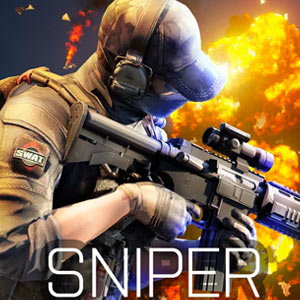Infinity Ops: Cyberpunk FPS - Show Your Crazy Gun Prowess
The ultimate shooting game, Infinity Ops: Cyberpunk FPS, lets you show off your expert gunner skills. Space conflicts are unpredictable and chaotic, so you must demonstrate the strength of the people of Earth as the last bastion of the human race. Alien spacecraft will frequently crash into your fight zone, so maintain your cool to defeat any foes that get in your way.
Welcome to Infinity Ops!
Beyond other shooting games, Infinity Ops: Cyberpunk FPS has made substantial advancements in concepts, aesthetics, fighting techniques, and incredibly different game types. Players will really feel the exhilaration of the game’s 3D graphics. Get a genuinely new experience with images of spaceships, cutting-edge weapons, and artistically formed foes. The sideline features, such as fog, stars outside, fighting effects, etc., are also very intricately involved.
Even if it is incredibly artistic and imaginative, this game nevertheless replaces other games of its kind. Simple gun controls, like aiming, reloading, changing the gun’s direction, or how to move, can be learned with a few practice sessions. These are also present in the majority of games of a similar nature so you will not find it hard to do. To see all enemies quickly, combine views 1 and 3 into one view.
You can also choose from a variety of exciting tasks to complete. By logging into Infinity Ops every day, you can earn attendance awards. You will also obtain special rewards if you keep up your attendance for a week or a month. Activities are also updated following particular holidays. So, pay attention to taking part in them as they offer a plentiful supply of gold coins and other valuable materials.
Play Infinity Ops Various Game Modes
Infinity Ops has two basic game styles. The first option is the accessible game mode and the second one is collaboration. In the first mode, you will eventually only be able to battle from one side. All enemies that cross your way must be eliminated. So, find a secure location, then take on as many enemies as you can. The competitor with the highest number of points will be crowned the winner when the timer ends.
The second style emphasizes teamwork more. You need to find out ways to eliminate the opposing team after the map has been divided into two distinct teams. Utilize your team’s cohesion in this mode through microphone interaction or chat to learn more about the opposition. If you notice that one of your teammates is in danger, take immediate action to help them. The team that lasts or has the top score after the game will be declared the winner.
Your chances of earning additional gold coins and awards increase with each victory. Purchase new characters with stronger health stats with gold money. The money can also be used to alter the characters’ features and colors. You must constantly upgrade your weaponry in addition to your character. You can update beloved old weapons or purchase new ones that provide more damage. Please remember to purchase additional support tools like grenades, first aid kits, short swords, etc.
Explore these Infinity Ops Game Features:
- Stunning graphics
- User-friendly controls
- Join or create a clan
- Unlock jetpacks
- Multiple game modes to explore
Play Dead Trigger 2 and Noblemen: 1896 if you are a fan of action games. Download any games in our library for free! Just click the category tab only here on Games.lol.
How to Install
 Click "Download"
Click "Download"on the website.
 Install the Playstore
Install the Playstoreon your computer.
 Open the Playstore
Open the Playstore(Desktop shortcut).
 Access your favorite
Access your favoritegames and enjoy!
Minimum System Requirements
You can install Games.lol on any PC that meets the following requirements:
Windows 7 or above
Intel or AMD
At least 2GB
5GB Free Disk Space
OpenGL 2.0+ support