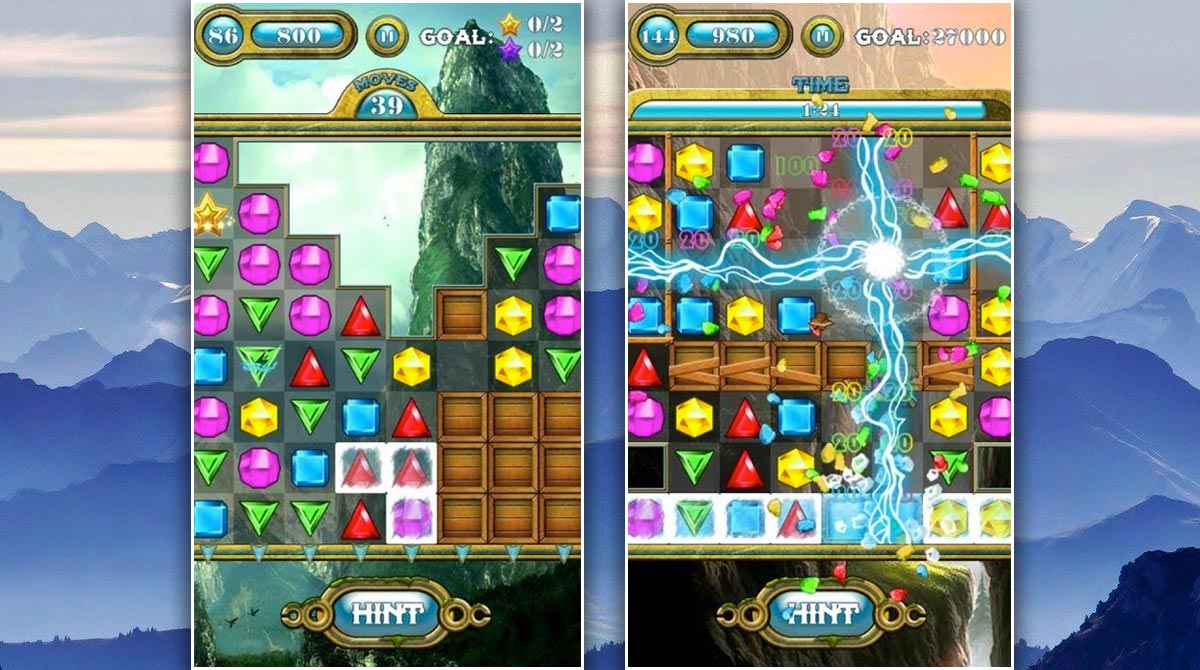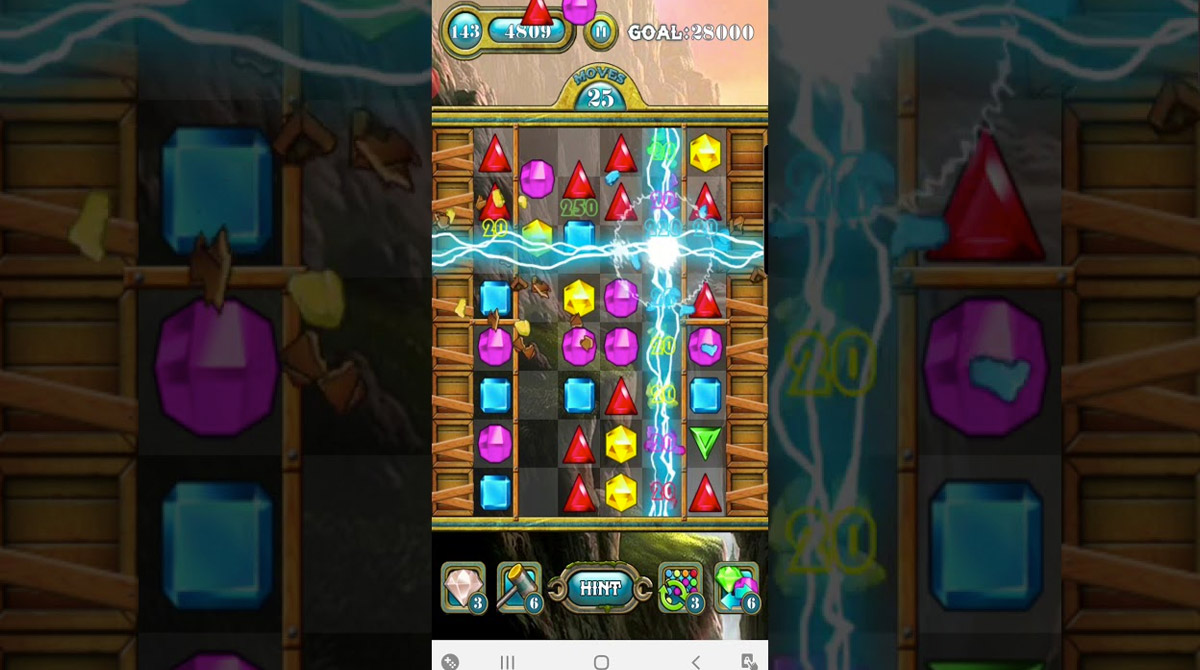Jewels Switch Online - Available Now For Free on PC
If you are a fan of tile-matching or match-three puzzle games that are on the prowl for a new challenge, then you are definitely on the right page. Say hello to Jewel Switch, a tile-matching puzzle game with nostalgic jewel design and gameplay. Prepare to experience a one of a kind puzzle adventure packed with tons of challenges and special effects just waiting for you to explore. With that said, get ready to travel back in time by downloading Jewel Switch on your PC today.
What is Jewel Switch?
Jewel Switch is a free-to-play match-three puzzle game developed and published by Words Mobile in 2013. This highly addicting game gets its inspiration from the classic match-three jewel-themed games on PC. Since its initial launch, Jewel Switch has accumulated over 50 million installs with hundreds of thousands of 5-star review scores. The jewel-inspired theme of the game enticed a plethora of match-three players looking for an alternative to the PC’s iconic Bejeweled game.
Jewel Switch launched with over 250 levels of challenges. Like most match-three puzzle games out there, the developers are continuously adding new levels into the game to keep the game fresh and updated. Its solid structure is the brilliant audio and visual effects that make each level as immersive as challenging.
Another notable feature of Jewel Switch is the user-friendly interface and straightforward or arcade-inspired presentation. Unlike other match-three games out there, Jewel Switch does not feature cheesy animated characters. However, it provides a highly-challenging gameplay experience. So, if you are in for a new challenge, then download Jewel Switch free on your PC today.
How to Play Jewel Switch PC?
It would be best to have the full Jewel Switch game featured on this page installed on your PC, for starters. You will tell if the game already exists if a thumbnail icon of the game is on your desktop. Once installed, you can open the game just like any other application on your PC by clicking on the thumbnail icon. Once you click the icon, the application will take you to the main title screen, where you will find the Arcade, Time, More Games, Options/Settings, and FAQ of the game.
There are two game modes in Jewel Switch; the first is the “Arcade” mode that contains the primary levels in the game. The second is the “Time” mode, which, as the name suggests, features a countdown timer in addition to the existing challenges.
The Jewel Switch game featured on this page is the unblocked PC-optimized version, which means that it comes with the default keyboard and mouse control scheme. Now that you know the basics of playing the game, it’s time to jump into the action by downloading Jewel Switch free on your PC today.
Jewel Switch PC Features
- High definition graphics
- Arcade and Time mode
- Stunning special effects
- Hundreds of challenging levels to explore
- Optimized for the PC
Enjoy playing Jewel switch? Well, don’t be too fond about it because there are a lot more games for you to explore! Are you looking for more arcade games to play? Well, look no further because we’ve got something for you! Why don’t you try playing Larva Heroes: Lavengers or Among Us! Enjoy more exciting and thrilling adventure with friends online? Don’t wait for something else and download these games now!
How to Install
 Click "Download"
Click "Download"on the website.
 Install the Playstore
Install the Playstoreon your computer.
 Open the Playstore
Open the Playstore(Desktop shortcut).
 Access your favorite
Access your favoritegames and enjoy!
Minimum System Requirements
You can install Games.lol on any PC that meets the following requirements:
Windows 7 or above
Intel or AMD
At least 2GB
5GB Free Disk Space
OpenGL 2.0+ support