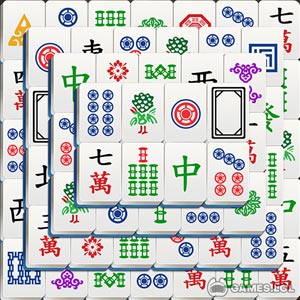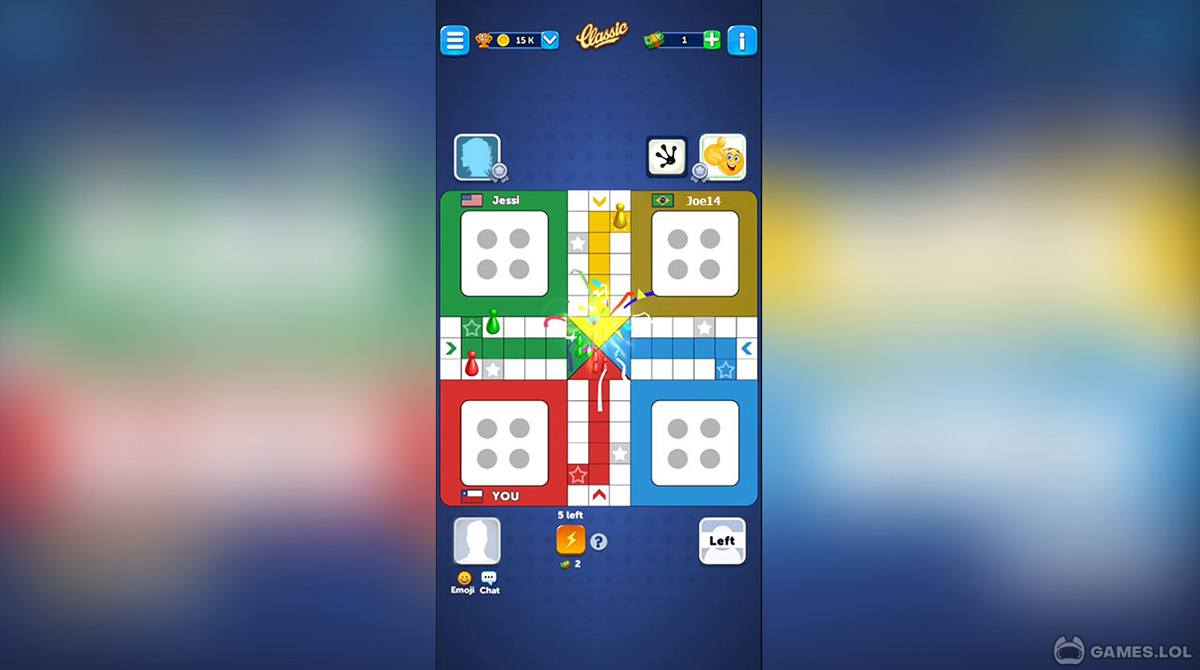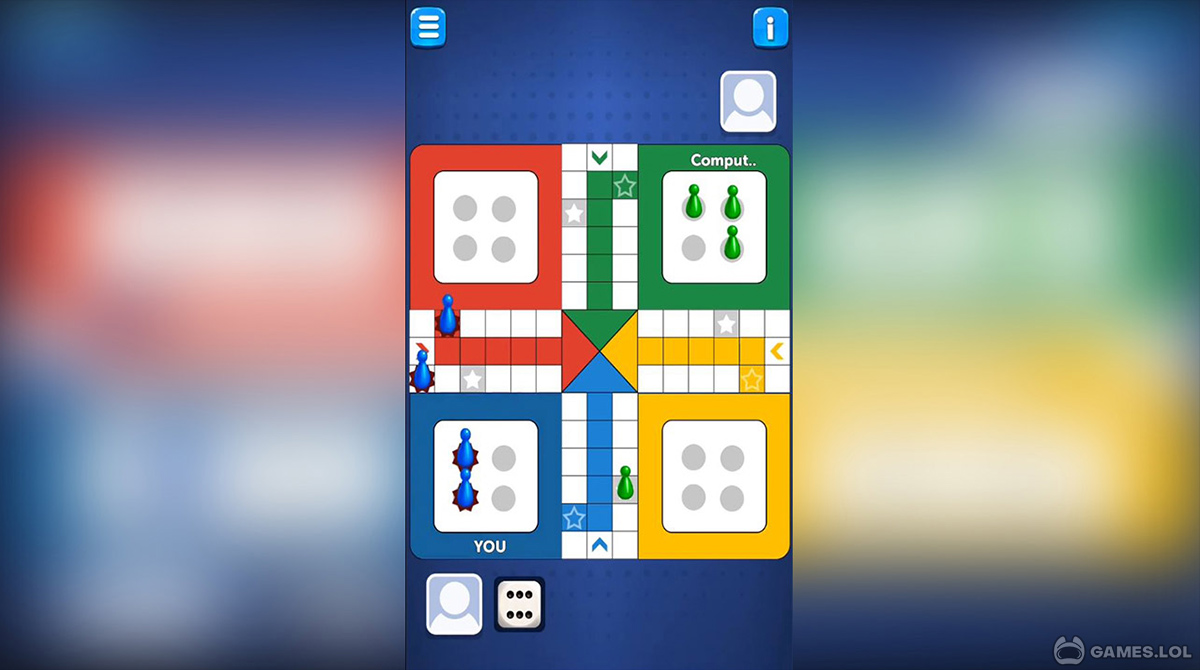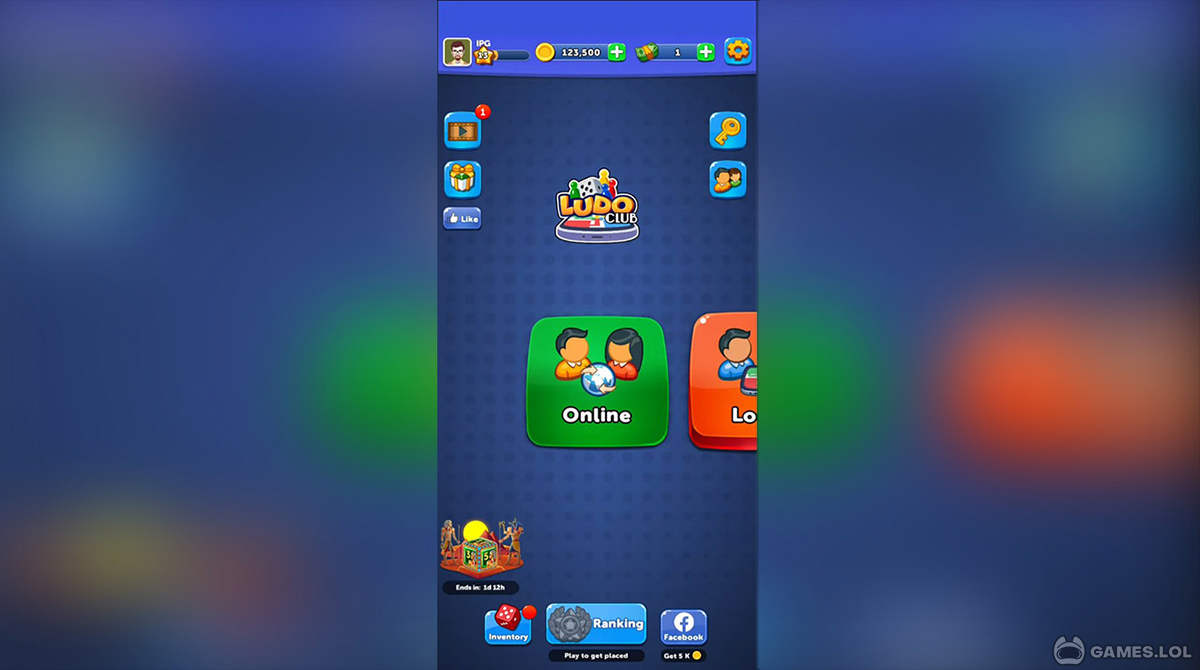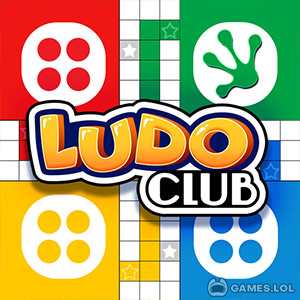
Download Ludo Club - Fun Dice Game: Free Multiplayer Ludo Club Online
Get ready and roll the dice! Play a classic Parcheesi game with your friends and enjoy loads of game modes in Moonfrog’s Ludo Club – Fun Dice Game. This is a classic board game that never goes out of style! Ludo Club offers hours of fun and entertainment as players try to get all their pieces to the goal before any of the other players do. It’s a race to the first, so be prepared with a strategy and hope that luck will be on your side.
How to Play and Win in Ludo Club
Just like the classic game of Parcheesi, Ludo Club is played with a pair of dice and four pieces per player. The gameboard features a set of tracks around its four corner spaces and four home paths that lead to a central end space. In order to win, you must get all your four pieces to the goal before anyone else does!
In this game, you will learn how to strategically move your red, yellow, green, or blue pieces to reach the end goal quickly. Starting at a slow pace? Don’t worry, you’ll get a chance to catch up along the way. Any player can get the upper hand by catching up to any player’s pieces and sending them back to square one.
Play Ludo Club on PC with Friends and Family
In Ludo Club online, you can play the game for free with friends, random online players, or AI. Just choose which game mode you would like to try when you start a new game and you’re all set! You and your friends may play simultaneously on just one device or you can connect and play together online. Can’t play online? No worries, playing against AI does not require an Internet connection!
Ludo Club Online: Key Game Features
- Allows cross-platform gaming, you can play with friends across different devices.
- Playing on one device with other players is also allowed.
- No Internet? Play offline against AI.
- Invite friends and family over Facebook and WhatsApp invites.
- Chat with other players on your game board.
- Win free coins from Daily Bonus, Lucky Dice, and more!
Are you curious about everything else that the game has to offer? Go ahead and get your free Ludo Club – Fun Dice Game download now! If you want to test your skills in other board games, you can check out Dr. Shogi and Go Free.
How to Install
 Click "Download"
Click "Download"on the website.
 Install the Playstore
Install the Playstoreon your computer.
 Open the Playstore
Open the Playstore(Desktop shortcut).
 Access your favorite
Access your favoritegames and enjoy!
Minimum System Requirements
You can install Games.lol on any PC that meets the following requirements:
Windows 7 or above
Intel or AMD
At least 2GB
5GB Free Disk Space
OpenGL 2.0+ support