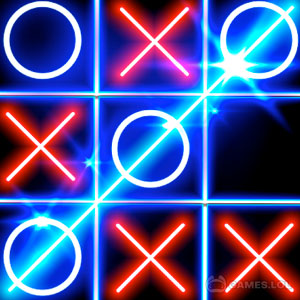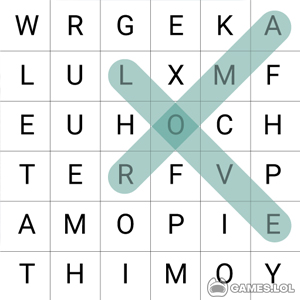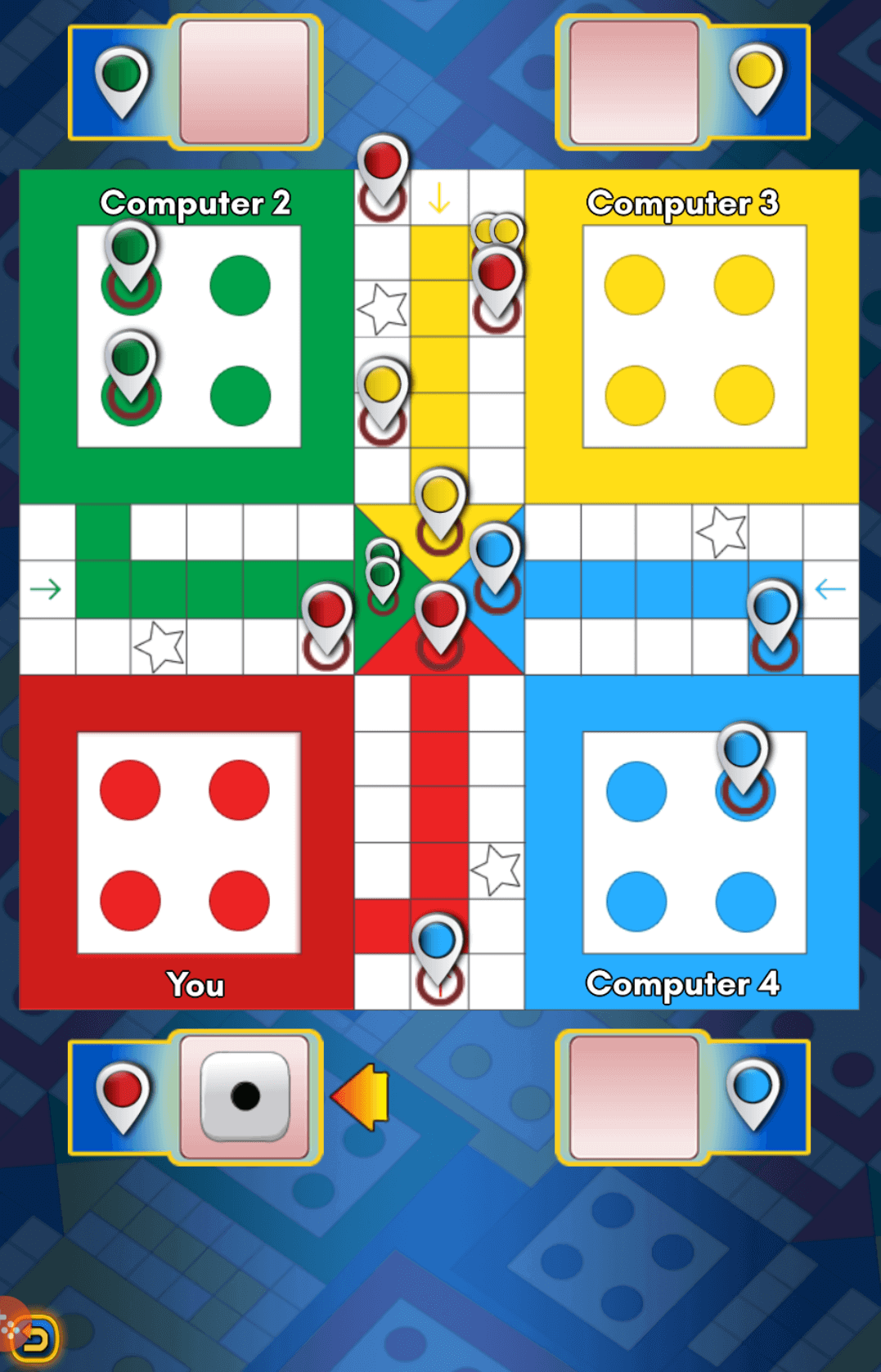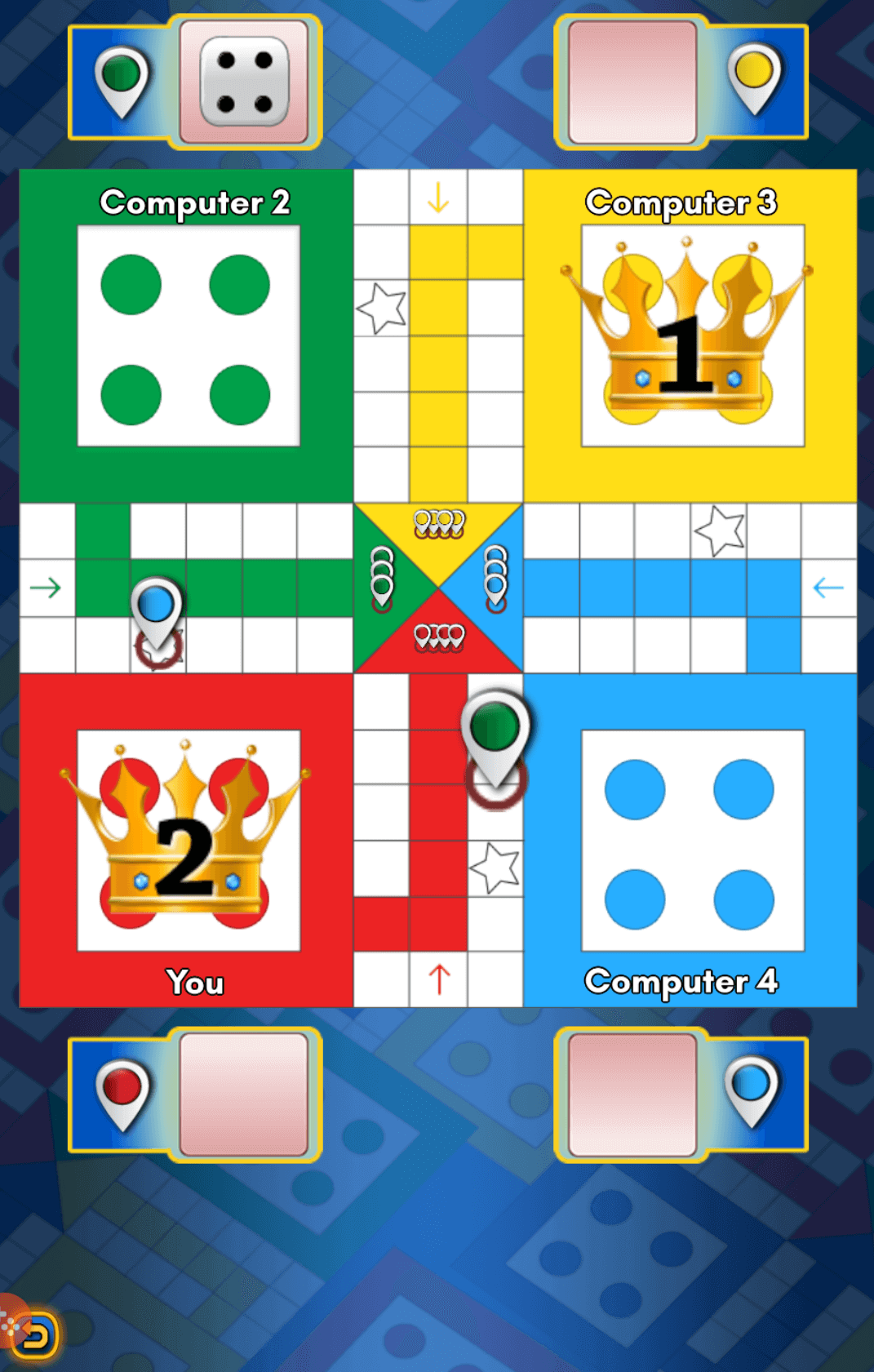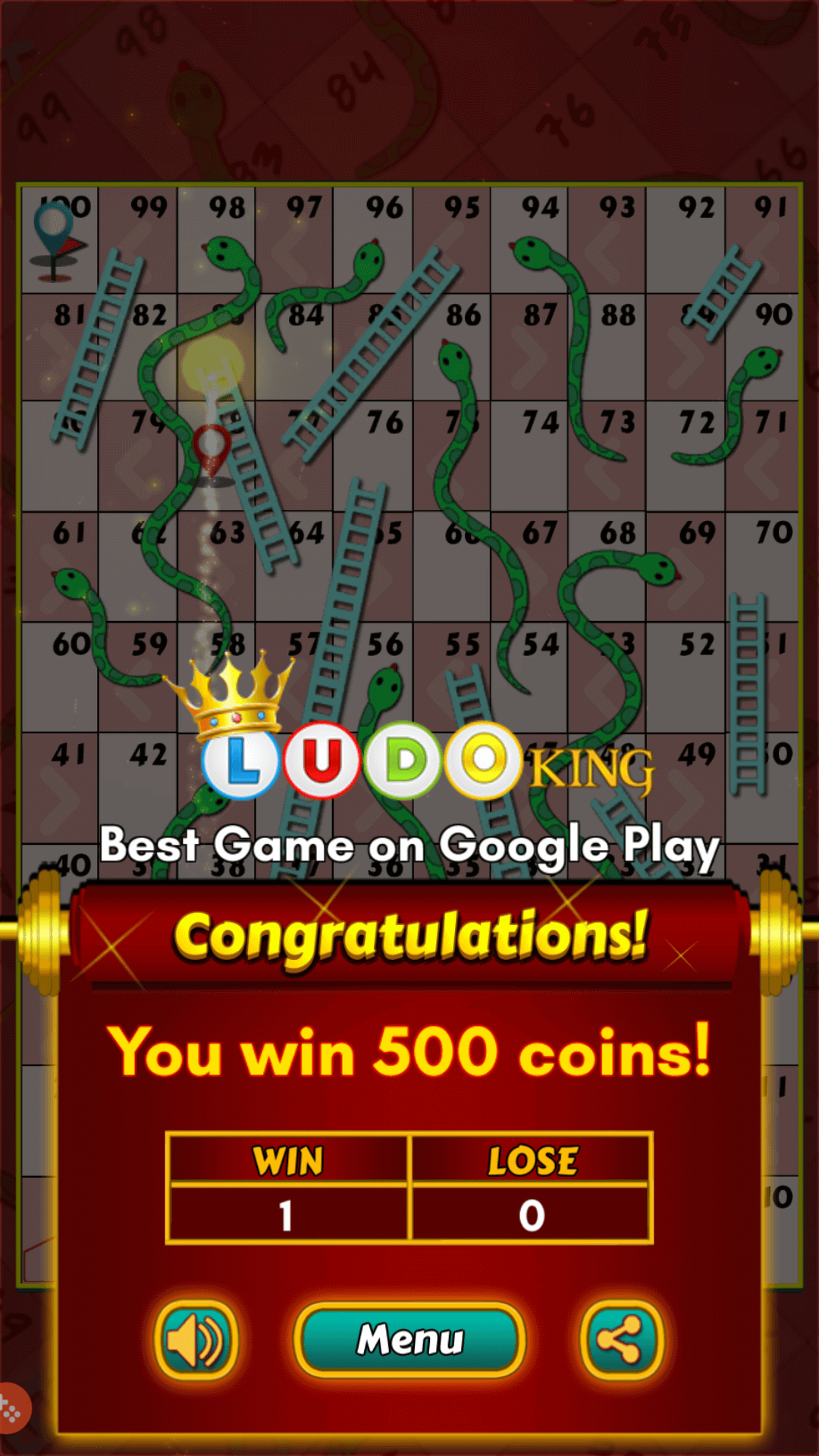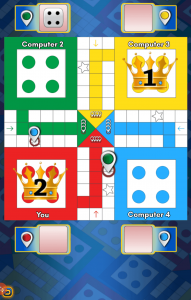Play Ludo King for Free - Have Fun With the Classic 2-in-1 Board Game
What used to be a traditional board game played by Indian kings can now be enjoyed by the whole family! Ludo King is the classic Ludo 2-6 player game that everyone has come to know and love but made with livelier themes and more game modes than your usual Ludo app! Take part in the usual Player vs Computer game mode, share your device with your friends and family with you with its Local Multiplayer game mode, or test your luck against thousands of active players in the Online Multiplayer game mode! Easily one of the best 2 player games unblocked available in the world now!
But you don’t just get Ludo in Ludo King. You even get to play another classic board game: Snakes and Ladders! It has the same game modes as classic Ludo. So what are you waiting for? Play it right now for free on PC!
Ludo King Game Features:
Easy User Interface (UI)
Free game apps can be daunting when it comes to the game itself especially since most of them are filled with ads and so many resources on screen. Ludo King’s UI is easy to use and it’s much cleaner to look versus other leading Ludo games.
Accessible Online Multiplayer
Online Multiplayer in Ludo King is one of the best matchmaking systems we have ever seen in game apps. This is all thanks to its fast matchmaking, low pings, and fast-paced gameplay. Ludo King’s multiplayer controls are also user-friendly too. You get to have preset messages, ability to add people as friends, and our personal favorite, idle mode—perfect for any player that’s in the game but is suddenly interfered by a call or important text. A fast-paced turn system is applied here so that means no need for you to wait for a long time until other players have finished their turns. If they’re inactive for a long time, they get kicked out.
Do Wager Matches!
When you win in any game versus any opponent, you earn coins. You use those coins to do bets in the online multiplayer, making the game more thrilling than ever even for just a board game.
The game rewards all players from 1st, 2nd, and 3rd places with coins. When you enter a match, you’re given the option to increase your bet more than the minimum bet amount. Will you play safe or will you go all in? It’s like classic card games but this one is a board game!
Play Locally With Friends, Family or Just Go Solo!
If you have your buddies or family with you, why not take turns together to play Ludo or Snakes and Ladders for more fun! The game features up to 6 players for both Ludo and Snakes and Ladders board games.
Ludo King Tips & Tricks:
Know Which Piece to Prioritize
In Ludo, it’s very important to get all of your four pieces into the center as fast as you can while preventing other players from putting your piece back to the starting line.
If you roll the dice and happen to have a piece that’s nearer to the finish line and another piece from halfway within your opponent’s colored zone, always for the piece nearest to the finish line. This gives you two benefits: 1. The piece in the colored zone will be immune to elimination and 2. More chances of winning.
If you roll a 6 and you have a piece at the starting line, go with that piece first before all others. This is because when you move it out of the starting line, you get another free roll.
Communicate With Your Online Opponents
This may seem like an exploit but we’re going to show you a cheap way to increase your chances of winning Ludo without having to play the game much. We’ve realized a lot of the players are anti-social and so to defeat them, use the premade messages!
Just keep on using them as much as you can and at some point, someone will get annoyed or anxious that they’ll leave the game. There was one instance where all 3 players have abandoned their 1000 coins and quit because of our premade messages! Automatic winner!
Play Ludo King and other board games here in Games.lol. Other board games include the classic Sudoku and Minesweeper. They are also bound to relive your childhood memories.
How to Install
 Click "Download"
Click "Download"on the website.
 Install the Playstore
Install the Playstoreon your computer.
 Open the Playstore
Open the Playstore(Desktop shortcut).
 Access your favorite
Access your favoritegames and enjoy!
Minimum System Requirements
You can install Games.lol on any PC that meets the following requirements:
Windows 7 or above
Intel or AMD
At least 2GB
5GB Free Disk Space
OpenGL 2.0+ support