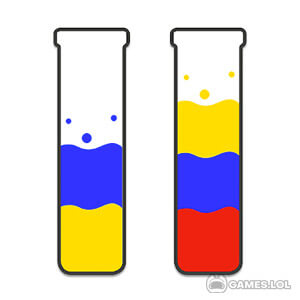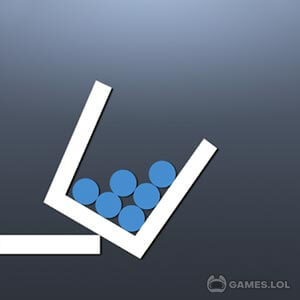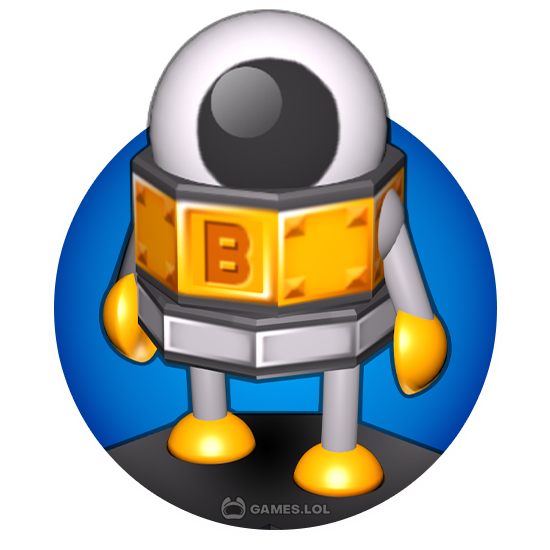

Mekorama Game Download - When Mechas & Dioramas Collide - Free to Play
Mekorama, the award-winning puzzle game, is now on your PC! Can you help the cute little robot find his way home? Featuring tons of unique puzzles and a heartwarming story, Mekorama is a game that is absolutely free to play and enjoy!
This game offers charming robots with clear graphics, relaxing gameplay you’d surely enjoy, level cards which you can collect, and a diorama maker. You can play this game for FREE for as long as you like and enjoy it. Read on to find out more about Mekorama PC game!
Mekorama Gameplay
Mekorama is a charming puzzle game. It has very intuitive gameplay. Combined with the stunning isometric art style, Mekorama PC is a game which is guaranteed to keep you entertained and moved.
Mecha Plus Diorama
The term Mekorama is coined from the words Mecha and diorama. Why? Because you can play as mecha in a diorama!
Simple Gameplay
Your goal in the game is to navigate your way through the diorama puzzles. Each diorama has unique mechanisms. It is up to you to figure out how to deal with them! This simplicity of the game is what makes it beautiful. But don’t let that fool you. The gameplay might be simple, but the puzzles are still very challenging. So, you think you can take on this challenge? Can you solve them all and help your mecha find his way home?
Diorama Maker
Do you think the levels are too easy? Then create your own and share with the world! With tons of mechanisms and terrain tiles on your hand, your diorama-making experience will be unmatched.
Get your free Mekorama free download now and see what makes it worthy of its awards! And if you want more puzzle games, we have them all for you FREE to download! Try games like Best Fiends – Puzzle Adventure or Brain It On! – Physics Puzzles among many others.
How to Install
 Click "Download"
Click "Download"on the website.
 Install the Playstore
Install the Playstoreon your computer.
 Open the Playstore
Open the Playstore(Desktop shortcut).
 Access your favorite
Access your favoritegames and enjoy!
Minimum System Requirements
You can install Games.lol on any PC that meets the following requirements:
Windows 7 or above
Intel or AMD
At least 2GB
5GB Free Disk Space
OpenGL 2.0+ support