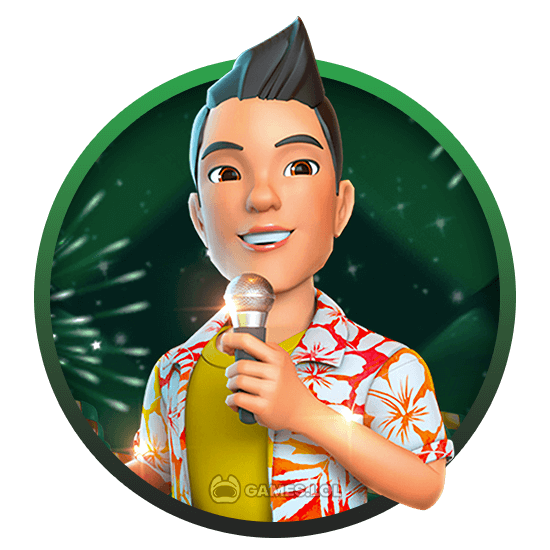

MGM Slots Live - The Ultimate Vegas Casino Experience on Your PC
Discover the ultimate Las Vegas casino experience with MGM Slots Live, the official partner of MGM. This app provides a unique 3D show and live casino slot tournaments, exclusively available through this app. Play your favorite MGM casino slots, such as “Cleopatra” and “Back to Emerald City,” and earn loyalty points to redeem for real-life rewards.
With new games and shows added regularly, you can enjoy the thrill of an authentic MGM Resort Casino from anywhere. Become the ultimate slot superstar by joining thousands of players worldwide and climbing the leaderboard. Play for free and uncover real-life rewards, prizes, and surprises. Play for free and discover real rewards, prizes, and surprises to use in real life. Download MGM Slots Live now and get ready to win big!
Features That Make MGM Slots Live – Vegas Casino Exciting
MGM Slots Live – Vegas Casino is not just any regular slot game. With a variety of games and shows, you’ll never get bored of playing. The game features classic slot machines like Cleopatra and newer ones like Fired Up 777 and Bingo Hit. Plus, there are exclusive live online casino tournaments that you won’t find anywhere else. The game is also regularly updated with new games and shows to keep the excitement fresh.
Players of MGM Slots Live – Vegas Casino can earn loyalty points that can be exchanged for tangible rewards, prizes, and surprises in the real world. With the Backstage Access feature, you can arrive in style for the biggest real casino Vegas shows. Play with friends and join tournaments with over 30 players. MGM Slots app is the ultimate social casino game for everyone to enjoy.
A Guide to Playing MGM Slots Live – Free Casino Slot Games
To start playing MGM Slots Live free, simply download the game app for free on your device and create your account. You can choose to play as a guest or sign up with your Facebook account to connect with friends and share your progress. Once you’re in the game, choose your favorite slot machine and spin to win big rewards. Keep playing to collect loyalty points and unlock new games and shows. Participate in live tournaments and engage in competition with other players for an added level of excitement and opportunities to win prizes. With daily bonuses and frequent new releases, the fun never stops in MGM Slots Live!
Game Features of MGM Slots Live – Vegas Casino
- An exceptional gaming application that provides Live 3D shows, tournaments, and casino games.
- The official partner of top Vegas Strip casinos; Aria, Bellagio, Luxor, Mandalay Bay, Mirage, MGM Grand, and more
- A wide variety of MGM casino slots and shows, with popular titles such as Cleopatra and Back to Emerald City
- Offers exclusive live online casino slot tournaments that are not available anywhere else
- By earning loyalty points, players have the opportunity to exchange them for rewards, prizes, and surprises.
- Social casino tournaments with the option to invite friends and play against over 30 players
- Get exclusive backstage access and arrive in style for the biggest Vegas shows in real casinos.
Are you ready to experience the ultimate Las Vegas casino adventure? Download MGM Slots app now and enjoy the biggest 3D casino tournaments, exclusive live online casino slot tournaments, and a huge variety of your favorite MGM casino slots and shows. Don’t forget to also try out other top casino games like Caesars Slots and Holdem Or Foldem Texas Poker. Begin your play today and climb up the leaderboard to become the supreme slot superstar!
How to Install
 Click "Download"
Click "Download"on the website.
 Install the Playstore
Install the Playstoreon your computer.
 Open the Playstore
Open the Playstore(Desktop shortcut).
 Access your favorite
Access your favoritegames and enjoy!
Minimum System Requirements
You can install Games.lol on any PC that meets the following requirements:
Windows 7 or above
Intel or AMD
At least 2GB
5GB Free Disk Space
OpenGL 2.0+ support











