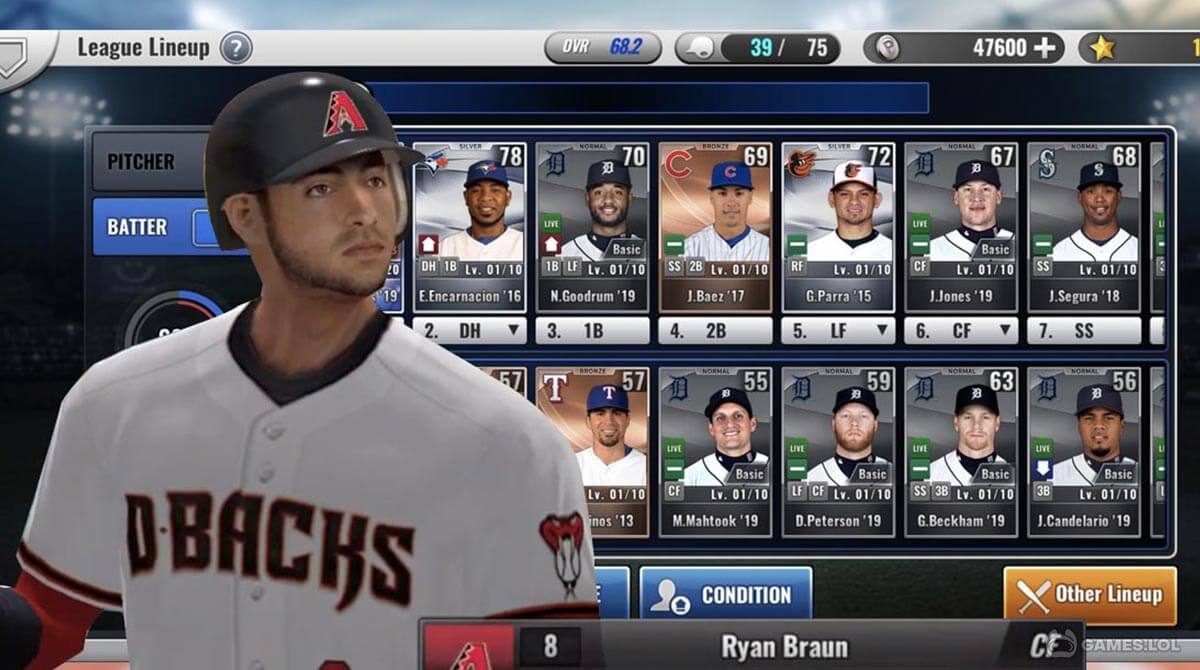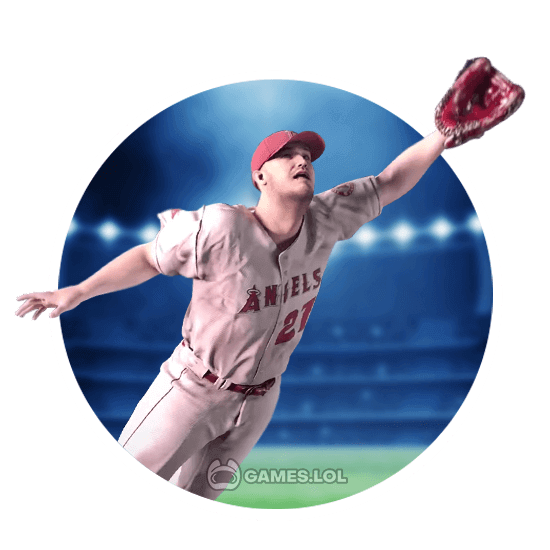

MLB 9 Innings 20: Your Favorite Baseball Game Now on PC
Have you ever thought about being a successful baseball player? Or even better, being a part of a team that plays for Major League Baseball? If you want these desires to come true, then play MLB 9 Innings 20 today. Experience one of the most popular Major League Baseball licensed games for free on PC at the comfort of your home. Play with baseball legends like Cody Bellinger and Mike Trout in this realistic baseball title for PC.
What is MLB 9 Innings 20?
MLB 9 Innings 20 is a free-to-play game from the developers of Com2Us. One of the main selling points of this game is its stunning graphics and real-like baseball game elements. That is why since its official launch in 2016, the game has managed to accumulate millions of downloads, along with multiple recognitions from satisfied players. More than that, the game lets you create, develop, and manage your baseball dream team from scratch.
Experience baseball like never before by downloading this baseball game online on your PC. Challenge your friends and your fellow game enthusiasts in one of the most iconic sports games in the free-to-play category today.
How to Play This Online Baseball Game on PC?
To play MLB 9 Innings 20 on PC, you need to download and install the game on your PC using the Games.LOL installer. After the installation, you can then enjoy the game on a bigger screen.
Since this game features a PvP battle system, it follows the same rules and mechanics as you play baseball. You throw pitches, hit the ball and run on basepaths, make defensive throws, etc. But if you don’t know how to play this sport, you can start with the Auto Mode. This mode will allow you to play the basics like throwing pitches, making defensive throws, or hitting the ball. Moreover, it will also let you choose whether you want to hit or pitch only or both.
There are so many fun things to discover in this epic baseball game online. If you are up for the challenge, download and play the game on PC now.
Exciting Features to Explore in MLB 9 Innings 20
Expect to see these game features once you play this game on PC:
- Follows realistic in-game physics gameplay to simulate a real-like baseball game.
- Various game modes to experience: League Mode, Arcade Mode, Clutch Hits Mode, and Ranked Battle
- Play with various MLB star players such as Mike Trout and Cody Bellinger.
- Join a club and embark on Club Missions to boost your club’s stats.
- User-friendly controls
- Official MLB Licensed Game
Aside from this epic game, we also have other highly-interactive sports games such as 3pt Contest: Basketball Games and Dream League Soccer 2019
How to Install
 Click "Download"
Click "Download"on the website.
 Install the Playstore
Install the Playstoreon your computer.
 Open the Playstore
Open the Playstore(Desktop shortcut).
 Access your favorite
Access your favoritegames and enjoy!
Minimum System Requirements
You can install Games.lol on any PC that meets the following requirements:
Windows 7 or above
Intel or AMD
At least 2GB
5GB Free Disk Space
OpenGL 2.0+ support