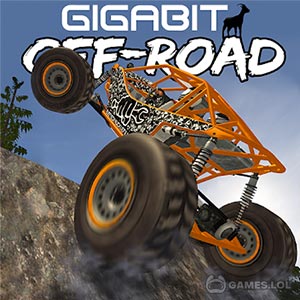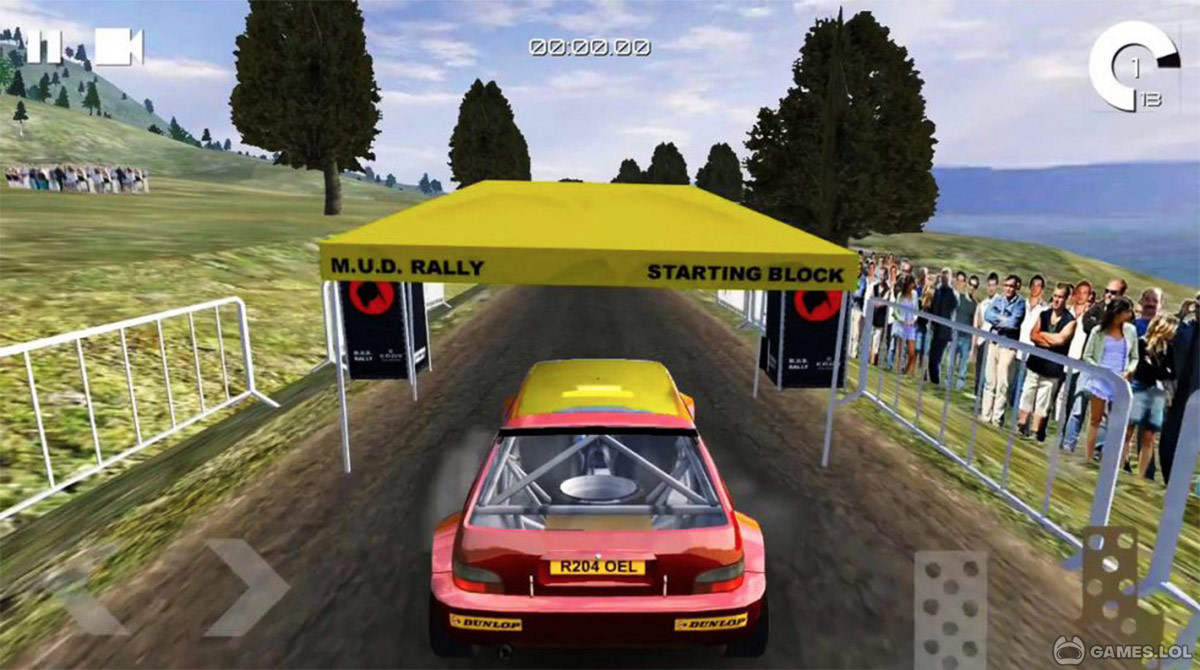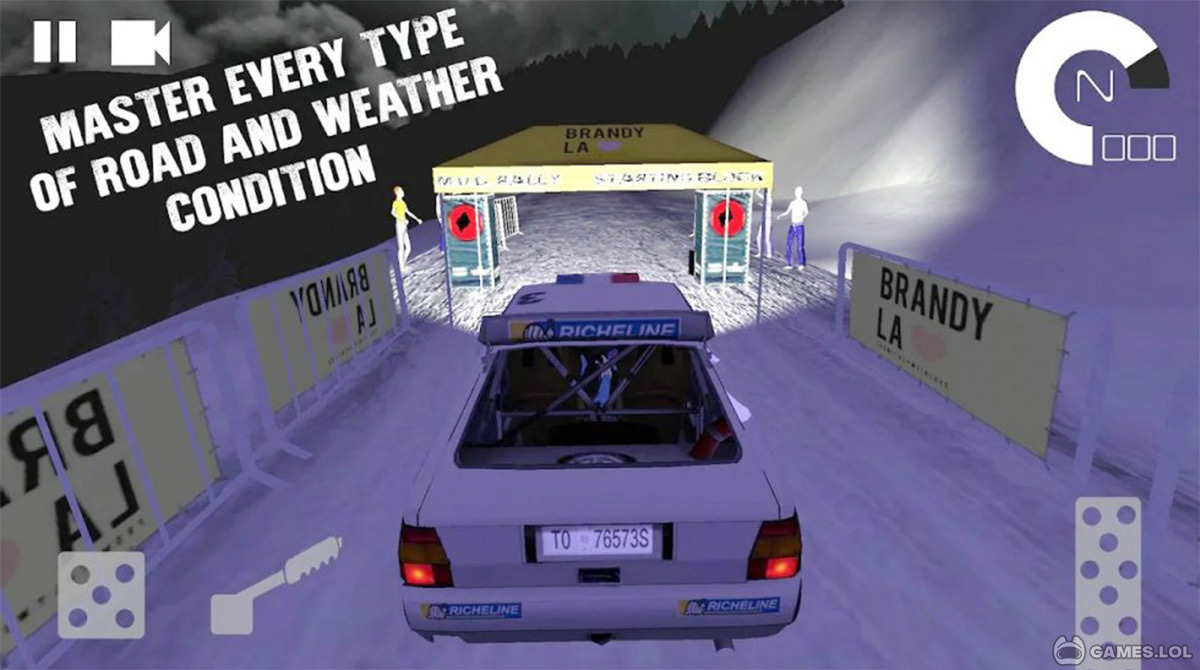M.U.D. Rally Racing – Enjoy the Thrill of Driving on Real-Life Tracks
Fasten your seatbelts and prepare for the ultimate racing experience as M.U.D. Rally Racing makes its way to the PC. Experience real-life rally racing gameplay using realistically rendered cars in highly detailed tracks. Get the adrenaline rush you have been longing for straight from your PC.
Experience the Adrenaline Rush in This Realistic Racing Game
M.U.D. Rally is a freemium arcade-style racing game developed and published by CVi Games in 2017. This adrenaline-pumping game aims to provide an authentic rally racing experience to fans across the globe through its state-of-the-art rendering mechanics. Players will also have the access to highly detailed racing machines complete with a navigator, who will provide players with real-time advice during active races.
Moreover, the game comes with day/night scenarios and multiple camera angles, including a cockpit view. To make the experience even more realistic, all the tracks in the game come with unique attributes like roughness, bumps, and dust. Not to mention that the developers used real-world tracks as inspiration to the ones featured in the game.
As for the challenge, this racing game comes with two championships. The first one is for beginners called the J-SPEC championship, and the second is the S-SPEC championship for experts.
The solid controls and realistic rendition of this racing game paved the way to millions of downloads and thousands of accolades from players across the globe. Now is your chance to get hands-on experience on a fast-paced racing game straight from your PC.
Learn How to Start This Racing Game on Your PC
First, you need the unblocked version of M.U.D. Rally installed on your PC. You can do that by following the download instructions provided on this page. Then, a thumbnail icon for the game will pop up on your desktop once the download process is complete. You can click on the thumbnail icon to open the game and gain access to the main title page, where you’ll see the “Start” button.
Once you click the “Start” button, you will first fill out the information required for the “Insert Driver Name and Country” pop-up, followed by the Co-Driver pop-up. After filling up, the game will then take you to the mode selection page, where you will see the Championship and Time Attack modes. Choosing the Championship mode will take you to the championship selection page, while the Time Attack mode will take you to your first challenge.
Another thing to note about M.U.D. Rally is that it’s joystick-compatible. Thus, you can play this game using your PC-compatible joystick.
Fun Features to Watch Out For
- Realistic fast-paced rally racing gameplay
- Highly detailed cars modeled after iconic rally machines
- Race on highly detailed rally tracks inspired by real-world icons
- Global leaderboards
If you’re searching for other racing games to enjoy, you can also check out Modern Car Traffic Racing Tour – Free Games and Redline Rush: Police Chase Racing. These games are all free to download and play on PC with Games.lol.
How to Install
 Click "Download"
Click "Download"on the website.
 Install the Playstore
Install the Playstoreon your computer.
 Open the Playstore
Open the Playstore(Desktop shortcut).
 Access your favorite
Access your favoritegames and enjoy!
Minimum System Requirements
You can install Games.lol on any PC that meets the following requirements:
Windows 7 or above
Intel or AMD
At least 2GB
5GB Free Disk Space
OpenGL 2.0+ support