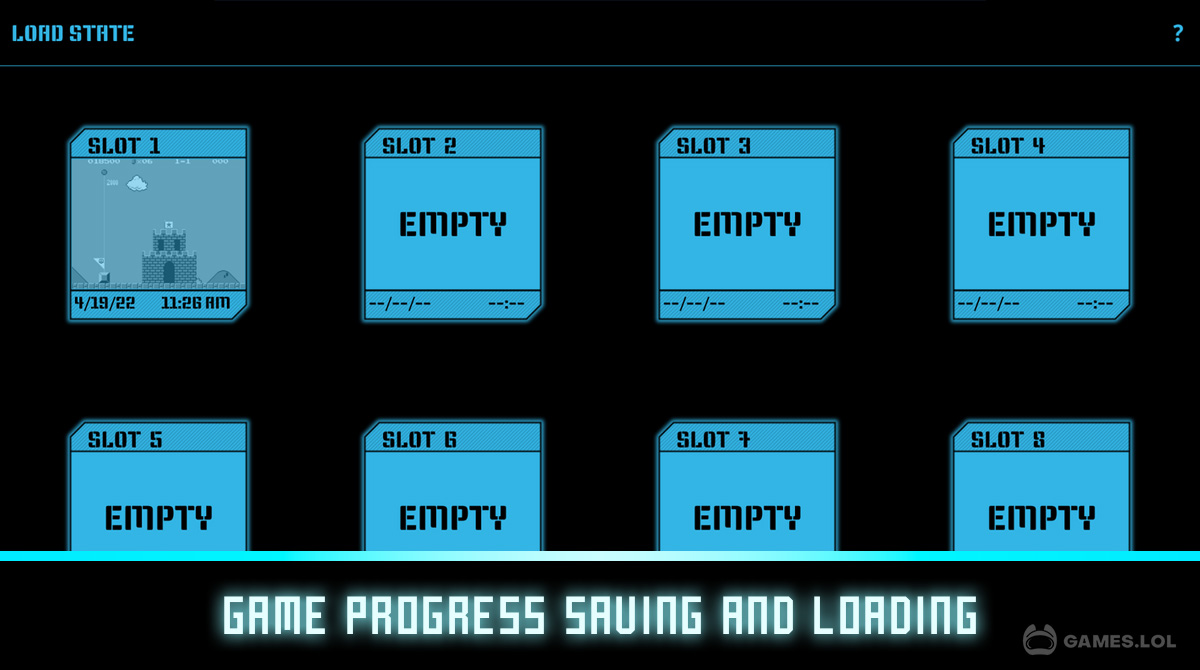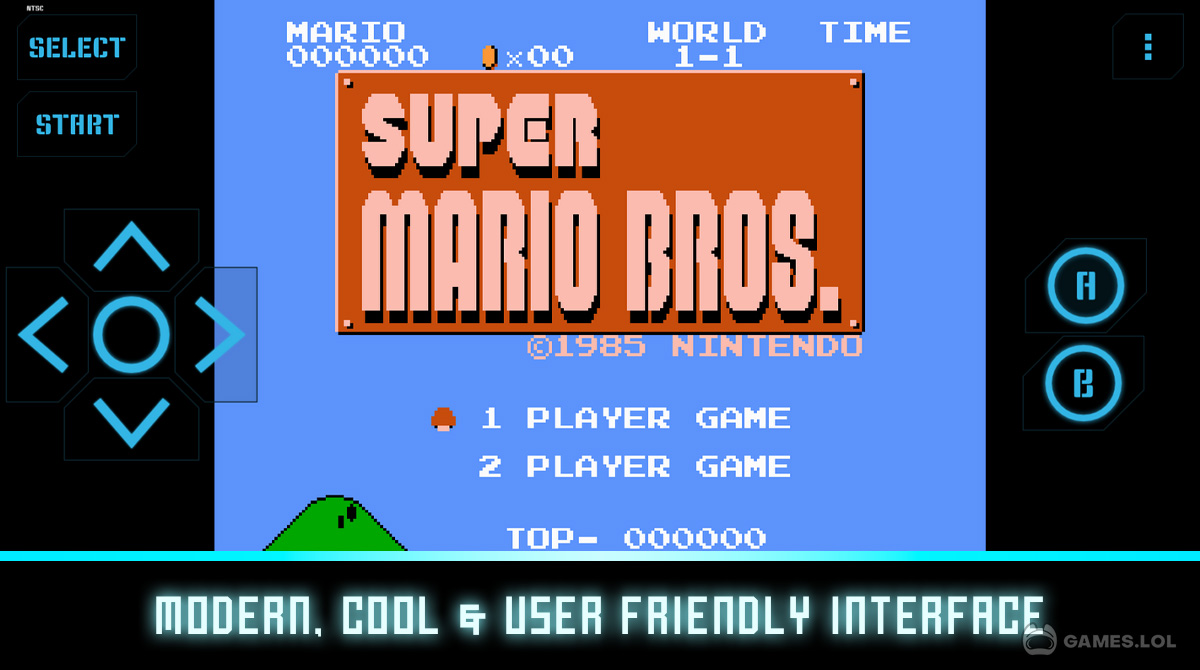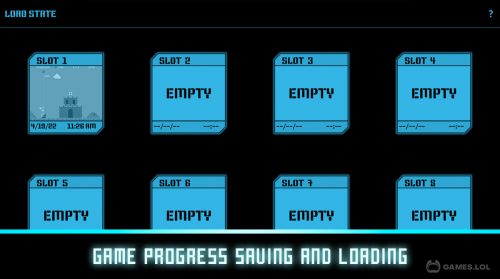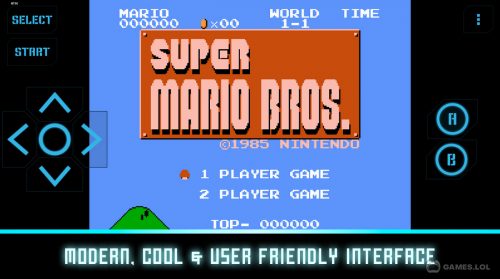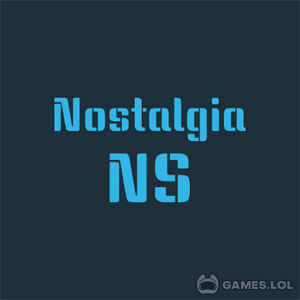
NostalgiaNes - Relive Classic NES Games in this Emulator
NostalgiaNes by Nostalgia Emulator is a top-notch emulator that allows you to relive the golden era of classic NES games on your PC. This emulator doesn’t come with any pre-loaded games, adhering to legal and ethical standards, but it offers a feature-rich platform for you to enjoy your own NES game ROMs. NostalgiaNes is built upon the renowned FCEUX emulator, ensuring a high level of accuracy and compatibility with a wide range of NES games.
Sleek Interface & Customizable Controls in NostalgiaNes
One of the standout features of NostalgiaNes is its sleek and modern user interface. It offers a visually appealing and user-friendly environment for navigating and playing your favorite NES titles. The emulator also boasts a highly customizable virtual controller, allowing you to fine-tune the size and position of each button to match your preferences, ensuring a comfortable gaming experience.
Game progress is easily manageable with NostalgiaNes. The emulator supports up to 8 manual slots with accompanying screenshots, making it convenient to track your progress. Additionally, it includes an autosave slot for added convenience. You can even share save states across your PCs via Bluetooth, email, Skype, and more directly from the emulator.
Rewind & Multiplayer Excellence
A unique feature in NostalgiaNes is the ability to rewind your gameplay. So if you meet an untimely demise at the hands of a pesky in-game adversary, you can simply rewind the game a few seconds and try again, sparing you from frustration.
For multiplayer enthusiasts, NostalgiaNes offers a Wi-Fi controller mode. Therefore, allowing several PCs to connect to each other. You can turn your keyboard into a wireless gamepad, supporting up to four players for engaging multiplayer sessions.
The emulator also supports various other features, including Zapper (light gun) emulation, turbo buttons, PAL and NTSC video modes, hardware-accelerated graphics using OpenGL ES, 44100 Hz stereo sound, hardware keyboard support, HID Bluetooth gamepad compatibility, and the ability to capture in-game screenshots. You can also use cheat codes to enhance the fun of your games.
NostalgiaNes is the lite version of the emulator and is ad-supported. Some features, such as manual progress saving/loading and game rewinding, are enabled only when ads are displayed, typically when connected to the internet. However, rest assured that no ads will disrupt your gameplay experience while you’re immersed in your favorite NES games.
NostalgiaNes Features
- No included games; use your own ROMs
- Customizable virtual controller
- Save and load game progress
- Rewind gameplay
- Wi-Fi multiplayer for up to 4 players
- Zapper emulation
- Turbo buttons, PAL/NTSC modes
- Hardware-accelerated graphics and stereo sound
- HID Bluetooth gamepad support
- Supports .nes and .zip files
- Lite version is ad-supported but not during gameplay
Step into the world of nostalgia and experience classic NES gaming at its best! Play NostalgiaNes on your PC today and relive the retro magic. But are you looking for more thrilling action games? Then explore Games.lol on PC and discover gems like Dolphin Emulator and 12 MiniBattles – Two Players.
How to Install
 Click "Download"
Click "Download"on the website.
 Install the Playstore
Install the Playstoreon your computer.
 Open the Playstore
Open the Playstore(Desktop shortcut).
 Access your favorite
Access your favoritegames and enjoy!
Minimum System Requirements
You can install Games.lol on any PC that meets the following requirements:
Windows 7 or above
Intel or AMD
At least 2GB
5GB Free Disk Space
OpenGL 2.0+ support