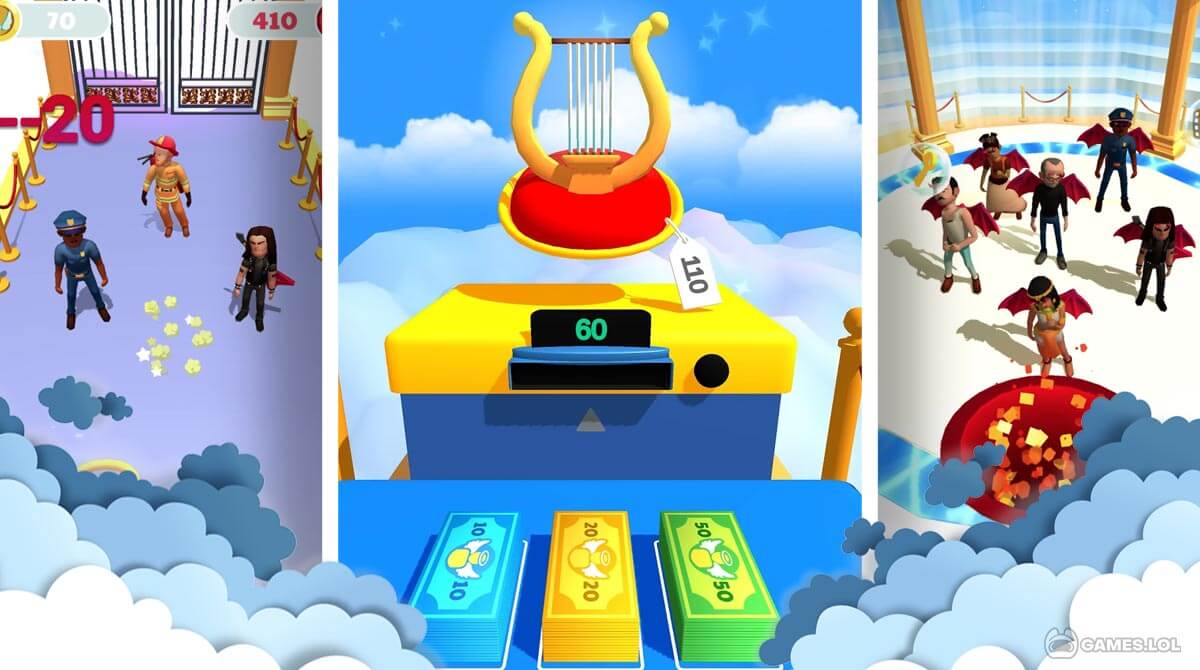Oh God! Game: Free-to-Play Casual Game for PC
Explore a huge collection of mini-games while making divine decisions as the Oh God! Game heads to Games.lol. Enjoy hours of wacky mini-games and decision-making tasks at the comfort of your PC. Become the ruler of both the physical world and the afterlife. Take the challenge by checking out this fun and immersive game today.
Playing The Iconic Oh God! Game On PC
Launched in 2020, Oh God! Game is a unique take on the casual gaming genre. Alictus, the game’s developer, packed a huge collection of mini-games combining it with decision-based elements. This results in a completely new gaming experience that provides excitement and variety to players.
In Oh God! Game, players can decide if a soul deserves the comforts of heaven or the punishing environment of hell. On top of that are various activities like blessing an angel, heating hell, collecting souls, accepting wishes, and more. In addition, the game also employs city-building elements that allow the player to customize heaven.
The modest and simple design of Oh God! Game became a key component of the game’s success. Now is your chance to take the throne and prove that you have what it takes to rule the afterlife. Play the game on your PC today!
To enjoy Oh God! Game seamlessly on your PC, download the unblocked version featured on this page. All you need to do is click on the “Install Game” button on this page. After the installation, you can treat the game just like the other applications on your PC.
Like most casual games, the first part of the game also serves as the main tutorial. One of the things that makes this game unique is the huge variety of activities presented on each level. Challenges in the game can range from very easy to challenging depending on your skills. Now that you know the basic mechanics of this highly immersive game, it’s time to get a hands-on experience by clicking the link on this page.
Awesome Oh God! Game PC Features
- A Plethora of Mini-Games to Explore
- Tons of Engaging Activities
- Smooth Graphics and Animation
- City-Building Elements
- Optimized for PC Gaming
- Free-to-Play
Play more fun and unique casual games using our Games.lol launcher. Enjoy cool titles like Color Road PC or Balls Bounce: Bricks Crasher. Get access to full-screen gameplay along with customizable keymaps for maximum comfort! Then try other free-to-play titles across multiple genres! Play games the best possible way– straight from your PC via Games.lol!
How to Install
 Click "Download"
Click "Download"on the website.
 Install the Playstore
Install the Playstoreon your computer.
 Open the Playstore
Open the Playstore(Desktop shortcut).
 Access your favorite
Access your favoritegames and enjoy!
Minimum System Requirements
You can install Games.lol on any PC that meets the following requirements:
Windows 7 or above
Intel or AMD
At least 2GB
5GB Free Disk Space
OpenGL 2.0+ support