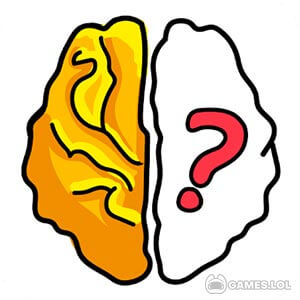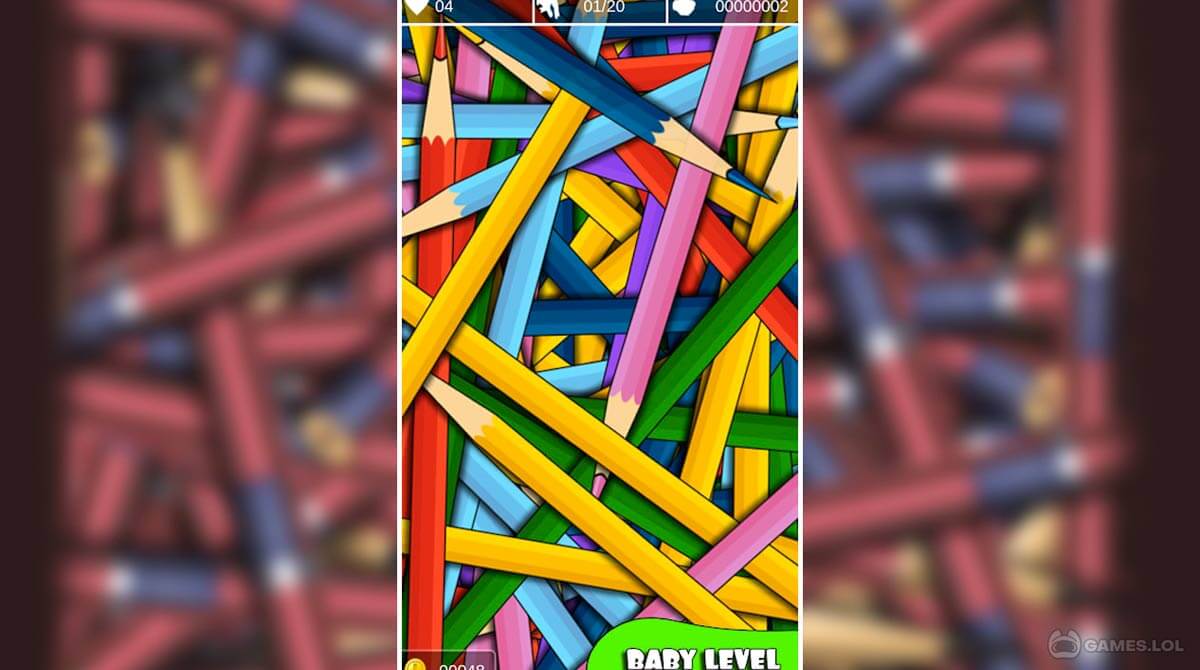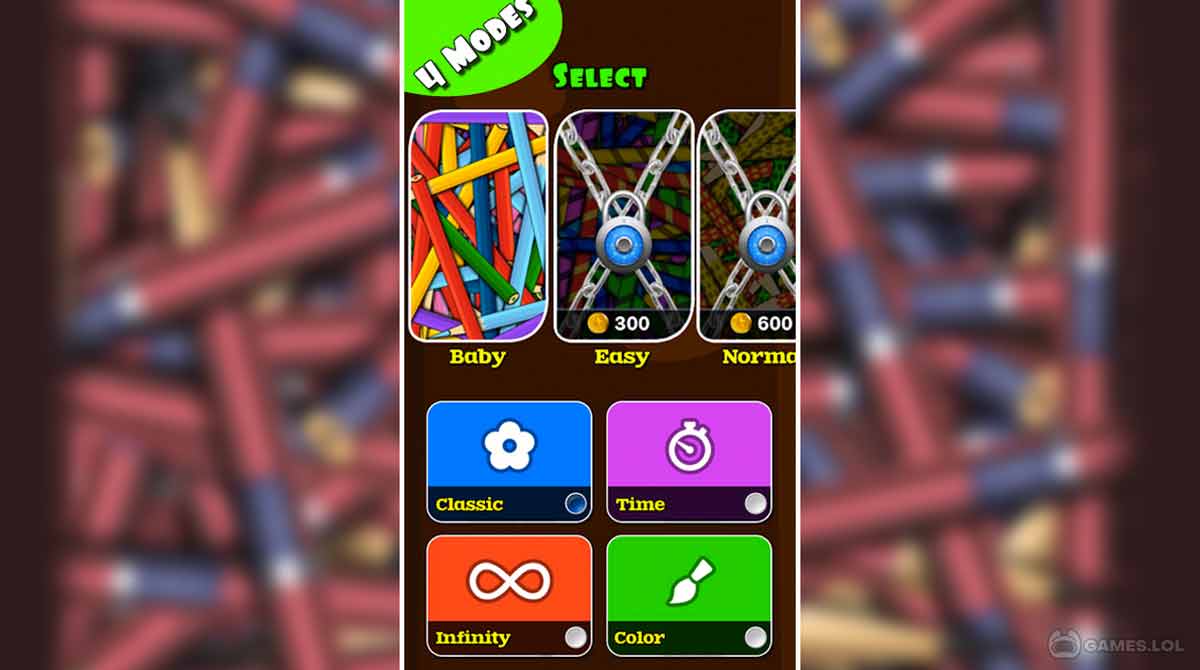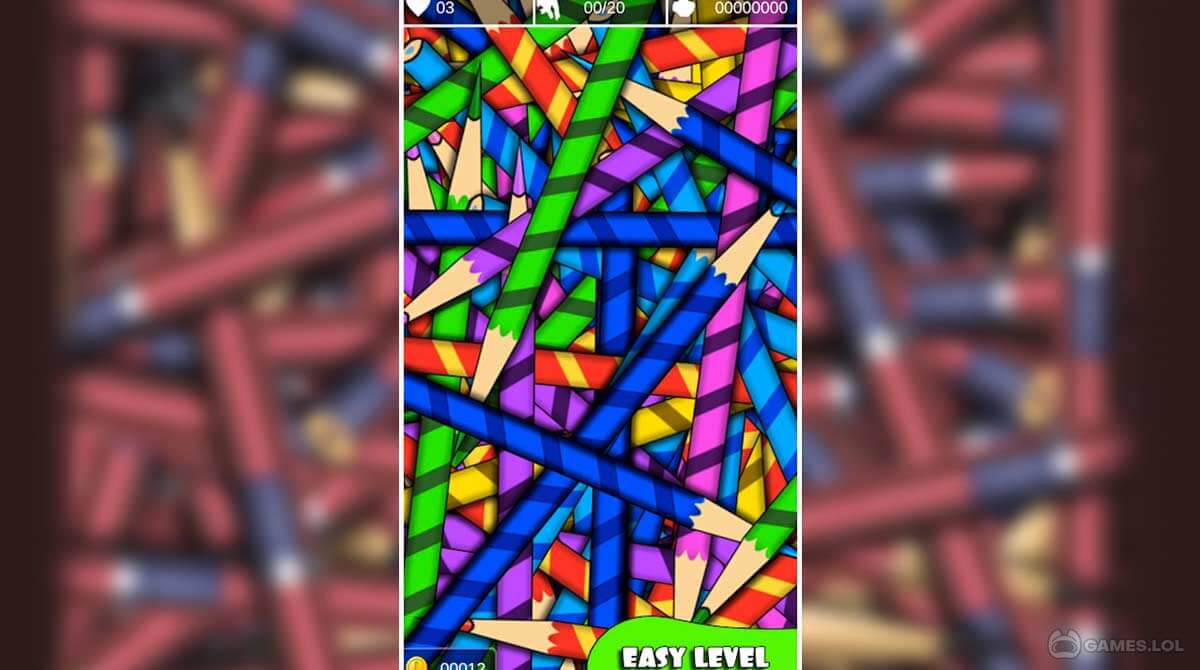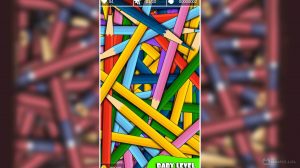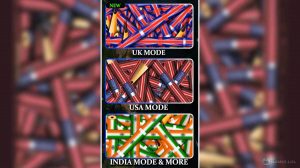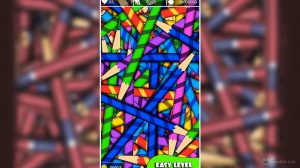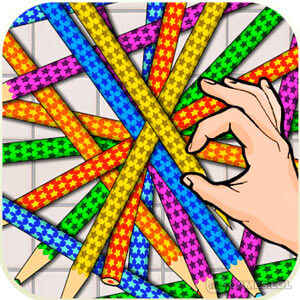
Pick a Pencil: Not Your Typical Coloring Game on PC
Have you ever tried picking up pencils or sticks as a game before when you were a kid? Surely, nobody can ever dare to say that it was boring! Pick a Pencil Desktop is a digitally recreated leisure puzzle game from your childhood playtime games. Play it now and experience a different kind of challenge and fun. Look sharp!
Pick a Pencil Download – Gameplay
As the title of the game suggests, this game is about picking up pencils. Oops, don’t go and hit that shiny red X button yet! This is a puzzle game where you have to pick them up, but with a TWIST.
Hundreds of pencils scattered across the screen, and your job is to pick each of them IN THE RIGHT ORDER. Mostly, they are arranged in such a way that the bottom pencil cannot be picked up right away. So, you will have to pick the top first to uncover those below it. This mechanic may sound simple, but looking for the top pencil amidst hundreds of others can be visually challenging.
Clear Eyesight Is A Must
Also, since some game modes have timers, you have to finish them fast. Imagine finding a specific pencil in a pile of hundreds of others in the blink of an eye! Further, added to the excitement of Pick a Pencil Unblocked is the varying difficulty modes. The difficulty relies on challenging your vision. The easiest mode consists of multiple colors of pencils. As you progress through the difficulty ladder, things can get optically confusing. In fact, the hardest mode consists of pencils in a Dalmatian-pattern camouflage! Challenging, right? Undoubtedly, Pick a Pencil Download is a good way to refine your visual acuity and perhaps train your skills in logic. Thus, it is not just a time-killer but an effective brain-trainer as well. Do you love puzzles and challenges? Then, go ahead and get your Pick a Pencil Unblocked now!
Invite your friends to play more awesome and exciting brain games on PC. They will surely enjoy Word Link and Brain It On! – Physics Puzzles on desktop download. Play them for free!
How to Install
 Click "Download"
Click "Download"on the website.
 Install the Playstore
Install the Playstoreon your computer.
 Open the Playstore
Open the Playstore(Desktop shortcut).
 Access your favorite
Access your favoritegames and enjoy!
Minimum System Requirements
You can install Games.lol on any PC that meets the following requirements:
Windows 7 or above
Intel or AMD
At least 2GB
5GB Free Disk Space
OpenGL 2.0+ support