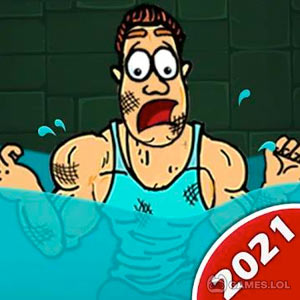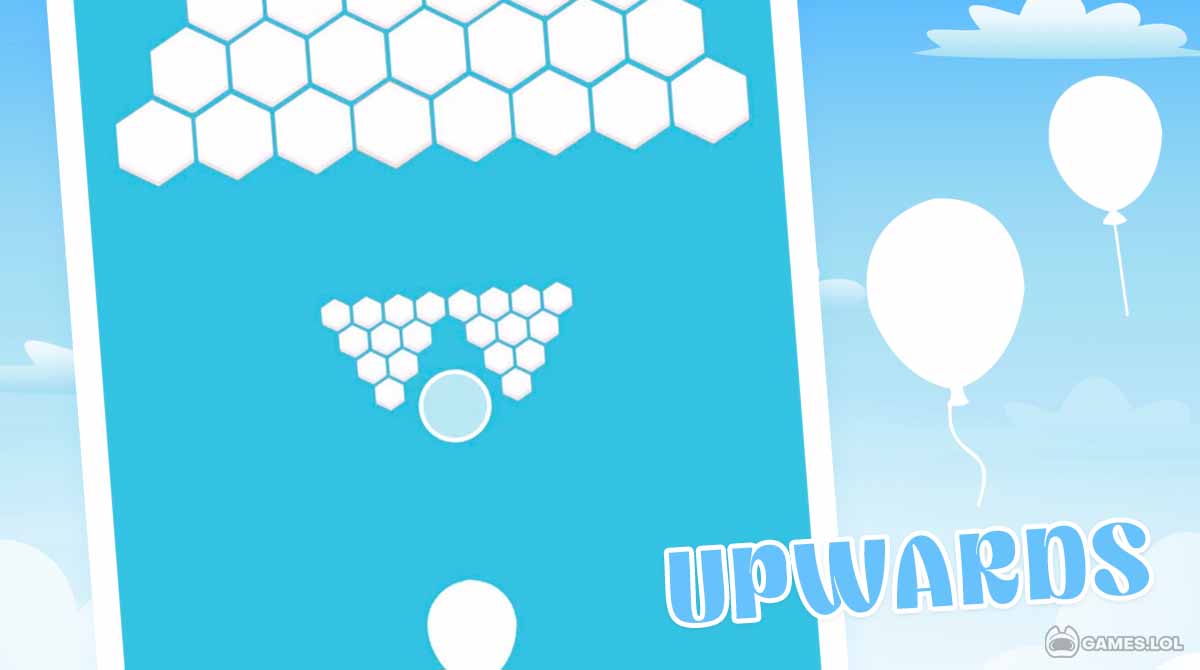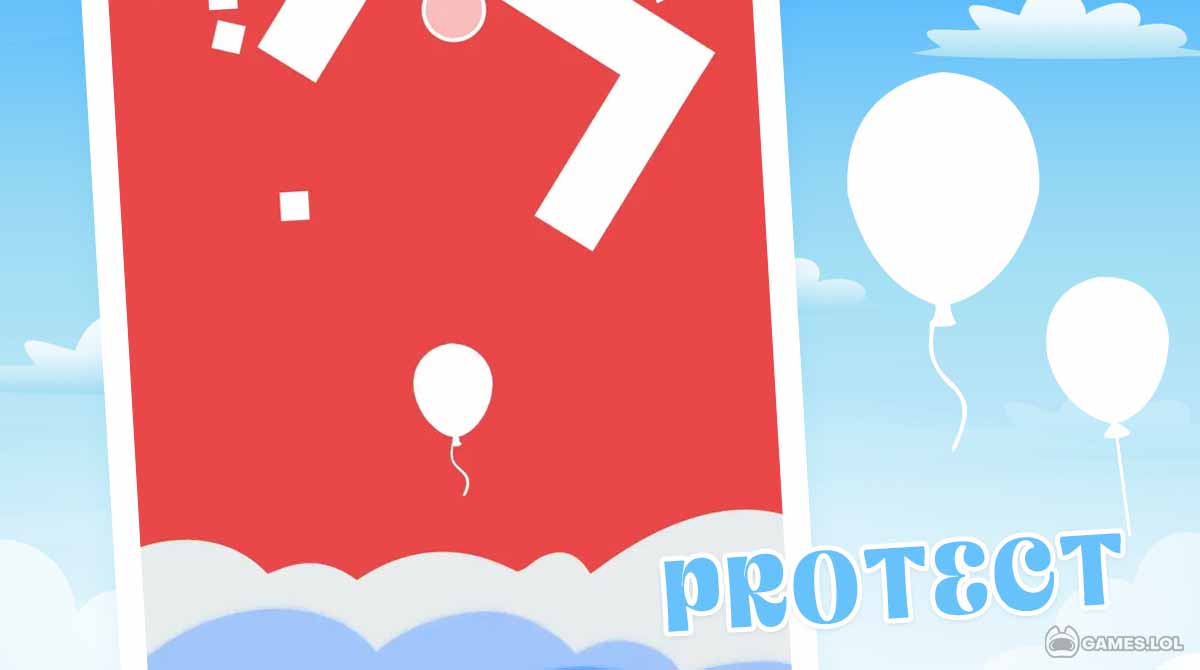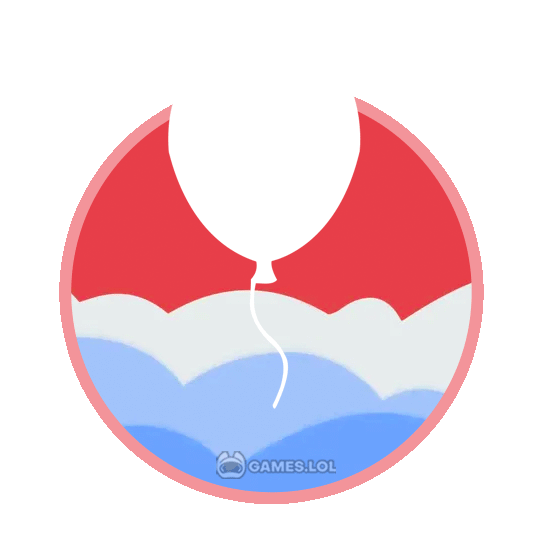

Rise Up Game - Defy Gravity & Protect Your Balloon in this Adventure
Welcome to the thrilling world of Rise Up by CASUAL AZUR GAMES that will put your skills to the test as you embark on a daring journey to protect a small balloon as it ascends into the sky. Picture this: you control a tiny balloon that needs to rise higher and higher, but the sky is littered with an array of pointy and heavy obstacles that you must avoid.
Test Your Reflexes in an Exciting Balloon Defense Game
Your task is to push away these blocks, beams, and triangles to ensure your balloon remains unharmed. It’s an exciting challenge that will keep you engaged, with your eyes glued to the screen and your reflexes on high alert. As you progress, the game becomes even more thrilling and difficult. The higher your balloon climbs, the trickier the obstacles become, testing your quick thinking and reflexes to the limits. Pushing objects out of the way might seem easy, but be cautious! Sending blocks flying carelessly can jeopardize the safety of your precious balloon.
Play the game Rise Up online and you’ll find plenty of reasons why you’ll spend hours of immersive gameplay. The game offers dozens of game levels, keeping you hooked as you strive to conquer each one. Your reflexes and quick thinking will be put to the ultimate test, providing a satisfying challenge for players seeking adrenaline-pumping experiences.
Defy Gravity in this Addictive Balloon-Protecting Adventure
Rise Up has captivating 2D graphics and animation to add to the overall gaming experience, immersing you in a visually appealing world as you maneuver your balloon through the hazardous sky. The game’s simplicity in concept, combined with its engaging gameplay, ensures an addictive experience that will keep you coming back for more.
Think you have what it takes to reach level 100? Only the most skilled players can achieve this feat! So, if you’re ready for an exhilarating challenge, it’s time to give Rise Up a try and put your abilities to the test. See how high you can go and embark on an unforgettable journey through the skies in this action-packed, balloon-protecting adventure. Get ready to Rise Up and defy gravity!
Exhilarating Rise Up Balloon Game Features
- Protect a small balloon as it rises higher in the sky
- Push away pointy and heavy obstacles to avoid touching them
- Challenging levels with increasingly tricky obstacles
- Test your reflexes and quick thinking
- Captivating 2D graphics and animation
Ready for an adrenaline-pumping challenge? Then Rise Up the game and protect your balloon as it soars through the sky! Experience the thrill on your PC. Discover more action-packed games like Harvest .io and Pinatamasters on Games.lol.
How to Install
 Click "Download"
Click "Download"on the website.
 Install the Playstore
Install the Playstoreon your computer.
 Open the Playstore
Open the Playstore(Desktop shortcut).
 Access your favorite
Access your favoritegames and enjoy!
Minimum System Requirements
You can install Games.lol on any PC that meets the following requirements:
Windows 7 or above
Intel or AMD
At least 2GB
5GB Free Disk Space
OpenGL 2.0+ support