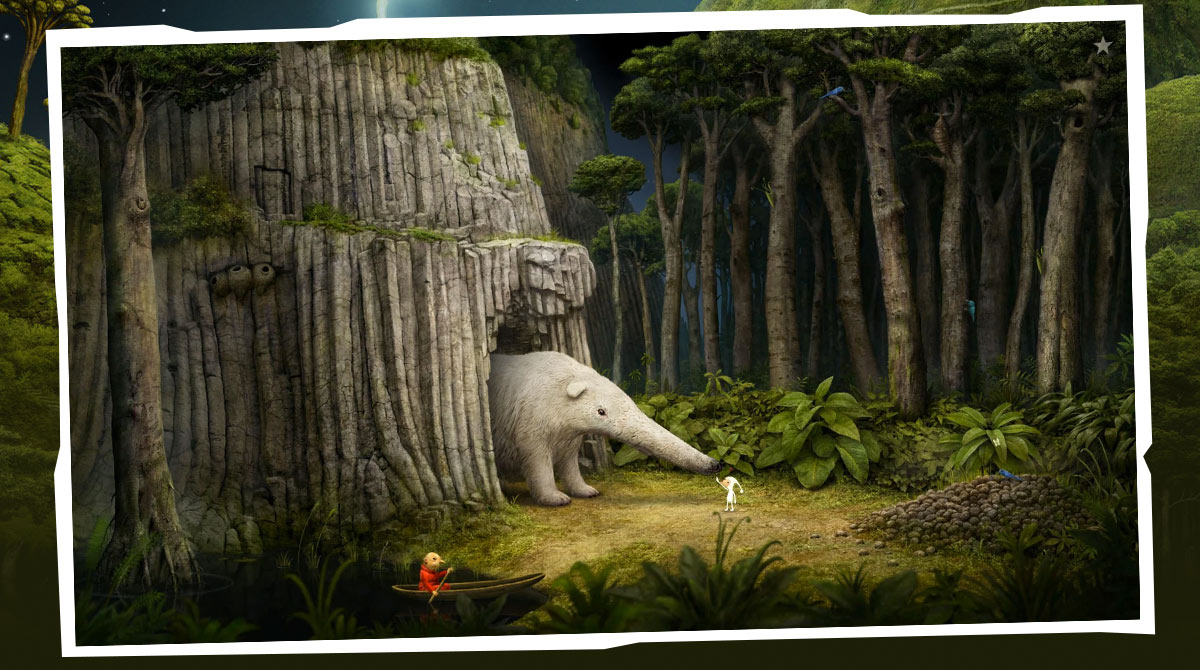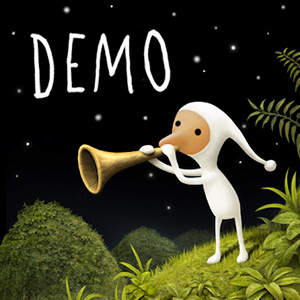
Samorost 3: An Epic Adventure Game You Should Not Miss
Samorost 3 is one of those creatively-made PC games that leave you in awe every time you play. The concept is unique as you will be exploring the natural and technical worlds. There is no dull day in playing this adventure game, be it with friends or family. Download and play Samorost 3 on PC today.
Go on an Epic Adventure in Space
Samorost 3 by Amanita Design is a highly interactive adventure game. It just gets better as you progress into the game. Gameplay is very easy as it entails the player to click on objects that determine how they function or move through each quest. If stumped on a particular quest, the player can wander around the world and find out other things to do.
Basically, playing this adventure game involves helping the gnome explore other worlds, as well as build his very own rocket ship to check out other stars. Make sure to explore all worlds well as there is so much to learn in every world. Plus, the gnome has this impeccable motivation to do some trial and error on things.
To know more about this interesting world of a mysterious gnome, download this adventure game on your PC today. The best part is that it is for free!
How to Play Samorost 3
Playing the samorost game feels more like a discovery game rather than an adventure type. When the game begins, the gnome wanders around the planetoid, checking things using a telescope. There is no written dialogue as the game starts, the player’s curiosity moves the gnome to check out things to do.
There are important objects in the game to tinker around that lead to another discovery and activity. These items include the blue book, telescope, and lever. The blue book is important in learning the contents such as the menu. The telescope is used to see other celestial bodies, while the lever can be moved so you can look around in different directions.
Besides that, you will also encounter helping a forager harvest some mushrooms, feeding an anteater, or attending a tea party.
Exciting Main Features to Enjoy
- Unique graphics and sound effects
- Engaging gameplay for all players
- Incredibly detailed painted landscapes for every scene
- Fun quests to accomplish in the game
- Complete different puzzles aside from clicking on tools
To play more adventure games like this, you can also check out Cube Escape: Case 23 and Cube Escape: Paradox. These games and more are free to download and play here at Games.lol.
How to Install
 Click "Download"
Click "Download"on the website.
 Install the Playstore
Install the Playstoreon your computer.
 Open the Playstore
Open the Playstore(Desktop shortcut).
 Access your favorite
Access your favoritegames and enjoy!
Minimum System Requirements
You can install Games.lol on any PC that meets the following requirements:
Windows 7 or above
Intel or AMD
At least 2GB
5GB Free Disk Space
OpenGL 2.0+ support