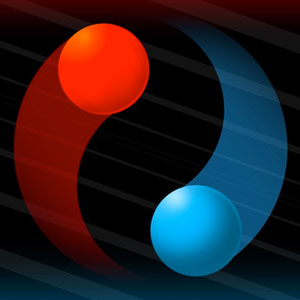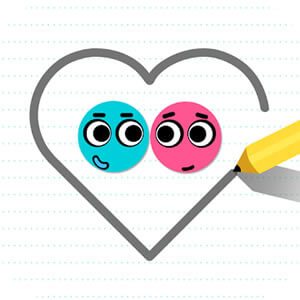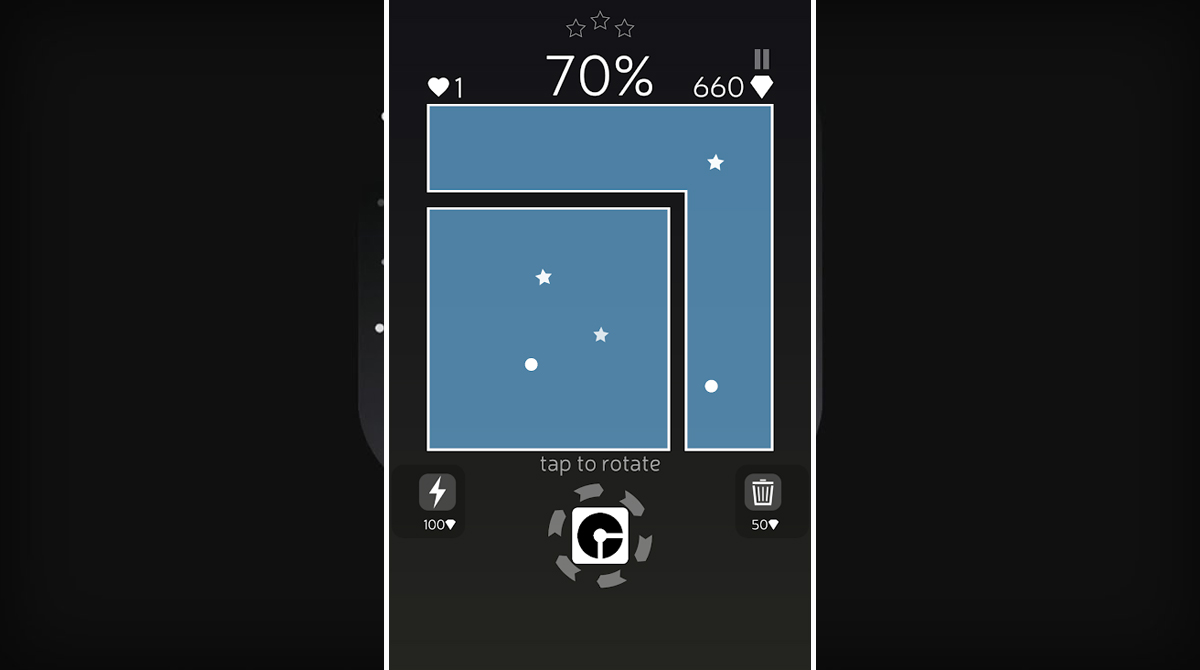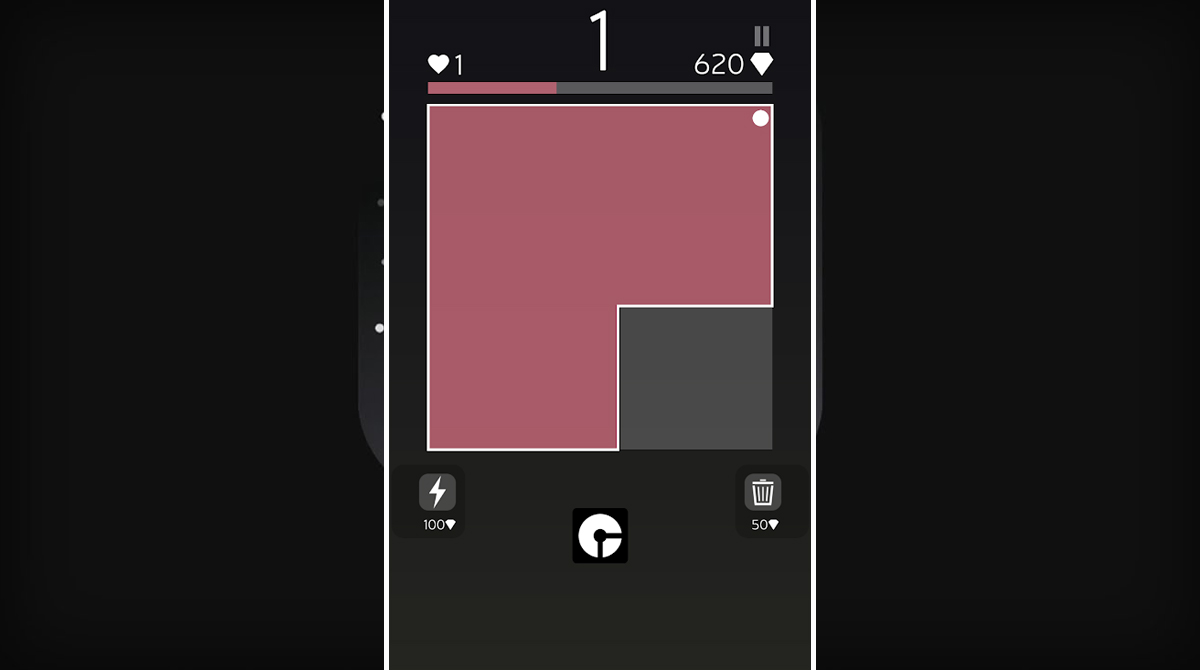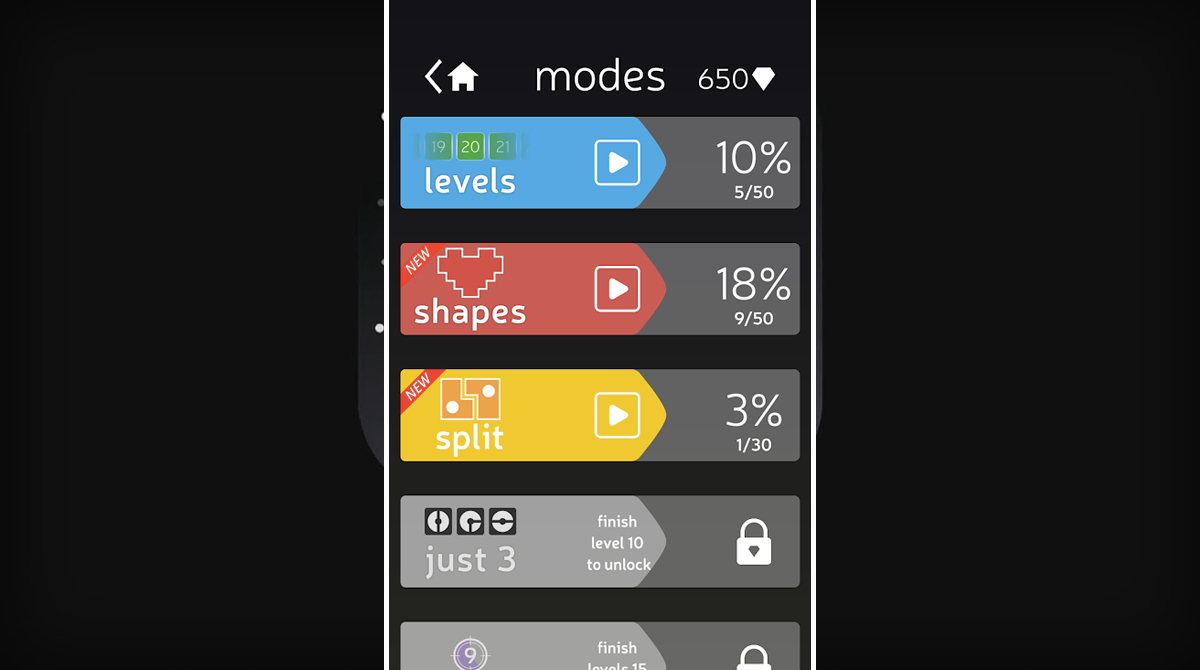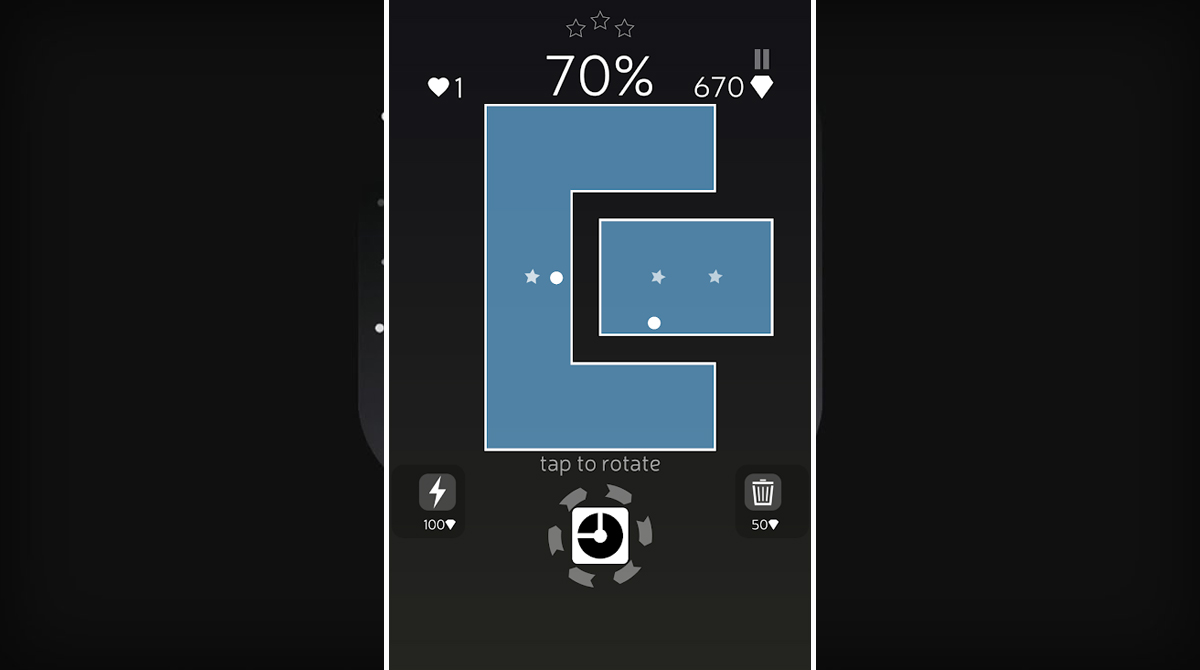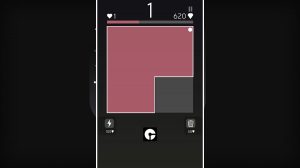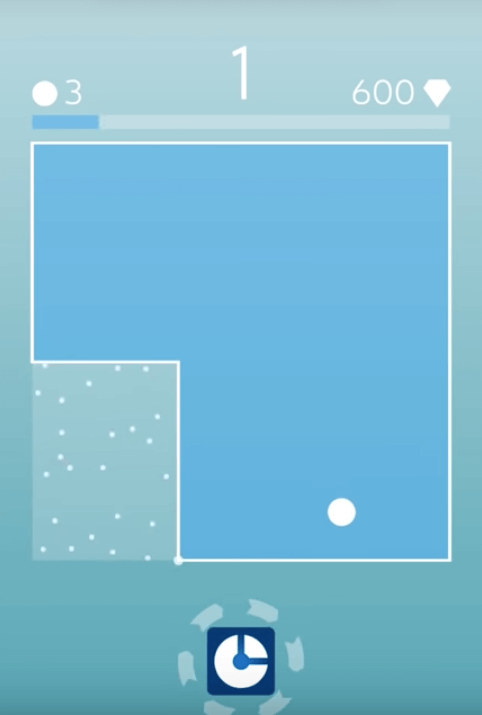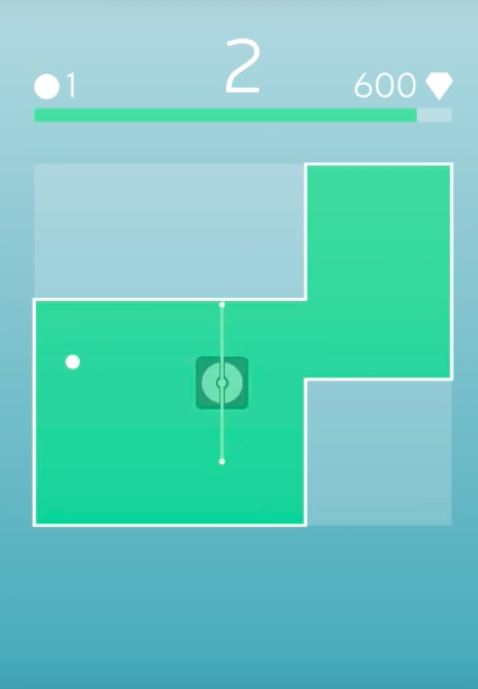Scale on PC Free Puzzle Game - Slice the Board & Scale it Down
In a world of Fortnite, Player Unknown’s Battlegrounds, and similar first-person shooting games. It is a breath of fresh air to have a puzzle game like Scale. That will tease your brain and test your wits. With these brain-challenging games, you and your family can enjoy while giving your mind a good exercise. In fact, this game is one of the best puzzle games for kids available today.
So if you are looking for this type of game, you will love what we are going to introduce to you. This one is super fun and can be highly addictive. The objective of the game is simple. All you need to do is slice the board and shrink it down to size. Sounds simple, right? The hard part of the game is to avoid the ball that keeps on swinging across the screen.
Scale Puzzle Games for Kids Features
If you like playing games that will tickle your mind, you will love Scale. In this game, you will need strategy and analysis. Think about your moves and be wise about your approach. Or else, you lose a turn. So what can you expect in Scale? This fantastic game features a unique gameplay mechanic. One that gives your brain a good exercise. It can also be addictive. As it draws you in to take on as many challenges as you can before you lose the game.
So What is Scale – Puzzle Games for Kids?
Scale also offers opportunities to play against your friends and other players around the world. Push your score and earn more rewards to climb up higher on the leaderboard. Want to know how far can you go? Get the free Scale download and try the game for yourself. See how well are you at strategy and puzzle games unblocked. Here are some of the top features of the Scale game – puzzle games for kids.
Unique Gameplay Involving Slicers & Balls
Scale requires you to think about your actions. Failing to approach the game with a strategy may cost you a game over. So how do you play it? In every level, you start out with a board. This is the piece of board that you will need to cut with the slicer and shrink it down to size. Now the slicer is the tool that you can place anywhere on the board’s surface. With this, you can rotate or adjust the direction of where the slicer is going to cut. You can also do a vertical or horizontal placement or both.
If you opt for a vertical placement with your slicer, one arrow points to an upward direction while the other points downward. Following this direction, the slicer will cut accordingly. On the other hand, if you set one arrow horizontally while the other is vertical. The cut will somewhat resemble a square or rectangle. This will depend on the form of the board. But here is the catch. You need to watch out for the ball that keeps on bouncing within the area of the board. If the slicer or its lines touch on the ball before you have successfully made the cut, it is game over for you.
Compete with Friends
Scale gives you the opportunity to play against your friends and other people around the world. Aim to get the highest score and get bragging rights. Then see your name climb up the leaderboard. You can get the Scale download free. Try the game today.
Scale Puzzle Games for Kids Tips & Tricks
If you enjoy playing games that test your brain, this is it. Because Scale offers a fantastic challenge. It is super fun, very engaging, and get highly addictive. The objective is simple. Which is to simply cut the board down to a smaller area without getting contact with the bouncing ball. Fairly simple but it can get difficult in the later stages. Need tips? Check out these strategies to help you walk away with a high score.
Be Patient
You might feel flustered having to wait for the ball to get out of the way. Probably it bothers you that you are already taking too long to drop the slicer. But hold it and wait for the right moment. The perfect timing will eventually appear, and you can place where you want to put the slicer.
Trim Evenly
Aim for straight-edged cuts rather than just trimming the board. Such as leaving it with long or thin or awkward slabs hanging off. When you focus on leaving the board in perfect squares or rectangles, the board will scale up and refill the screen for the reset. This will make your life a whole lot easier for the next round.
Watch Out for the Ball
The safest place for you to position your slicer is along the edges. Aim to trim a remote corner where the bounce of the ball is more predictable.
Enjoy a game that will test your wits and download Scale free for PC! And if you’re looking for more stimulating best Puzzle Games PC then check out Brain It On! – Physics Puzzles and Weave the Line!
How to Install
 Click "Download"
Click "Download"on the website.
 Install the Playstore
Install the Playstoreon your computer.
 Open the Playstore
Open the Playstore(Desktop shortcut).
 Access your favorite
Access your favoritegames and enjoy!
Minimum System Requirements
You can install Games.lol on any PC that meets the following requirements:
Windows 7 or above
Intel or AMD
At least 2GB
5GB Free Disk Space
OpenGL 2.0+ support