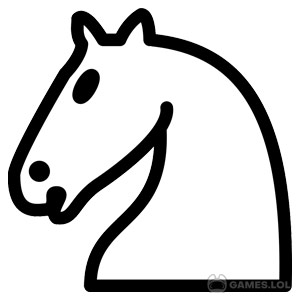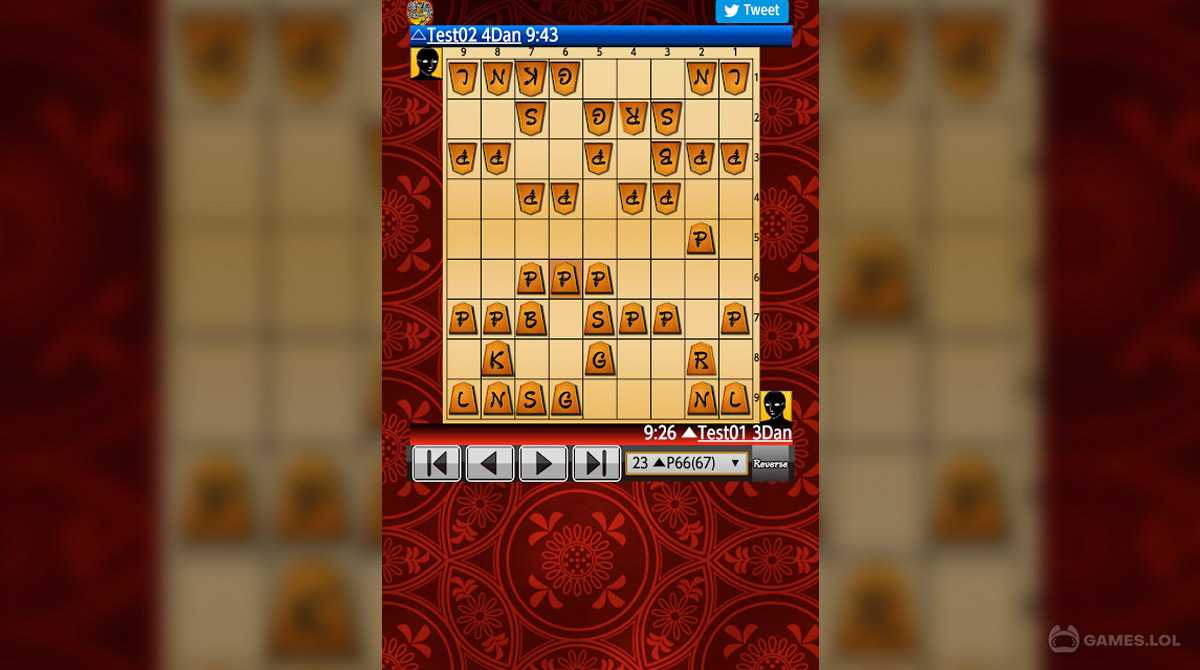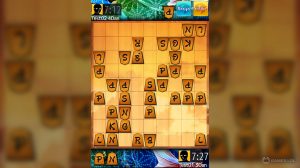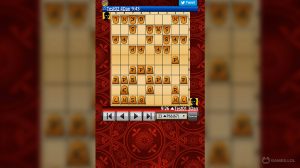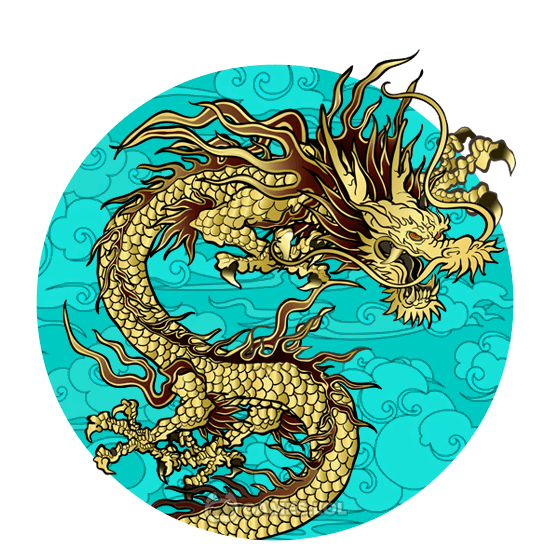

Play Shogi Wars for Free - Download Shogi Wars for PC
For players who are still unfamiliar with Shogi, there’s always a lot of time for practice! Shogi Wars is an online desktop PC game that you can download for free. It allows players to choose from 3 or 10 minutes of playtime, great for beginners and long-time players of the Shogi.
Practice Shogi By Playing Against the AI
Players can practice offline by challenging the AI. As players know the rules and start to progress, rankings will also improve. Players who rank higher (dan/kyu) and better can apply for Menjo – a kind of diploma that is also approved by the Japan Shogi Association!
Like Western Chess, the objective of Shogi is to capture the opponent’s King. In other words, to put him in checkmate. Players will still take turns in moving a piece, and some of the pieces have the same movements as that of Western Chess (though some are different). The objective may be simple, but remember, gameplay can only be within 3 or 10 minutes, so you really have to move fast!
Unlike Western Chess though, board pieces are not shaped into particular characters. Each piece is written with calligraphy to indicate the piece and its possible or allowed move. The unique rule of Shogi that is not found in Western Chess is that a player can choose to place one of his captured pieces back into the board during their turn.
Play 3 Free Battles Each Day
Players can enjoy Shogi Wars on a 30-day free trial with up to 3 free battles per day. After that, players have to purchase the premium version of the game. Enjoy the Japanese version of Chess in modern devices with Shogi Wars!
This is the only game app that is officially approved by the Japan Shogi Association. But don’t get intimated, the game accommodates all types of players. Whether you are still a beginner or expert in Shogi, you can play this game confidently!
Train your brain with more challenging games such as Polyforge and Crossword Puzzle Free!
How to Install
 Click "Download"
Click "Download"on the website.
 Install the Playstore
Install the Playstoreon your computer.
 Open the Playstore
Open the Playstore(Desktop shortcut).
 Access your favorite
Access your favoritegames and enjoy!
Minimum System Requirements
You can install Games.lol on any PC that meets the following requirements:
Windows 7 or above
Intel or AMD
At least 2GB
5GB Free Disk Space
OpenGL 2.0+ support