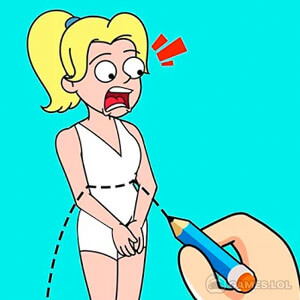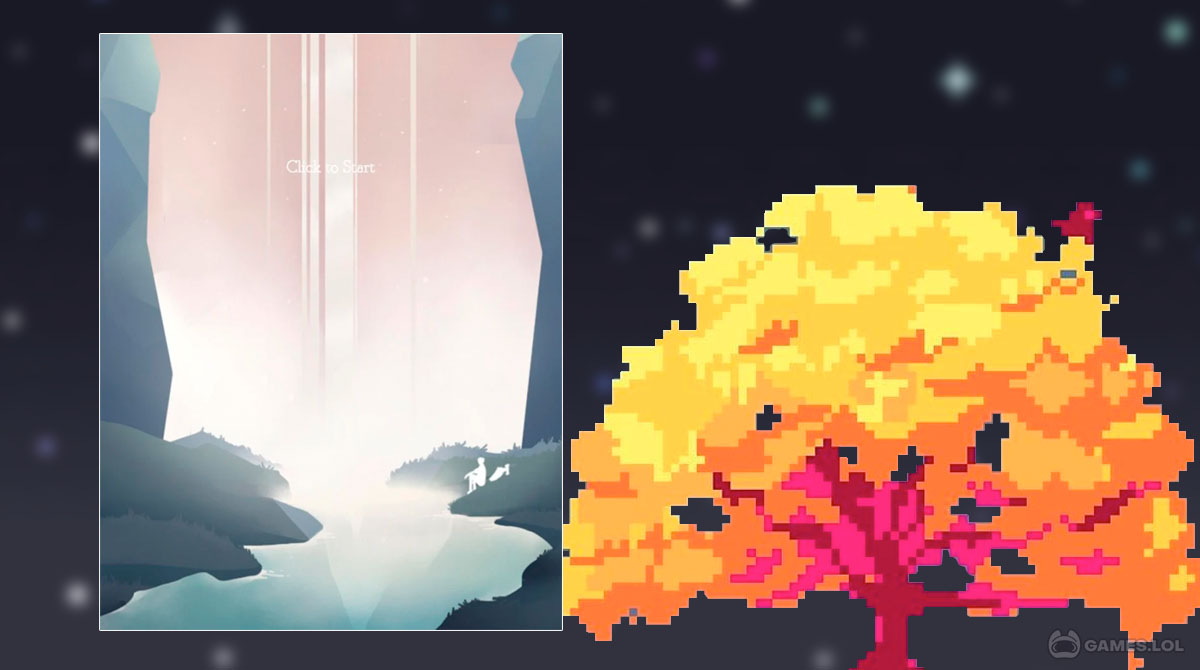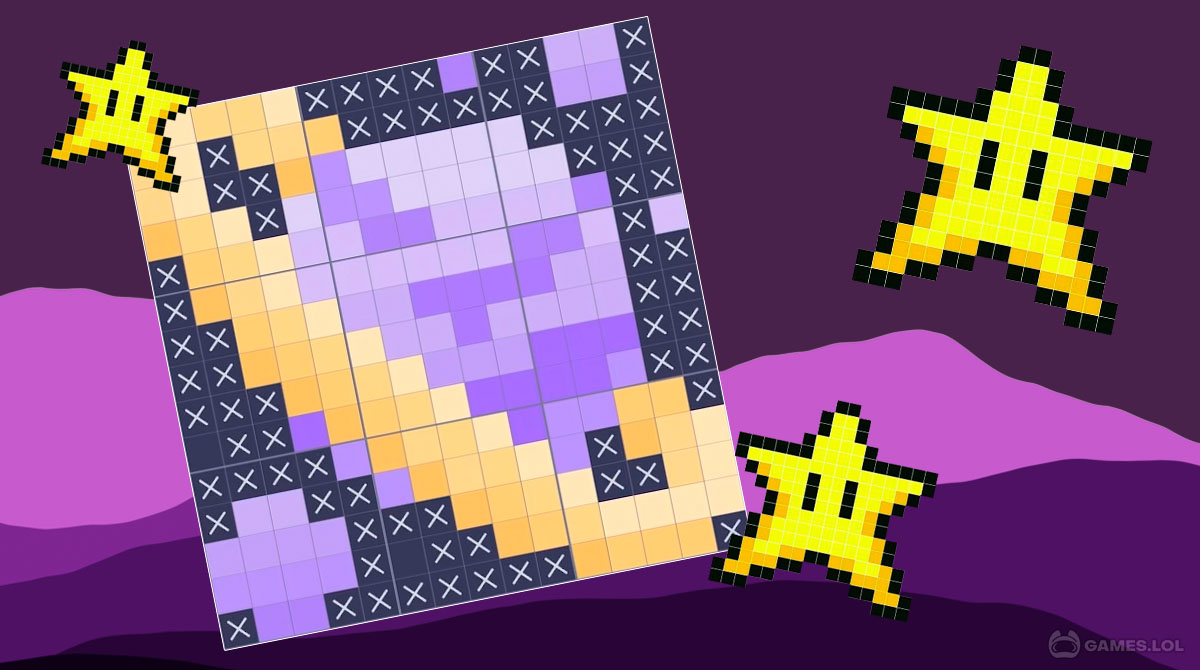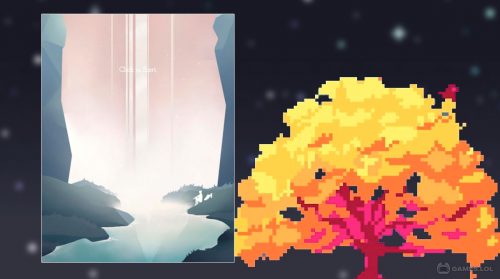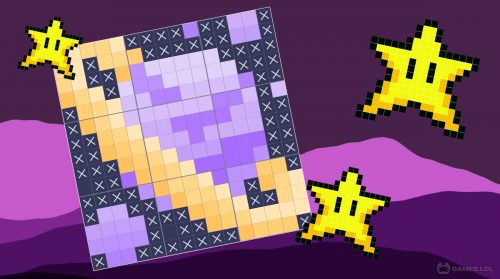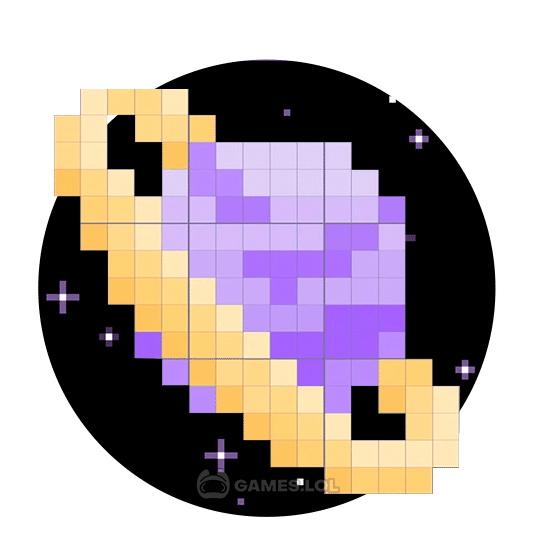

Find Hidden Pictures in Sky Castle - Nonogram
Do you find solving puzzles thrilling while at the same time relaxing? Are you always in the mood for a challenging puzzle game that you can play during your spare time? Are you ready to explore how deep your logical thinking skills go? Do you find solace in completing intricate puzzle games? If you do, then you better check out Sky Castle – Nonogram and play it on your PC now.
Find Hidden Pictures in Sky Castle – Nonogram
First off, Sky Castle – Nonogram is a casual puzzle game by Everydaysense Studio. Playing a nonogram puzzle game requires logical thinking. The game’s basic concept is simple to understand. Players have to unravel a hidden image based on the numbers written at the top and left parts of the quadrangle.
The numbers at the left and top sides indicate how many boxes should be marked in a column and a row. As easy as it sounds, this is where the tricky part lies and the fun begins. The puzzle game Sky Castle – Nonogram has different variations of difficulty levels.
You can start with the easy 5×5, the moderate 10×10, the hard 15×15, and the extreme 20×20 quadrangles. You will never get bored playing at least 100 intricate levels in this casual game.
Test Your Logical Skills in Sky Castle – Nonogram
A fantastic journey truly awaits you as you play this marvelous puzzle game. Sky Castle – Nonogram not only has challenging puzzles. But the casual game also features an immersive narrative that pans out as you progress in the levels.
Witness beautiful sceneries of mountains, valleys, and seas unfold before your eyes as you journey to find the castle you saw as a child. Solve a multitude of challenging puzzle games as you find your destination.
And if you ever get stuck, the casual game offers several features you will enjoy. For starters, there are hints and detailed puzzle checks available. Auto-save and cloud storage functions also exist so you won’t have problems getting in and out of the puzzle game.
Eye-catching dot design graphics match greatly well with each map’s theme; the soothing sound effects are also pleasing to the ears.
Special Puzzle Game Features to Notice
- Convenient user interface and menu controls
- Simple casual game mechanics
- Zoom in and zoom out functions
- Amazing graphics and calming background music
- Play over 100 puzzle boards with 4 difficulty levels
Exercise your brain cells some more. We have lots of puzzle games available here in Games.lol! For starters, you can play Tiny Robots Recharged and Sliding Seas on your PC today.
How to Install
 Click "Download"
Click "Download"on the website.
 Install the Playstore
Install the Playstoreon your computer.
 Open the Playstore
Open the Playstore(Desktop shortcut).
 Access your favorite
Access your favoritegames and enjoy!
Minimum System Requirements
You can install Games.lol on any PC that meets the following requirements:
Windows 7 or above
Intel or AMD
At least 2GB
5GB Free Disk Space
OpenGL 2.0+ support