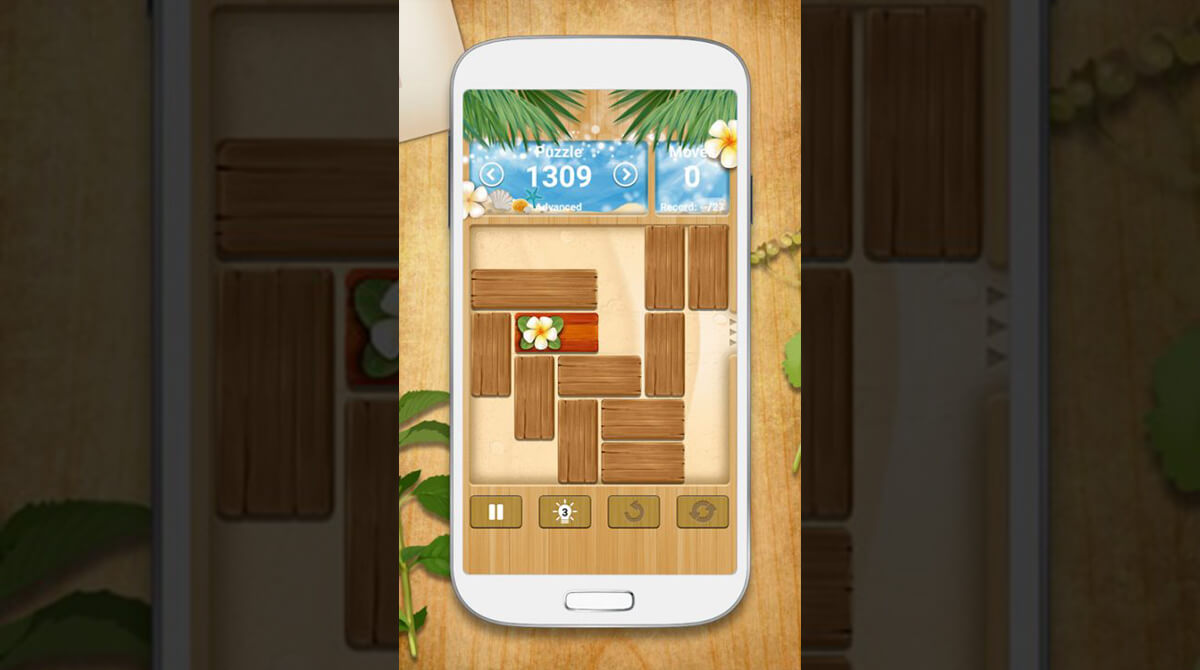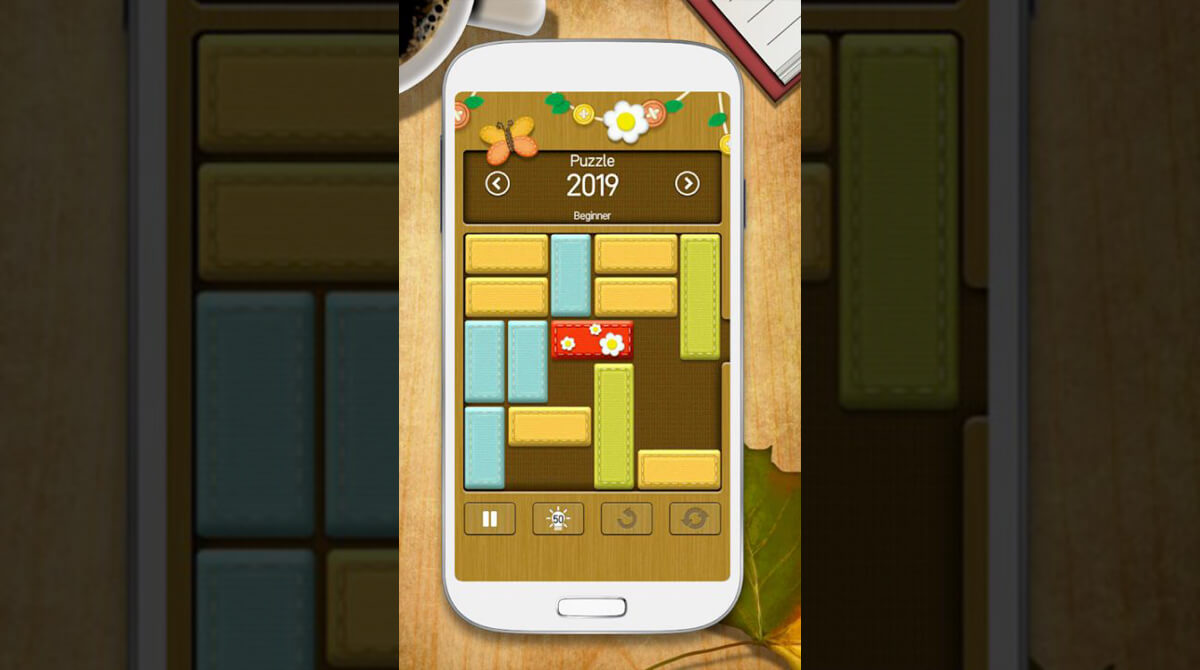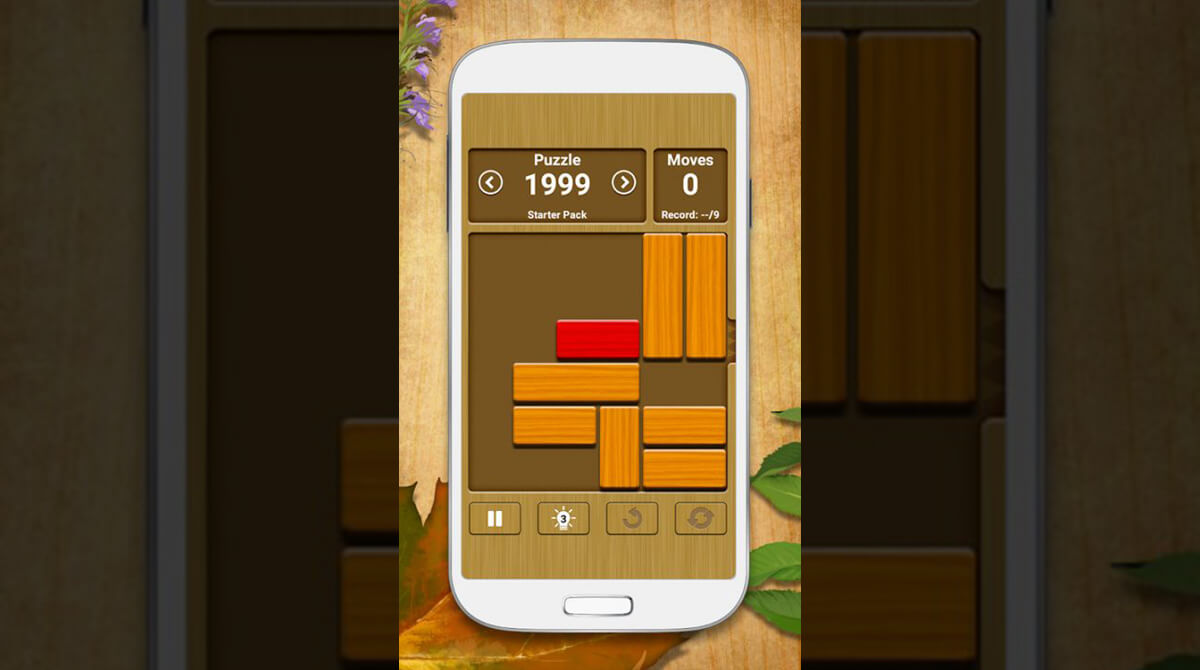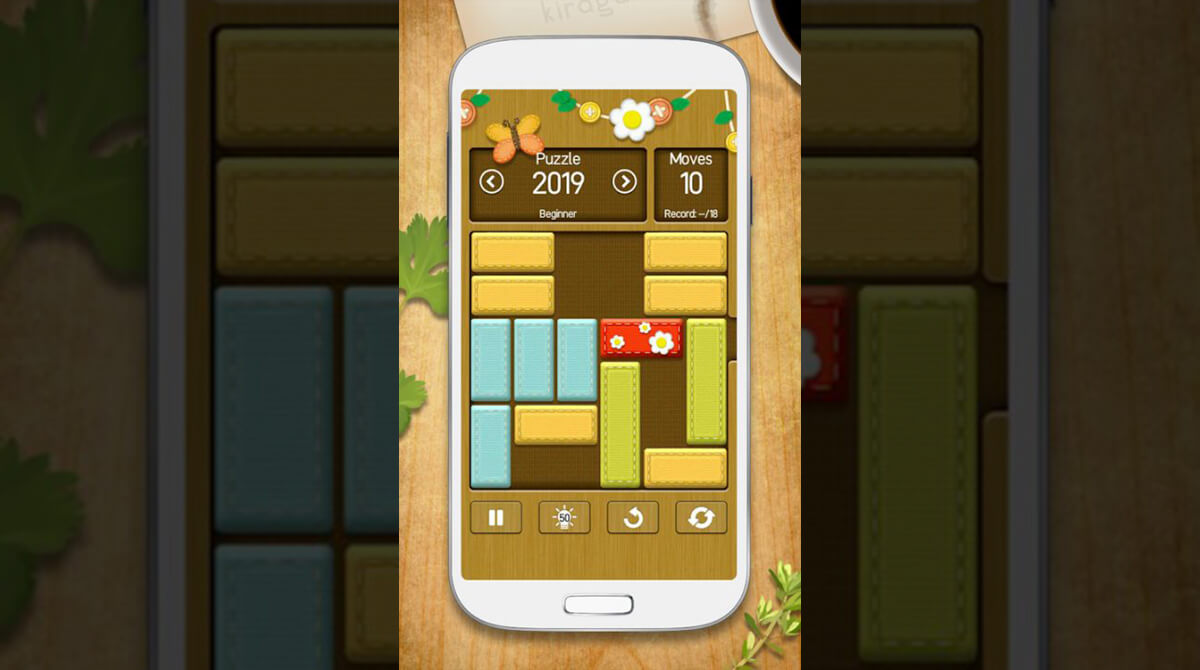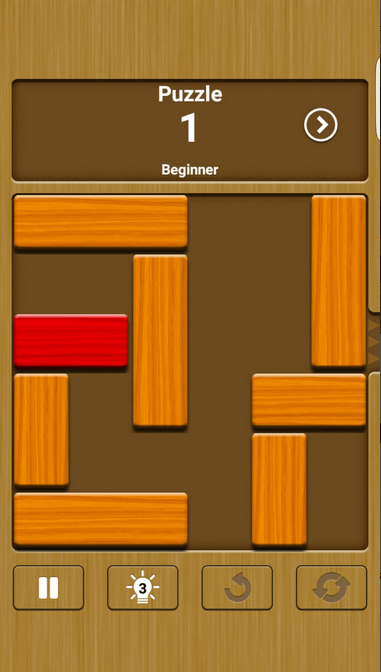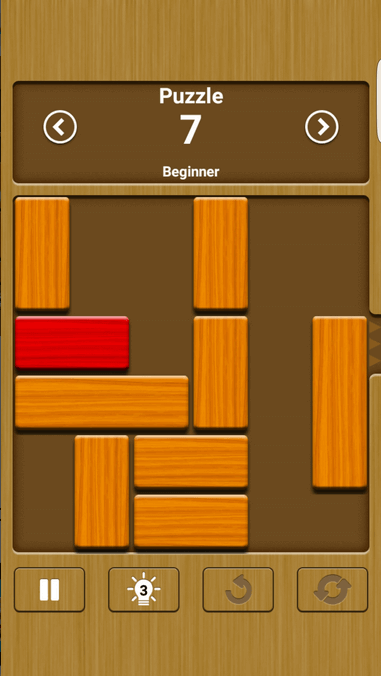Play Unblock Me FREE: The Best Online Puzzle Game For Kids
Unblock Me FREE is a classic puzzle game for kids and adults that captivated the world by storm with its fun yet challenging levels. This unblocked online game is full of brain-intensive solving that only unblock Me FREE can deliver! In its remastered version, Unblock Me is now complete with brand-new game modes that will elevate your experience! This time around, you’re not alone in solving the puzzles with blocks because of the game’s multiplayer mode. You and your friends get to compete and solve puzzles together in real time!
The premise of the game remains the same: slide the red block out of the constricted space filled with other blocks by having to move them to make a path for the red block. Sounds simple? The controls are, sure. But getting the red block out of there is going to take you a lot of time. This is your ordinary puzzle game with blocks!
Play the game today! Just download it on Games.lol for free and play it on your PC without having to use an emulator!
Unblock Me FREE Game Features:
Thousands of Levels!
You read that right, there are over thousands of levels for you to solve. That’s why there is no excuse for you to say that the game lacks in content! The Unblock Me FREE version leaves no level unblocked with its huge library of content! You just have to get used to the ads, that is but don’t sweat it!
According to Kiragames Co, Ltd, the developers of the game, there are over 18,000 levels to solve! That number alone can last you years of playing Unblock Me FREE! Is it too many? There is never too many to solve here as each level is unique from one another!
Adjustable Difficulty
There is no need to worry about Unblock Me FREE if you think the game becomes too hard. In fact, the game allows you to choose the difficulty however you want it!
New to Unblock Me FREE? Go with Starter Pack or Beginner to warm yourself up. If you’re getting more confident or Beginner is too easy for you, go with Intermediate where the difficulty is just right. Want some tough challenges? Go with Advance; the difficulty where experienced players call it “The way Unblock Me FREE is meant to be played.” But if you’re sadistic and like to test the limitations of your brain, try out Expert.
Different Modes to Keep You Playing
Choose from 4 different game modes to your liking:
- Relax Mode keeps you laid back with no pressure.
- Challenge Mode has limited moves with a 3-star rank system.
- Multiplayer Mode is a brand-new competitive mode where you and another person face to face to see who can solve a particular level faster.
- Daily Puzzles Mode is where the difficulty is cranked up to 11; with added premade obstacles and exits that will totally challenge your mind.
Unblock Me FREE Online Game Tips and Tricks:
Start From The Farthest Area Away From The Red Block
This is a strategy that is popular with Unblock Me FREE experts. There is always a higher probability of swiping blocks that are farthest away from the red one since you get to pave at least a little bit of space to see if the red block can fit. There is no pure explanation for this phenomenon except that 300 out of 900 levels always have more space that is usually away from the red block. By incorporating this strategy, you’ll realize that Unblock Me Free is not just an ordinary puzzle game with blocks that are made for kids.
Is it predictable? Not quite, but just like how Todd Howard always says about releasing a Bethesda game, “It just works.”
Stuck? Use The Hint Button
There is no shame in using the hint button found in the bottom area of the screen. While it will reduce your score in Challenge Mode, Relax Mode can let you use it as much as you want without feeling like a cheater. Consider this as a legal cheat since this is a giveaway from the game anyway.
It will show you pathways in which you may have missed or will tell you which blocks to swipe off first. By the way, you cannot use the hint button when playing multiplayer mode.
Download and play the best Unblock Me FREE online puzzle game for kids and adults! If you like this challenging game, check out other gems in our puzzle games pages such as Weave the Line or Bricks n Balls!
How to Install
 Click "Download"
Click "Download"on the website.
 Install the Playstore
Install the Playstoreon your computer.
 Open the Playstore
Open the Playstore(Desktop shortcut).
 Access your favorite
Access your favoritegames and enjoy!
Minimum System Requirements
You can install Games.lol on any PC that meets the following requirements:
Windows 7 or above
Intel or AMD
At least 2GB
5GB Free Disk Space
OpenGL 2.0+ support