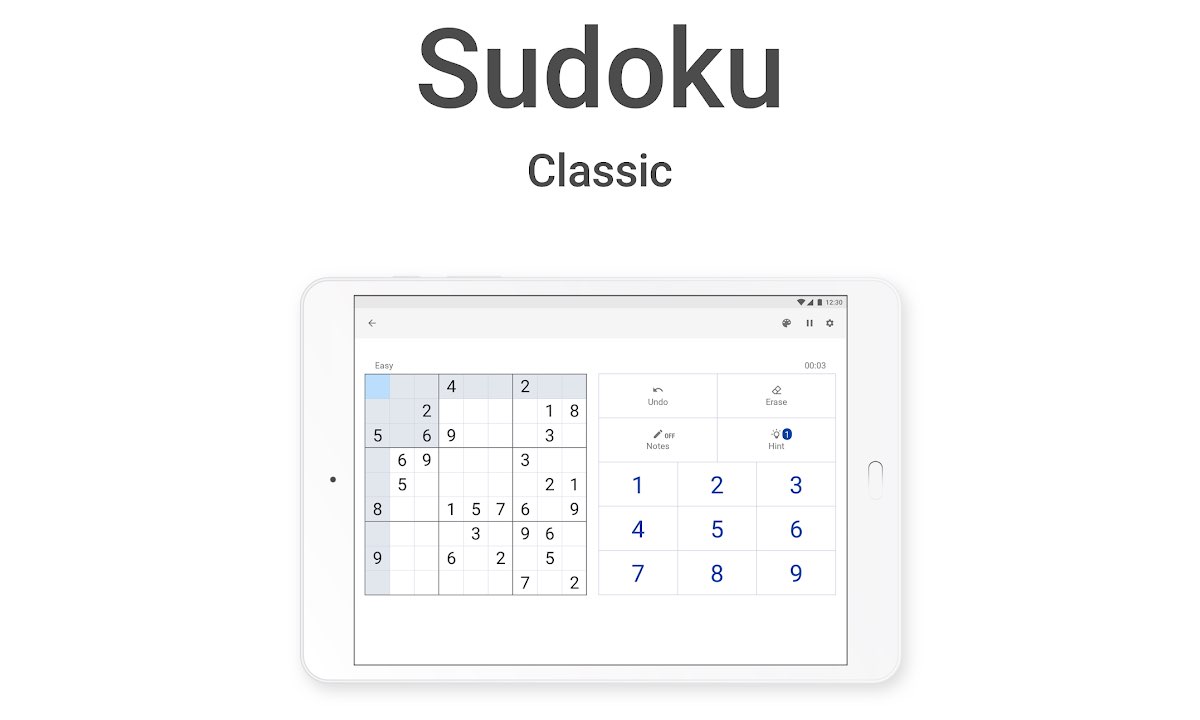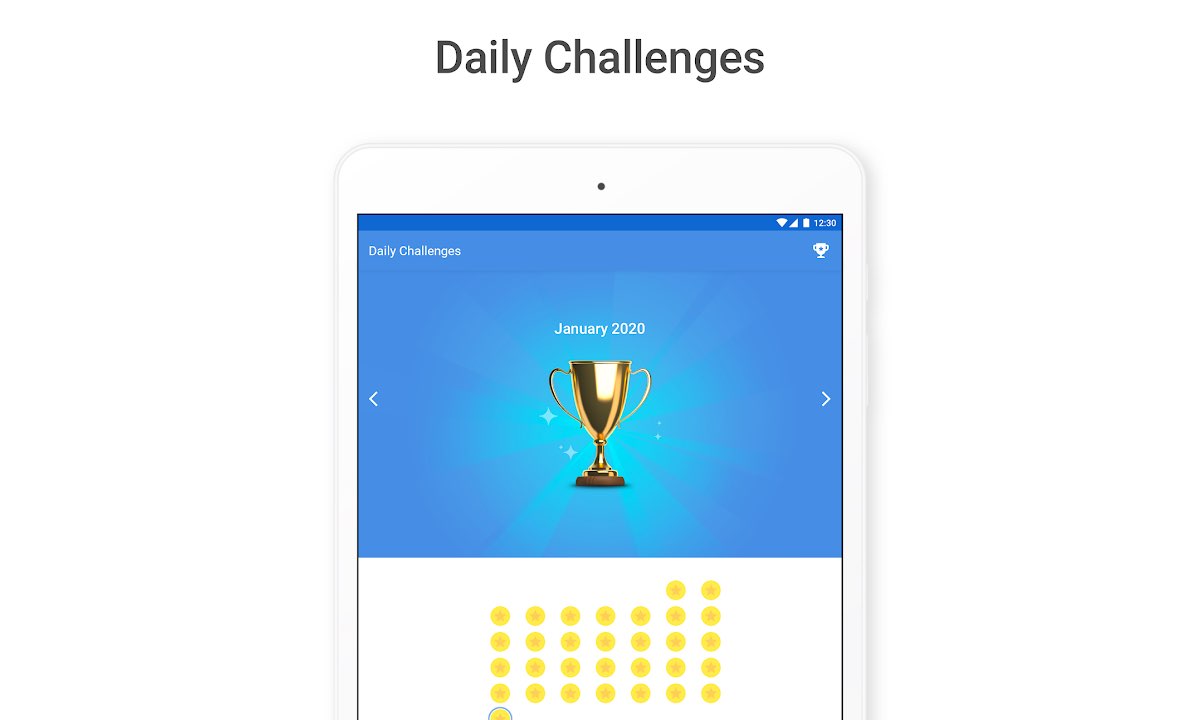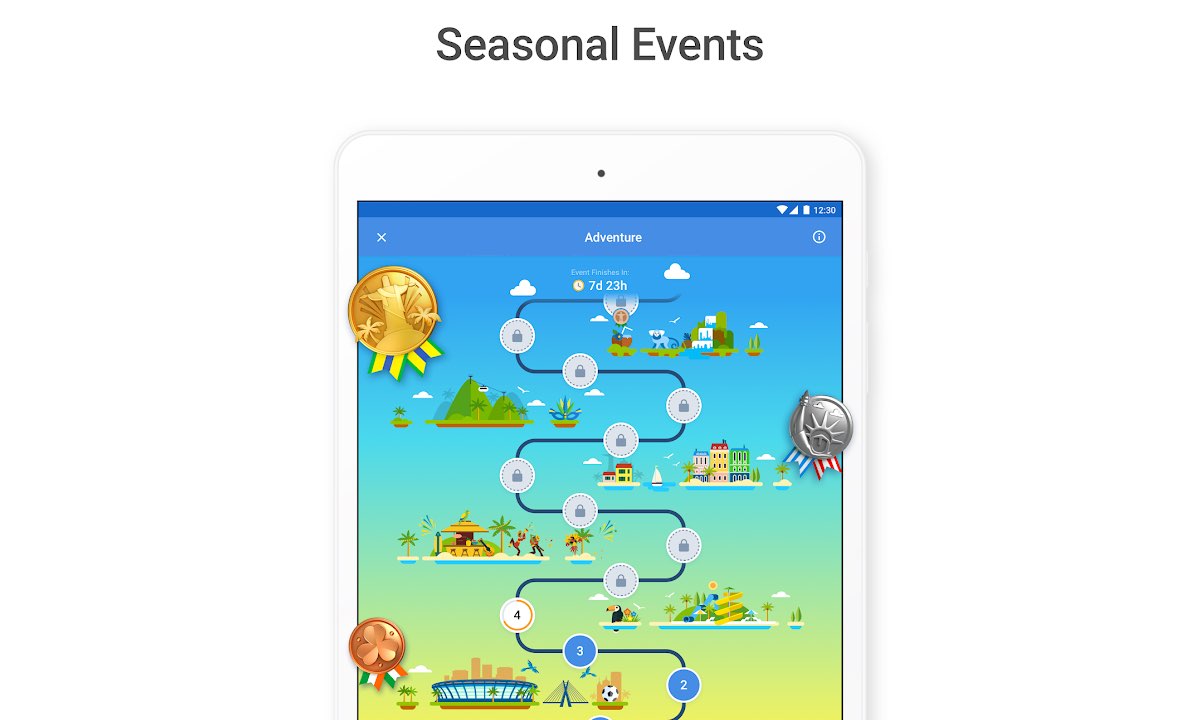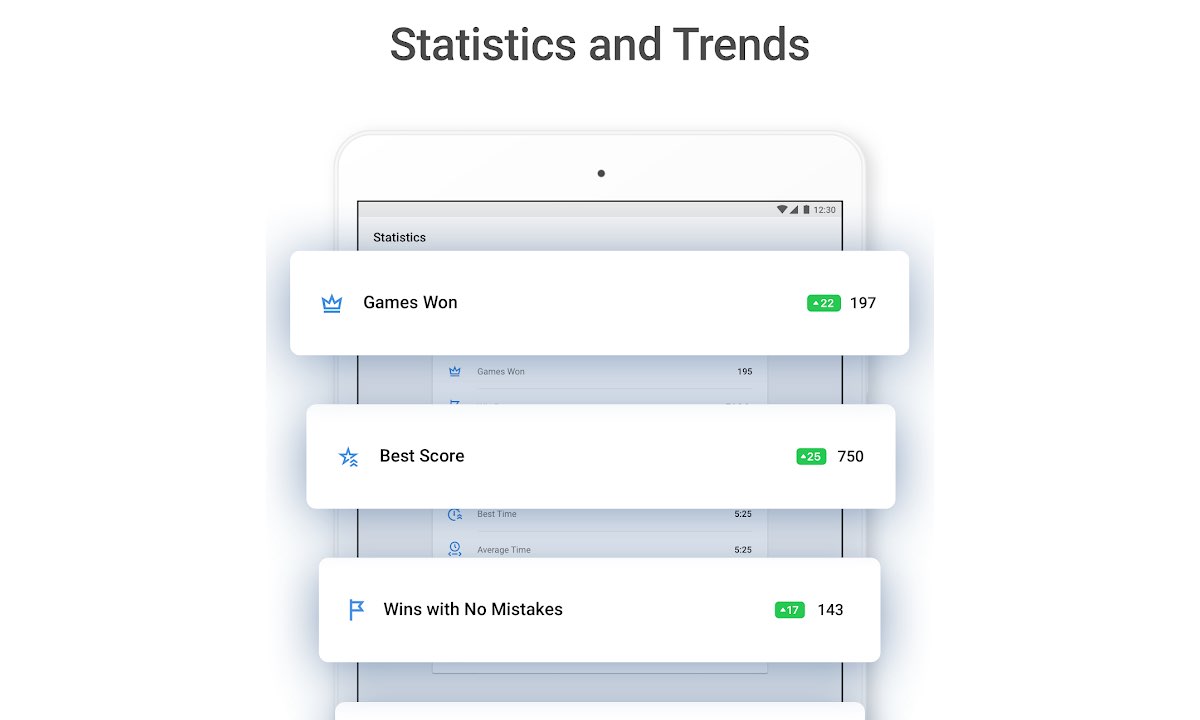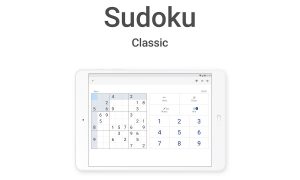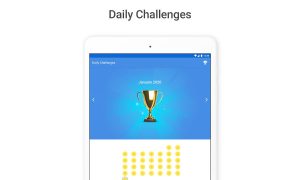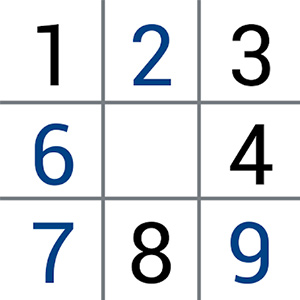
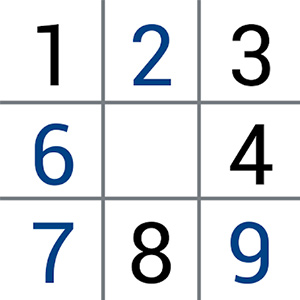
Sudoku PC - Test Your Mettle & Solve Various Number Puzzles
Are you looking for a game that you can play during your free time? Well, you must not miss playing Sudoku. It is a no ordinary puzzle game as your brain cells will terribly be stretched when solving different number games.
Published by Easybrain, Sudoku.com is similar to the famous classic puzzle game everybody knows, where you will deal with lots of numbers that will surely test your strategy skills. Is your gray matter ready to solve thousands of puzzles? Let’s see what you’ve got.
Play Sudoku for PC Now!
If you are looking for an activity that can clear your head or that will rest your mind for a while, you must opt to play this classic puzzle game. This game is suitable for newbies and also for advanced players. If you enjoyed solving number puzzles on pencil and paper, then you will surely enjoy it more on PC. Furthermore, Sudoku gives you a chance to prove your prowess by solving more than 10,000 number games. These puzzles vary from difficult levels; Easy Sudoku, Fast, Medium, Hard Sudoku, Expert, and the most challenging one, the Giant. If you’re a beginner, you can start from the easy ones, and once you know that your skills are enough, you can proceed to the tough ones.
Enthralling Sudoku Features
Unlike the usual Pencil-Paper Sudoku, this board game is made easier for you as it features auto-checks, hints, and highlights those duplicate numbers. What’s more amazing about this game is that there’s only one solution for every puzzle. You can also access the Auto-Check option to figure out your mistakes on your previous puzzles. In case you accidentally place a number in a row, you can undo it effortlessly and put that number to its rightful place. In Sudoku for PC, you can do unlimited undos! Also, you can modify your game’s theme from the given designs offered in the game. If you accidentally close the game, don’t worry because your efforts are saved with its auto-save feature.
Sudoku Game Features
- An interactive and efficient puzzle game
- Solve over 10000 Sudoku Puzzles
- Puzzles are categorized into six difficulty levels
- Modify the theme of the game
- It runs with auto-save and auto-check options
- Highlights duplicate numbers
Are you fond of playing puzzle games? Well, extend your list and play other games like Woodoku and Tile Master – Classic Triple Match & Puzzle Game right on your PC. For more exciting games, get yours here at Games.lol.
How to Install
 Click "Download"
Click "Download"on the website.
 Install the Playstore
Install the Playstoreon your computer.
 Open the Playstore
Open the Playstore(Desktop shortcut).
 Access your favorite
Access your favoritegames and enjoy!
Minimum System Requirements
You can install Games.lol on any PC that meets the following requirements:
Windows 7 or above
Intel or AMD
At least 2GB
5GB Free Disk Space
OpenGL 2.0+ support