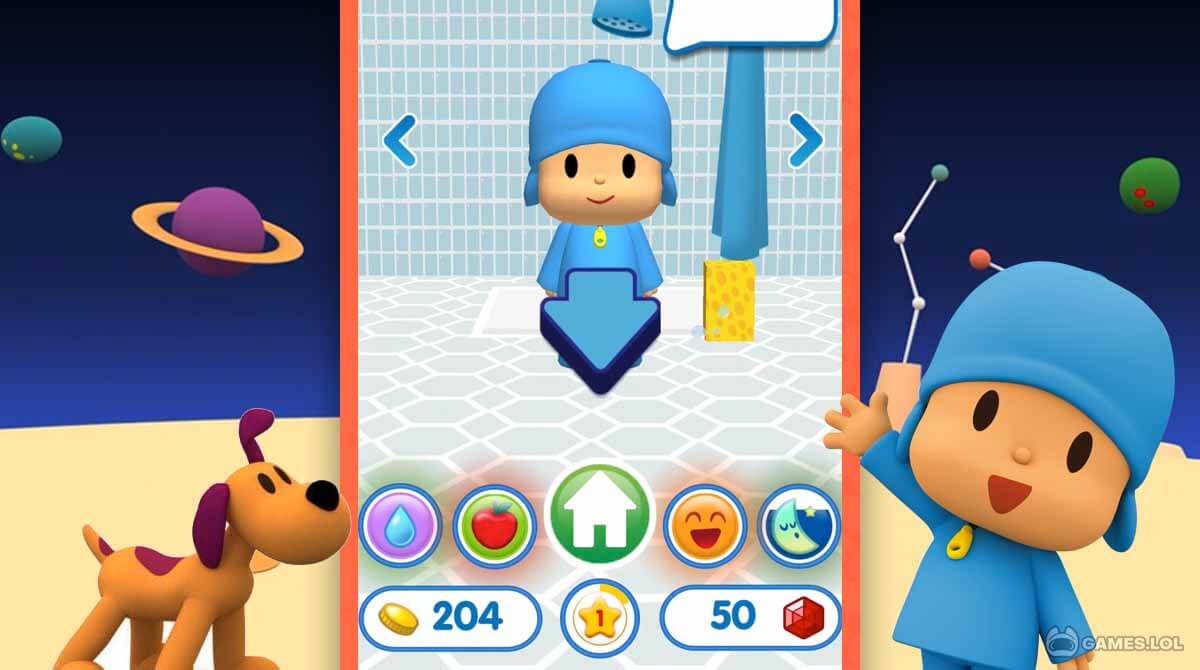Talking Pocoyo 2: Virtual Play - Embark on an Educational Adventure!
Embark on an extraordinary adventure with Talking Pocoyo 2: Virtual Play, the ultimate talking simulation game based on the beloved TV cartoon. Join Pocoyo and his friends as they dive into a fun, learning, and interactive entertainment world in this educational and engaging game.
Prepare for an immersive experience as your child engages in an educational interactive story with Talking Pocoyo 2. This fun talking game makes people curious and makes them want to learn through play. Watch as your child’s face lights up with joy while interacting with Pocoyo, who never fails to deliver funny reactions designed to bring happiness to children.
Talking Pocoyo 2: Virtual Play – Play With Pocoyo
In Talking Pocoyo 2: Virtual Play, your child’s creativity will be utilized by dressing up Pocoyo in colorful and exciting clothes. The possibilities are endless, from becoming a superhero to donning a cowboy hat or even exploring the depths of space as an astronaut. Let your child’s mind run wild as they dress up their virtual friend in unique clothes.
Engage in a series of entertaining mini-games that captivate your child’s attention in Talking Pocoyo. These mini-games provide hours of fun and contribute to developing vocabulary and alphabet. Watch with pride as your child learns and grows while having a blast with their favorite cartoon character.
Pocoyo’s world is filled with fascinating toys that delight and engage your child. Encourage exploration and curiosity as your little one discovers and plays with Pocoyo’s toys, building their vocabulary and expanding their understanding of the world by playing Pocoyo games.
An Educational Adventure For Your Child
With Talking Pocoyo 2: Virtual Play, learning becomes a joyful adventure. Through engaging activities and interactive gameplay, your child will develop their vocabulary skills and grasp the fundamentals of the alphabet. The game gives kids a safe and educational place to learn while they have fun.
Immerse yourself in the wonders of this talking game, where laughter and learning go hand in hand. Enjoy the delightful mini-games, stimulate your child’s imagination, and witness their vocabulary and alphabet skills blossom. Talking Pocoyo 2 is the perfect companion for your child’s educational journey, offering entertainment and enlightenment in equal measure.
Join Pocoyo and his friends in this incredible educational interactive story, filled with funny reactions, a variety of clothes to choose from, engaging mini-games, and a wealth of toys to explore. Unlock the power of vocabulary and alphabets while immersing yourself in the magical world of Talking Pocoyo 2: Virtual Play.
Exciting Pocoyo Game Features
- Engage in an educational interactive story with Talking Pocoyo 2
- Experience funny reactions from Pocoyo
- Dress up Pocoyo in a wide range of clothes and costumes available
- Enjoy a variety of entertaining mini-games
- Explore and play with Pocoyo’s toys
- Develop vocabulary and alphabets skills in a safe and educational environment.
- Immerse yourself in a world where laughter and learning go hand in hand.
- Stimulate imagination while engaging in delightful mini-games.
- Witness the growth of vocabulary and alphabet skills in a fun and interactive way.
Leap into the extraordinary world of Talking Pocoyo! Discover endless adventures, educational interactive stories, and delightful mini-games to entertain you for hours.
Take advantage of the fun! Visit Games.lol now to play Talking Pocoyo 2 and explore similar simulation games. You can play My Talking Angela 2 and Kimmy Superstar Talking Cat. Let the excitement begin!
How to Install
 Click "Download"
Click "Download"on the website.
 Install the Playstore
Install the Playstoreon your computer.
 Open the Playstore
Open the Playstore(Desktop shortcut).
 Access your favorite
Access your favoritegames and enjoy!
Minimum System Requirements
You can install Games.lol on any PC that meets the following requirements:
Windows 7 or above
Intel or AMD
At least 2GB
5GB Free Disk Space
OpenGL 2.0+ support