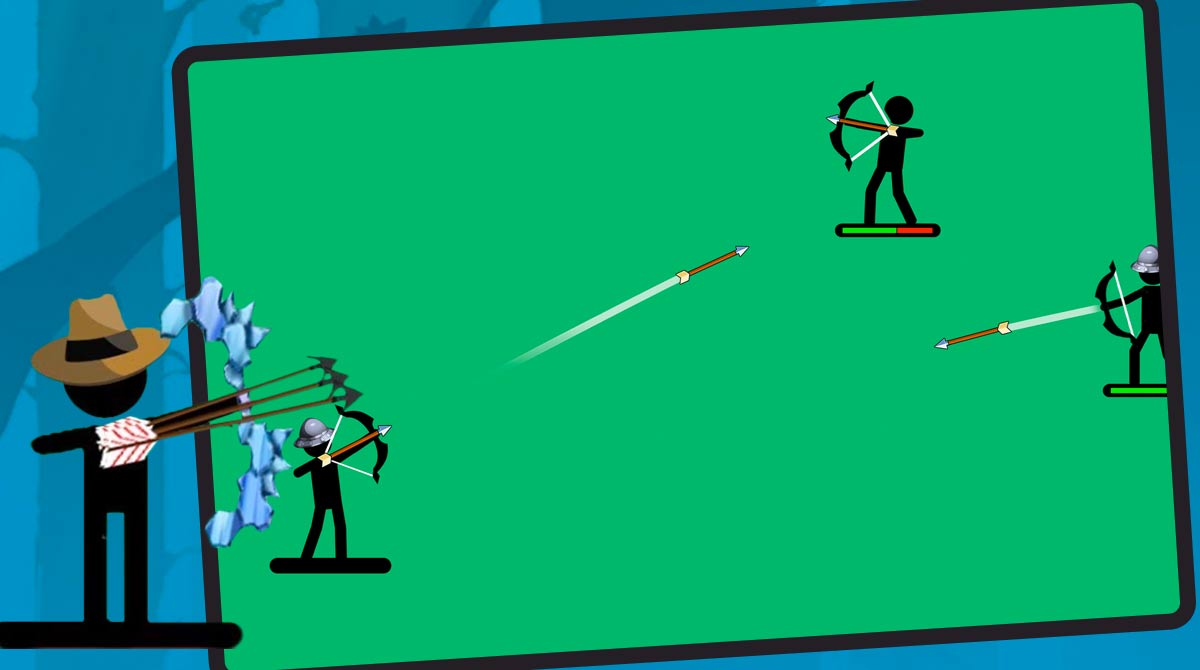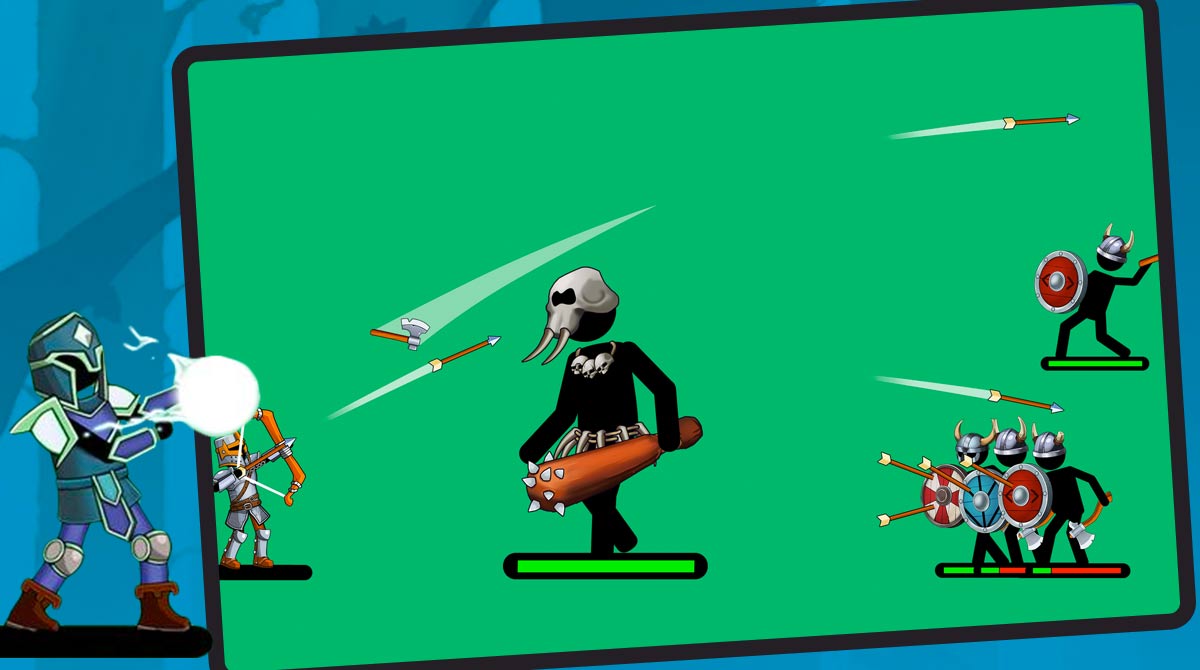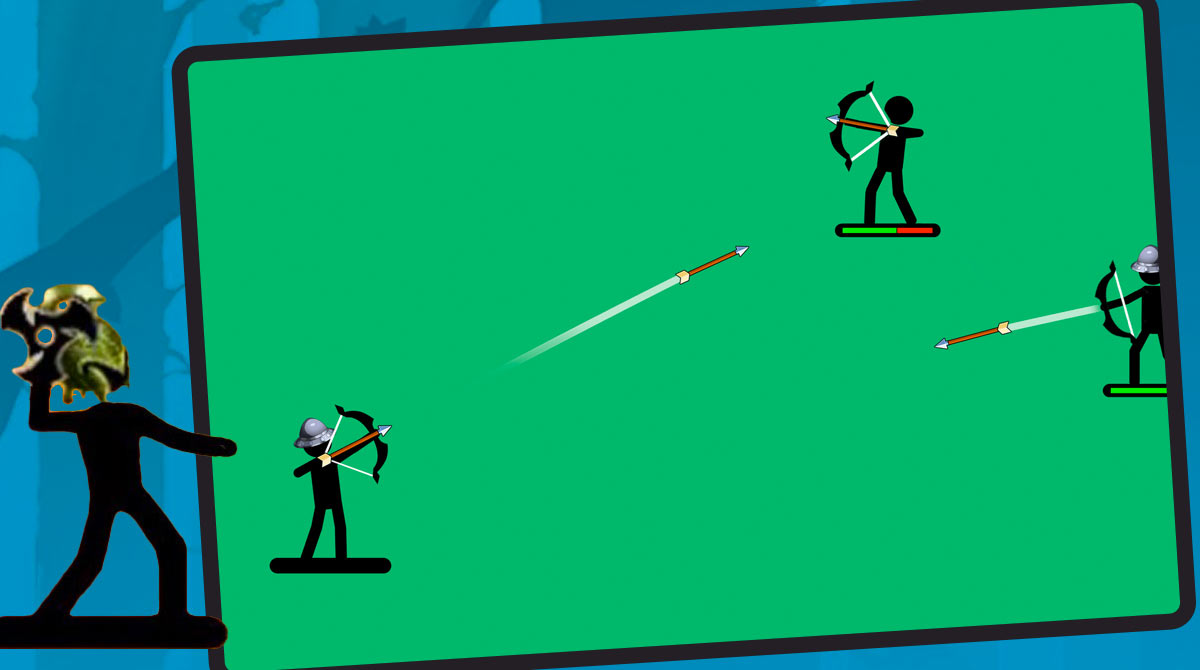The Archers 2 - Unleash Your Inner Archer
The Archers 2 by BYV stands out as a top choice among casual games, especially for those who have a penchant for archery and stickman battles. This game invites players to step into the shoes of a legendary stickman bow master, tasked with defending their character and vanquishing numerous stickman adversaries using their trusty bow. The game’s appeal lies in its simplicity and its focus on archery, making it a perfect fit for enthusiasts of the genre.
Master Strategy and Exploration
In terms of gameplay, The Archers 2 offers an engaging experience where players must carefully balance offense and defense. Your stickman archer comes equipped with an extensive array of weapons, including bows and arrows, spears, and shurikens. This diverse arsenal allows players to experiment with different combat styles and find the one that best suits their approach. As you progress through the game, you can earn coins, which are used to upgrade your stickman’s armor and spells, enhancing your chances of success in various stickman wars.
One of the game’s highlights is its exploration aspect. Players get to traverse through various lands, each presenting unique challenges and enemy types. From battling in Green Fields to surviving the Orcs Woods, and honing defense skills in the Lava Lands, the game keeps the experience fresh and exciting. This variety not only tests players’ combat skills but also their ability to adapt to different environments and enemy tactics.
Experience Competitive and Accessible Archery Fun
The Archers 2 isn’t just about solo play; it also offers a competitive edge. For those who relish competition, climbing the leaderboards and becoming the archery champion is a significant draw. The game ramps up the challenge with tough boss fights, where players must utilize all the skills and tricks they’ve learned to overcome these formidable foes. Sharing your achievements with the world adds an extra layer of satisfaction to the gameplay.
Additionally, the game is designed with accessibility in mind. The controls are simple and intuitive, requiring players to tap and pull on the screen to charge and release arrows from their bow, with the strength and angle of the attack playing crucial roles. The realistic rag-doll physics and animation add to the immersive experience, making each battle more thrilling. Lastly, The Archers 2 is not just for solo players. It offers a fantastic opportunity for two-player games, allowing friends or family members to join in the fun. Whether competing against each other or teaming up, the game provides an excellent platform for shared gaming experiences.
The Archers 2: Stickman Game Features
- Variety of weapons including bows, arrows, spears, and shurikens
- Earn coins to upgrade armor and spells
- Balance offense and defense strategies
- Explore different lands like Green Fields, Orcs Woods, and Lava Lands
- Challenging boss fights for advanced competition
- Leaderboard rankings for competitive players
- Realistic rag-doll physics and animation
- Simple, intuitive controls for aiming and shooting
- Suitable for solo and 2-player modes
Ready to unleash your inner archer and dominate the world of stickman battles? Dive into The Archers 2 now and experience the thrill of being a legendary bow master! But why stop there? Take your archery skills to the next level by playing it on PC through Games.lol for an even more immersive experience. And if you’re craving more action-packed adventures, explore similar exciting games like Archery Battle 3D and Archero on Games.lol.
How to Install
 Click "Download"
Click "Download"on the website.
 Install the Playstore
Install the Playstoreon your computer.
 Open the Playstore
Open the Playstore(Desktop shortcut).
 Access your favorite
Access your favoritegames and enjoy!
Minimum System Requirements
You can install Games.lol on any PC that meets the following requirements:
Windows 7 or above
Intel or AMD
At least 2GB
5GB Free Disk Space
OpenGL 2.0+ support