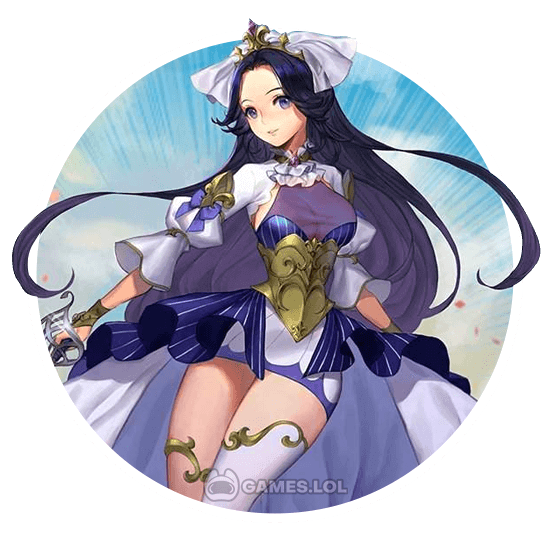

Play Valkyrie Connect Game & Enjoy A Mythical Adventure for Free
RPGs are always fun to play because of the many different elements they provide gamers. There are epic battles, amazing graphics, cool characters, awesome storylines, and many more. This is why many people love playing them. Well, one RPG that you can try that has all of these and more is Valkyrie Connect. It’s an action-strategy RPG that’s published by Ateam Entertainment Inc.
It’s an RPG that’s based on Norse Mythology but it’s mixed with anime-style graphics, which makes it more fun and interesting to play. Let’s discuss this in more detail so you’ll see if it’s worth it to play Valkyrie Connect.
Norse Mythology Meets Japanese Anime
One of the selling points of Valkyrie Connect is its amazing graphics, which make use of Japanese anime aesthetics. This means that the characters in this RPG look like anime characters. This is a great feature since the game is also based on Norse Mythology. So, don’t be surprised if you encounter known characters like Odin, Brunhild, Thor, Sif, and many more.
If you’re familiar with Norse Mythology, then you’ll enjoy playing this game. You just have to acquire these characters to use them on your team. But even if you’re not a fan of Norse Mythology, that’s okay. The game has expanded its character list to include popular characters from other series. This includes characters from Attack on Titans, The Seven Deadly Sins, and more.
Acquire and use them and their skills in battle. But take note that like with any RPG, the characters you can use on your team are limited. During battles, your characters also attack automatically and your involvement is just relegated to using their skills or limit burst when it’s ready. Let’s discuss the gameplay of Valkyrie Connect in more detail in the next section.
Getting Started to Play Valkyrie Connect
Like with many RPGs, Valkyrie Connect will begin with a cinematic to showcase the game’s awesome graphics, as well as a battle that functions as the tutorial as well. Though battling will be a big part of this game, you don’t need to listen intently to the tutorial. This is because the battle sequence is very simple and easy to figure out. As mentioned earlier, your characters will automatically attack during the battle.
However, they’ll only use their basic attacks and not their skills. But this is only because their skills require time to charge. Once it’s available, the icon of your character will light up, indicating you can use their skills. Aside from the skills, their limit burst also requires charging and it will light up when it’s available. Once you tap the limit burst, you then decide which character will use their limit burst.
Aside from battles, you also need to develop and strengthen your characters. This is typical in any RPG and it’s something you’ll need to do to defeat stronger opponents. The game also features a co-op play where players work together to kill massive bosses. It’s an interesting and fun RPG that you’ll enjoy playing.
The Features of Valkyrie Connect Online
- Create strategic party combinations to deal with various battle situations
- Enjoy the awesome graphics and cinematics when using the limit burst
- Collect and use many unique characters
- Level up characters and use powerful gear to make them stronger
- Characters based on the Norse mythology
- Anime role-playing game
If you enjoy playing RPGs, then you should also try playing Epic Fantasy or Black Desert Mobile. Both are awesome games that you’ll also enjoy playing on your PC for free download!
How to Install
 Click "Download"
Click "Download"on the website.
 Install the Playstore
Install the Playstoreon your computer.
 Open the Playstore
Open the Playstore(Desktop shortcut).
 Access your favorite
Access your favoritegames and enjoy!
Minimum System Requirements
You can install Games.lol on any PC that meets the following requirements:
Windows 7 or above
Intel or AMD
At least 2GB
5GB Free Disk Space
OpenGL 2.0+ support











