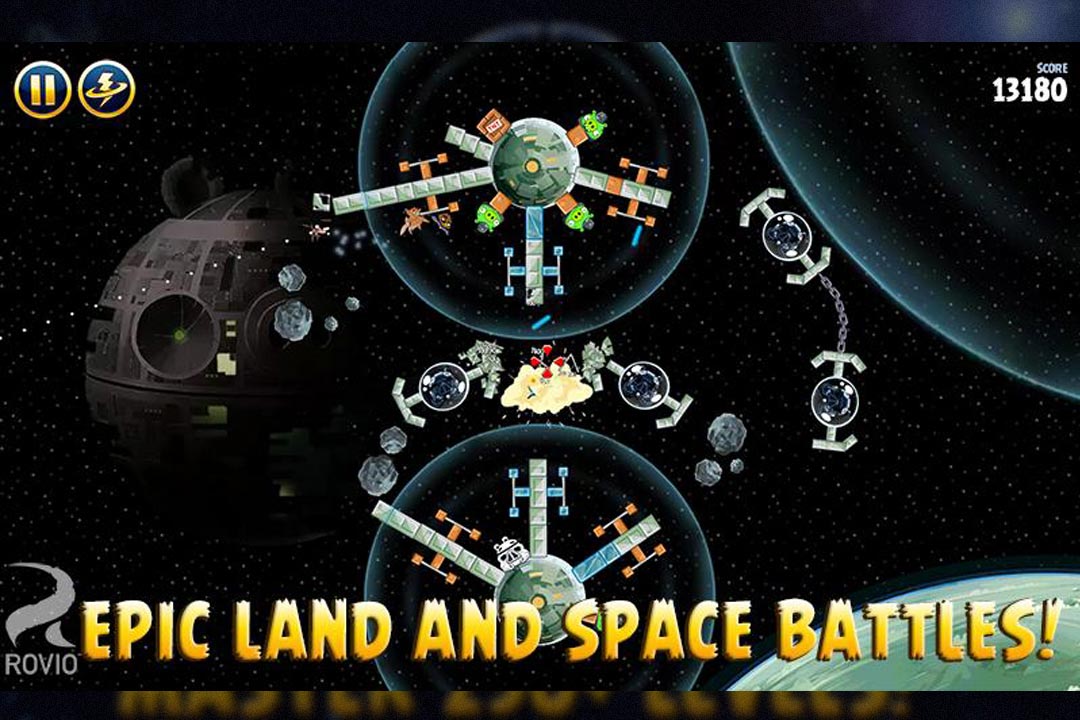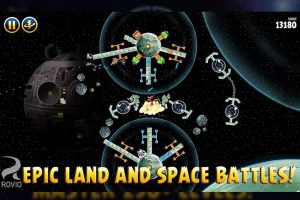Download Angry Birds Star Wars on PC & Join the Interstellar Adventure
Angry Birds Star Wars is a captivating mobile game that belongs to the slingshot genre. Published by Rovio Entertainment, this game is an intriguing installment in the globally popular Angry Birds franchise. Interestingly, it marries the iconic Angry Birds gameplay with the legendary Star Wars saga, creating a unique gaming experience filled with fresh features and challenges.
Angry Birds Star Wars for free stands out as a remarkable title in the world’s most famous gaming series. It’s a must-download game for casual gamers, especially considering it’s available for free.
Unleashing Feathered Force in a Galaxy Far, Far Away
In Angry Birds Star Wars on PC, players are catapulted into an intergalactic journey populated by beloved characters and locations from the Star Wars universe. The game features over 200 exciting levels, each offering unique challenges to test your slingshot skills. Spread across six different Star Wars-themed worlds, players can explore iconic settings like Tatooine and the Death Star.
The birds have been reimagined as Star Wars characters, each bringing special powers to the table. The gameplay remains engaging and simple – defeat the pig troopers by launching your bird squadron at them. Alongside its addictive gameplay, Angry Birds Star Wars online game enhances the player experience with a captivating storyline, fun comics, and drawings.
How to Play Angry Birds Star Wars for Free on PC
Playing Angry Birds Star Wars on PC is like stepping into a cosmic battlefield, armed with nothing but a slingshot and an army of feisty birds. The game requires you to aim and launch these avian warriors towards the pig troopers, who are strategically positioned within various structures. Your objective? Obliterate every single one of them.
Each bird character embodies a Star Wars hero and possesses unique abilities. For instance, Luke Skywalker (the red bird) can deliver a potent lightsaber slash just before impact, while Princess Leia (the pink bird) can fire her ‘blaster’ at any moment. Strategic use of these powers is key to dominating the game.
As you progress through the worlds, the difficulty escalates, and the pig troopers become craftier with their defenses. Your mission is to overcome these challenges, achieve the coveted three-star rating in each level, and restore peace in the galaxy. Remember, in Angry Birds Star Wars online, victory is not just about having a quick trigger finger, but also about mastering the art of strategy and timing.
5 Stellar Features of Angry Birds Star Wars
- A fusion of Angry Birds and Star Wars for a thrilling gameplay.
- Over 200 levels in six iconic Star Wars worlds.
- Birds with special powers mimicking Star Wars characters.
- Engaging storyline with fun comics and drawings.
- Bonus levels featuring R2-D2 and C-3PO for added fun.
Ready to join the feathered force and partake in the most epic bird-slinging adventure in the galaxy? Download Angry Birds Star Wars for free on PC today and embark on an exciting journey filled with interstellar battles, iconic characters, and thrilling gameplay!
And the fun doesn’t stop there. Dive into other exhilarating casual games in the Angry Birds universe like Angry Birds Space, where you can explore new planets and test your skills in zero-gravity environments, or transform your gaming experience with Angry Birds Transformers, a game packed with action, robots, and of course, lots of pig-blasting madness. May the feathers be with you!
How to Install
 Click "Download"
Click "Download"on the website.
 Install the Playstore
Install the Playstoreon your computer.
 Open the Playstore
Open the Playstore(Desktop shortcut).
 Access your favorite
Access your favoritegames and enjoy!
Minimum System Requirements
You can install Games.lol on any PC that meets the following requirements:
Windows 7 or above
Intel or AMD
At least 2GB
5GB Free Disk Space
OpenGL 2.0+ support