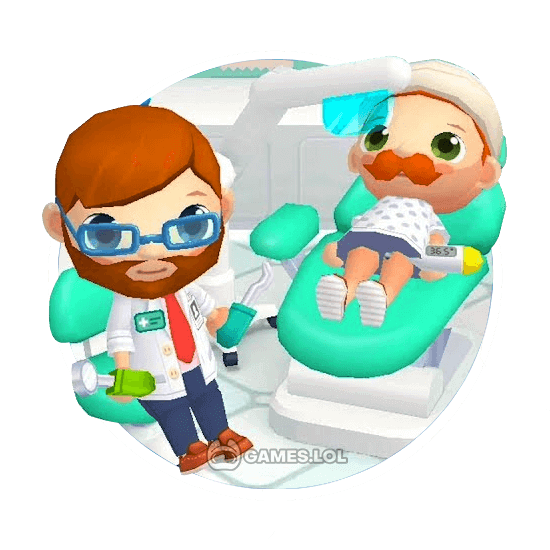

Central Hospital Stories – Create Your Own Hospital Stories & Scenarios
One of the things that many kids dream of becoming when they grow up is to become a doctor. Working in a big hospital, treating different patients, and dealing with various illnesses and issues. Well, with Central Hospital Stories, they can now at least try and live that dream.
Published by PlayToddlers, it’s a casual educational game that both kids and not-so-young kids can play. It’s a virtual dollhouse where you and your kid can set up scenarios and stories of things that go on in the hospital. There are many different rooms and patients that you can use for your stories and scenarios.
What You Can Do in Central Hospital Stories
Since Central Hospital Stories is a virtual dollhouse, there’s no need for a tutorial on how the gameplay works. When you start playing, you’ll get a hospital with 5 floors, including the ground floor. Each room, except the ground floor, will have 2 rooms. Each room represents clinics that address various illnesses. For example, on floor 1, there’s the vet and the general hospital.
For floor 2 in Central Hospital Stories, there’s the family care and daycare. Each room on each floor will present you with various functions that you can usually find in a hospital. Of course, no hospital is complete without patients and doctors. Each room will have doctors or physicians and also a patient that they’re treating. And like with any virtual dollhouse, you have the freedom to control all characters in the game. You can make them sit down, lie down, or hold things.
Play To Create Various Hospital Scenarios
You can also add more patients or doctors in the room to create the scenario that you want. You can have a scenario where husbands and pregnant wives are having a check-up. You can also create a scenario where a patient is experiencing dizziness because of their eyes and needs to wear glasses.
With so many rooms, each having different functions, Central Hospital Stories will allow you to create many different hospital stories and scenarios. Kids will definitely enjoy playing Central Hospital Stories since it will pique their imaginations. It will let them play out certain scenarios and situations that usually happen in a hospital.
Game Features
- Create scenarios and stories inside a fully functioning hospital
- Many different rooms with different functions
- Many patients to treat and different doctors use
If you’re looking for more simulation games to play, you can check out Doctor Pets or My Pretend Hospital. Both games are educational, allowing your kids to learn through playing.
How to Install
 Click "Download"
Click "Download"on the website.
 Install the Playstore
Install the Playstoreon your computer.
 Open the Playstore
Open the Playstore(Desktop shortcut).
 Access your favorite
Access your favoritegames and enjoy!
Minimum System Requirements
You can install Games.lol on any PC that meets the following requirements:
Windows 7 or above
Intel or AMD
At least 2GB
5GB Free Disk Space
OpenGL 2.0+ support











