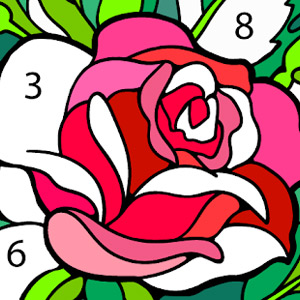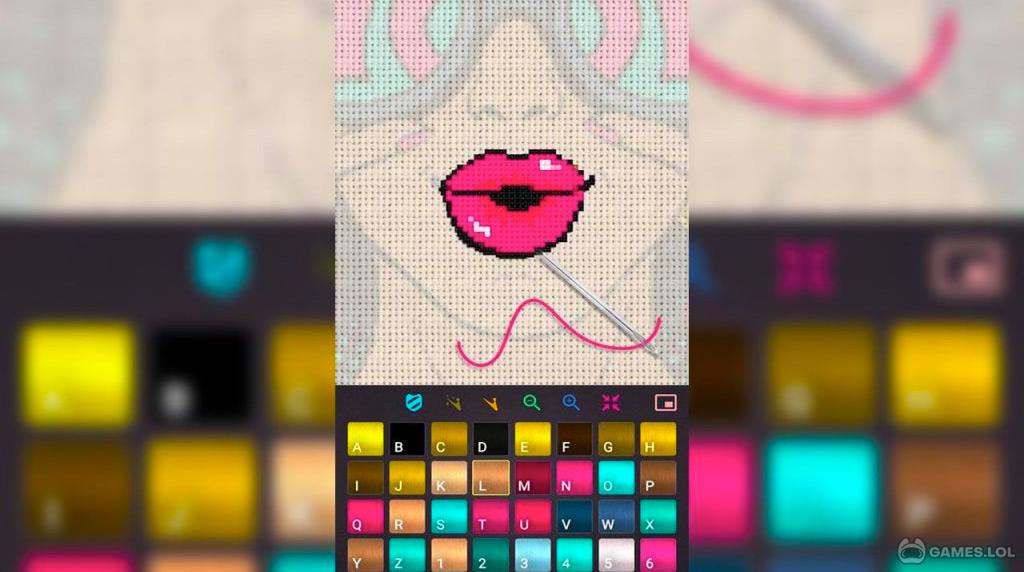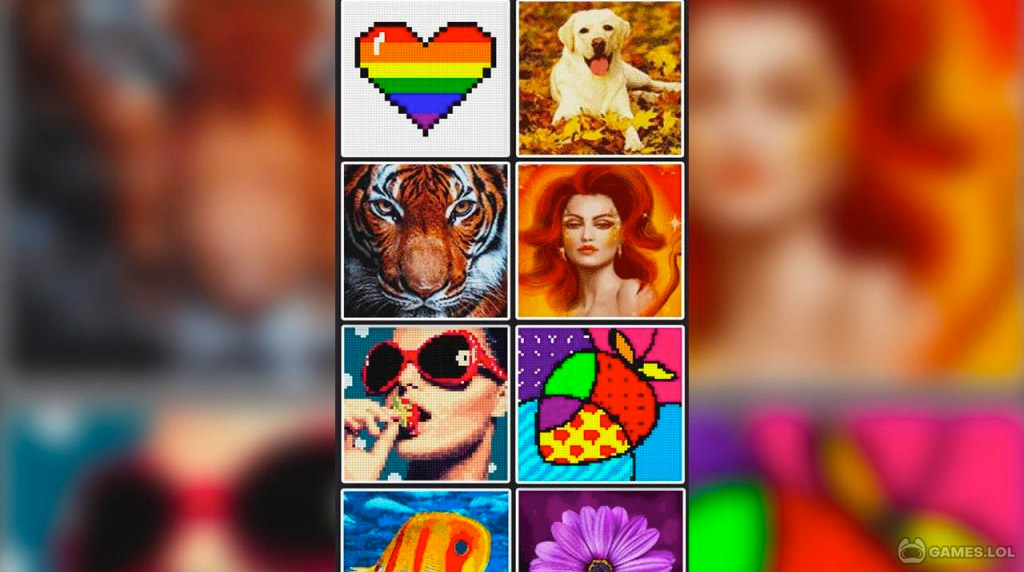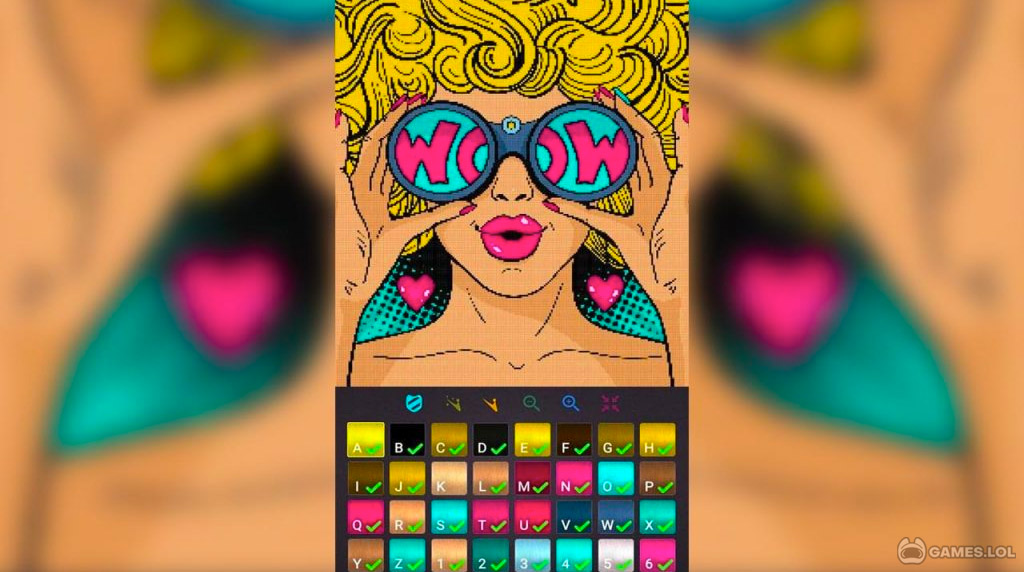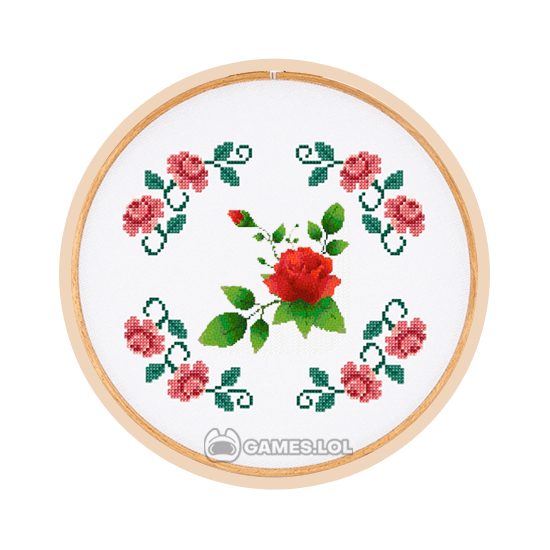

Play Cross Stitch Game & Solve Beautiful Puzzles Now for Free
Cross Stitch is the perfect game for those who love cross stitching and beautiful photos. If you are a fan of the craft, the aesthetic, and solving puzzles, this game is perfect for you! It is the ideal game when you want to hone your skills in this kind of craft, plus it keeps your mind sharp and active. You will need full concentration to play this amazing game. Nevertheless, it’s still the best game to play for both kids and adults!
Boost your cross stitching skills and create wonderful designs and patterns with this simple yet fun game. This free game is one of the best out of the many similar games on pc. Click on that download button to start making art on your PC!
Create Beautiful Patterns
This eye-catching aesthetic puzzle game by EYEWIND is for everyone who loves art. All you need to do is to create wonderful designs by following the colors plotted for each image. You will be able to find wonderful pictures from the six categories available. Also, when it comes to lazing around during the afternoons, this is the best game to play. It’s not stressful, and you keep yourself familiarized with the wonderful art of it all.
If you are dying to try this kind of craft, you better play the game on PC first. This is the best place to practice your skills in determining the different color hues. Moreover, you will easily get yourself acquainted with this type of craft and art. Once you’re ready, you will only have this game to thank for!
Gameplay Guide
Cross Stitch is fairly easy to play because there is a guide, which you will easily understand. The pattern has letters on it. Moreover, the colors have the letters that correspond to the letters on the design. All you need to do is to follow the letter by plotting in the correct color. It has to be the correct letter and color so that you can get the right pattern. There is also a zoom-in feature, which will make it easier for you to see the letters up close if you have poor eyesight.
The accurate color hues and fantastic tools will make it easier for you to learn cross stitch in real life. Just follow the letters and colors to get the whole picture.
Exciting Game Features
Since the game is fairly easy to play and very relaxing, many people love playing this on their PC. Both kids and adults can take their time learning the pattern and making sure that they’re using the correct hues. It’s very inviting and enticing to the eyes. Learn more about its game features to know why everybody loves this game!
- Complete new patterns, which are released every week!
- Choose from six categories: animals, art, flowers, people, pets, and landscapes!
- Use useful and helpful tools!
- Easy game mechanics and gameplay!
Another interesting feature of this game is that it enables players to upload their own images and convert them into a pattern. Players can even work on it and display it in the gallery. Not only does this feature make the image more interesting, but it also provides an overview of the colors. If you are into the craft, this is the perfect tool for you. Experience playing more awesome Puzzle Games like Gardenscapes and Panda Pop!
How to Install
 Click "Download"
Click "Download"on the website.
 Install the Playstore
Install the Playstoreon your computer.
 Open the Playstore
Open the Playstore(Desktop shortcut).
 Access your favorite
Access your favoritegames and enjoy!
Minimum System Requirements
You can install Games.lol on any PC that meets the following requirements:
Windows 7 or above
Intel or AMD
At least 2GB
5GB Free Disk Space
OpenGL 2.0+ support