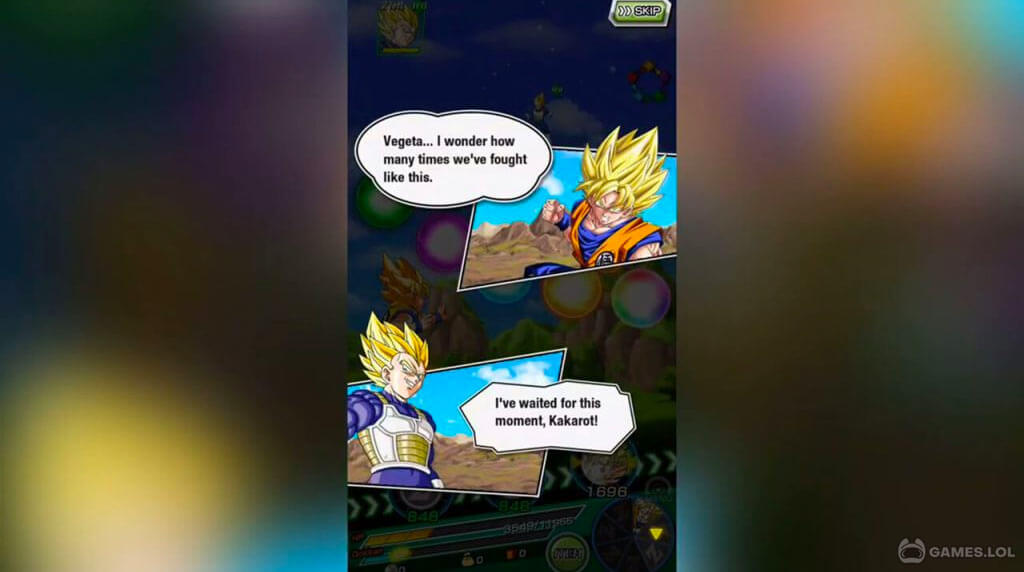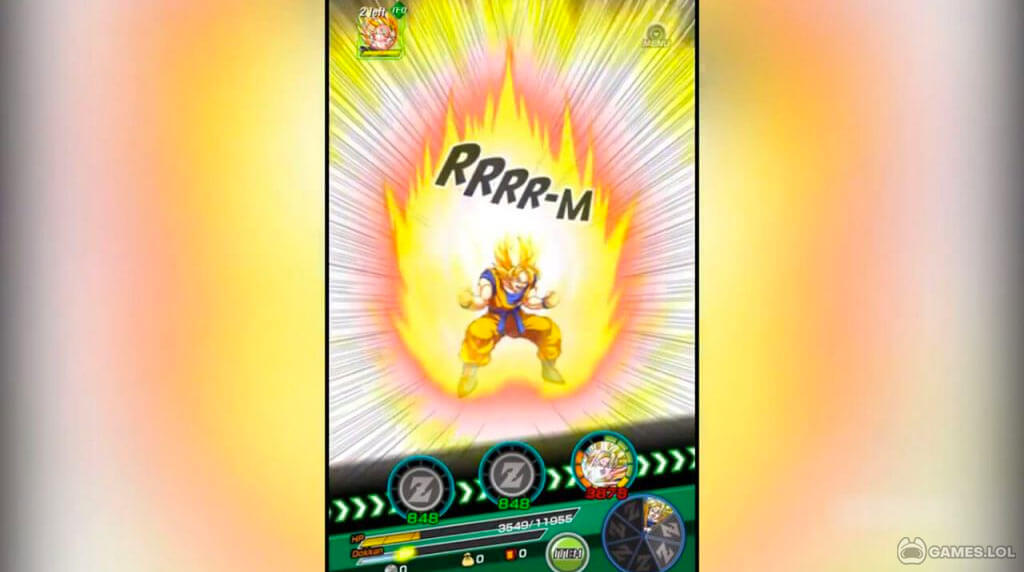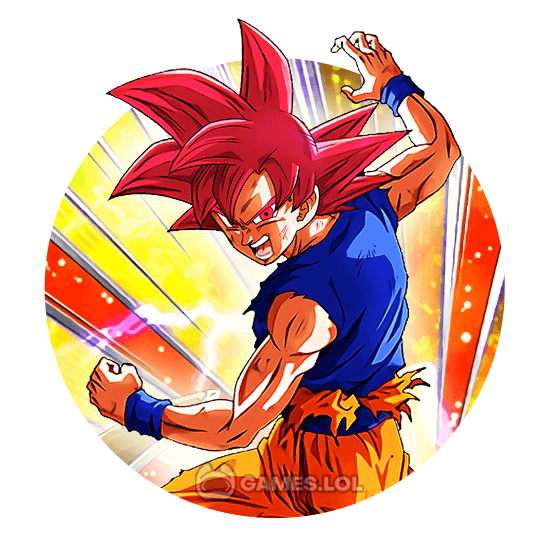

Download Dragon Ball Z Dokkan Battle PC Version For Free
Welcome to the Dragon Ball Z Dokkan Battle World! Play on PC and experience action at your fingertips by launching the best attacks to win this game. Face off with Vegeta, Cell, Gohan, Goku, and the rest of the Super Saiyans—if you dare!
As experts say, having the most Ki will make you one of the best fighters in the Dragon Ball world. However, there are a lot of other exciting strategies and techniques you will need for this game. If you are up for a powerful anime fight, Dragon Ball Z Dokkan Battle is the game for you. So, come on and download this on your PC today!
Play Dokkan Battle Online and Collect More Ki
To throw superattacks in this free PC game, you need to get all those Ki as much as possible in every battle. Players should tap the best glowing sphere on the bottom row of the screen which is proximal to your character. The longest line with similar Ki colors is the best and most effective one when you play the DBZ game. Again, more Ki allows you to do a lot of damage during the battle. So, Ki is the “key” to winning battles in this game!
Build Your Team For Dragon Ball Z Dokkan Battle
Playing Dokkan Battle on PC can be so much fun if you team up with your friends and family. Showcase your gaming skills as you organize and strategize the best way for your team to claim victory in every battle. Plus, if you win more battles, you could unlock rare Dragon Ball characters and have them on your anime action team!
Create Variety within Your DBZ Team
When it comes to building a team, learning every character’s strengths and weaknesses is important so you will know who needs more training. To increase your chance of winning battles, you must invest in a team with a variety of skills that can effectively go against the opponent. There are certain boss battles where you need several colors and powers before taking your enemy down. No doubt, it’s now high time to start building a team of Super Saiyans and win destructive battles on Dragon Ball Z! Play Dokkan Battle Online now.
For more action-packed games you can play on PC, check out our wide selection of action games here at Games.lol! You can start with Battle Robots or Dragon Ball Legends.
How to Install
 Click "Download"
Click "Download"on the website.
 Install the Playstore
Install the Playstoreon your computer.
 Open the Playstore
Open the Playstore(Desktop shortcut).
 Access your favorite
Access your favoritegames and enjoy!
Minimum System Requirements
You can install Games.lol on any PC that meets the following requirements:
Windows 7 or above
Intel or AMD
At least 2GB
5GB Free Disk Space
OpenGL 2.0+ support