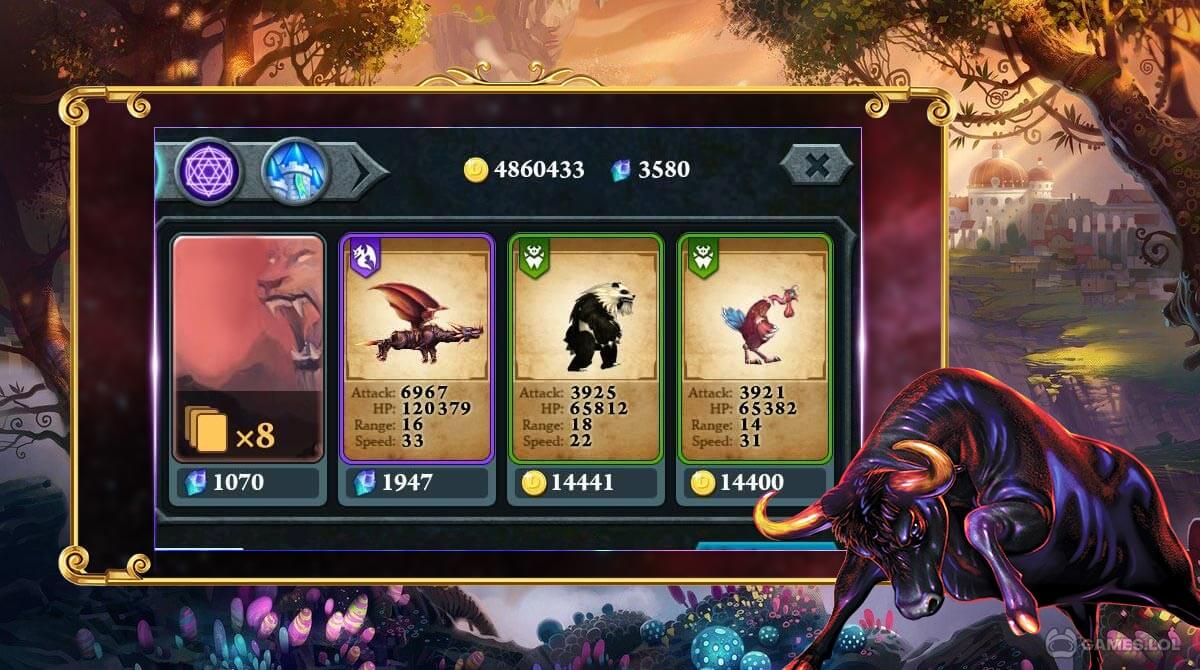Fort Conquer – Train & Battle Monsters in an Epic Tower Defense War
Monster waves that have evolved are advancing quickly toward your domain. Build up your devoted army and prepare them for combat in Fort Conquer. You must dominate the enemy’s fort while defending your own tower. Fort Conquer is an extremely entertaining strategy game that will have you captivated by your PC for a long time. And it’s completely free!
Train Your Troop of Monsters
The player’s goal is to use and control their animals for both offense and defense. They need to simultaneously attack the enemy citadel and defend their region from wild animals. An army of devoted, strong, and exceptional pets will be created, managed, and evolved by players. They will then use structure and management to strengthen the army. The animals in their army have various abilities, so choosing which one to deploy in battle requires strategy.
The game’s graphics are gorgeous and have cartoony edges. The game’s animals have aggressive, ferocious, and intimidating appearances, and they are ready to engage in combat. The precise effects and dramatic battles in the game produce epic sound effects for players. Players should be appreciative of this incredibly engaging experience.
Moreover, the Boss has tremendous features, including the ability to transform and create a variety of new animals, and extraordinary strength. It is also possible to evolve different beast species to create new animals and better powers for you. To complete the missions successfully, players can strategically utilize the strength of tower defense.
Dominate Your Opponent’s Fort in Fort Conquer
Fort Conquer is a strategy and defense game where players must defend their fort from attacks by many mythological beasts, including dragons, reptiles, giants, and many more. You will have a lot of other creatures’ assistance in doing so. The game’s greatest strength, though, is the ability to evolve your animals to make them stronger. You can enhance several of its attributes such as life bar, attack strength, and speed.
Both of these changes are evitable. Instead, the player determines the “direction” in which the creature’s body and limbs will develop. For instance, wolf paws can be used to make dragons (or an equivalent). Therefore, the objective is to stop attackers from using these monsters to successfully destroy your fort. You do not, however, have an endless supply, so you must exercise caution in the number of creatures you produce.
Download Fort Conquer & Unlock These Features
- Evolve the species of your monster troops
- Experiment and create new species of monsters
- Dominate challenging boss stages with your monster troops
- Enjoy stunning graphics and brilliant special effects
- Test your strategy in multiple-row tower defense
If you enjoy playing tower defense strategy games, then you should download Castle Creeps and Monster Defense King for free on PC.
How to Install
 Click "Download"
Click "Download"on the website.
 Install the Playstore
Install the Playstoreon your computer.
 Open the Playstore
Open the Playstore(Desktop shortcut).
 Access your favorite
Access your favoritegames and enjoy!
Minimum System Requirements
You can install Games.lol on any PC that meets the following requirements:
Windows 7 or above
Intel or AMD
At least 2GB
5GB Free Disk Space
OpenGL 2.0+ support